Receiving broadcasts, Fm 102.50, Selecting a component – Sony STR-V220 User Manual
Page 24: Example 1: playing a cd, Example 2: watching a video tape, Scanning radio stations, Example: scanning fm stations, Using pre-programmed surround modes, Receiving preset stations, Example: receiving station number a7
Attention! The text in this document has been recognized automatically. To view the original document, you can use the "Original mode".
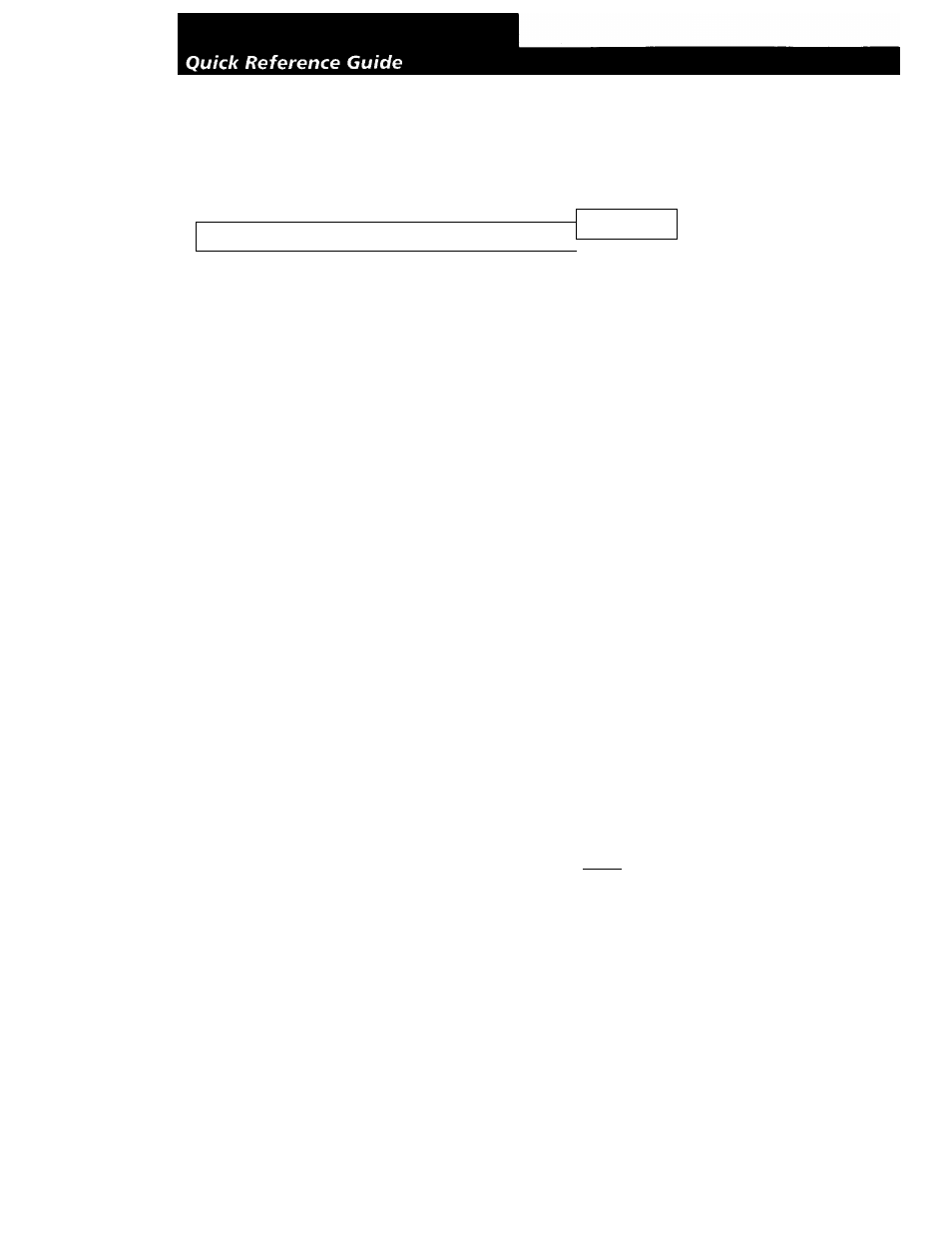
Receiving Broadcasts
(direct tuning)
FM
□
Display
=0-II
FM 102.50_
TUNER
FM
□
- TUNING +
□ □
♦
- TUNING +
□ □
(To continue scanning.)
TUNER
♦
SHIFT
□
♦
Select A.
Selecting a Component
Example 1: Playing a CD
CD
TUNER \
•
♦
Turn on the CD player.
♦
Start playing.
Example 2: Watching a video tape
L
VIDEO
Scanning Radio Stations
(automatic tuning)
Example: Scanning FM stations
Turn on the VCR.
♦
Start playing.
Using Pre-programmed
Surround Modes
Example: Watching a video tape of a Dolby
Surround-encoded movie
L
VIDEO
♦
SURROUND
♦
SURROUND
Receiving Preset Stations
Example: Receiving station number A7
I MODE~~|
♦
Turn on the VCR.
♦
Start playing.
Press repeatedly to select MOVIE
Sony Corporation Printed in China
