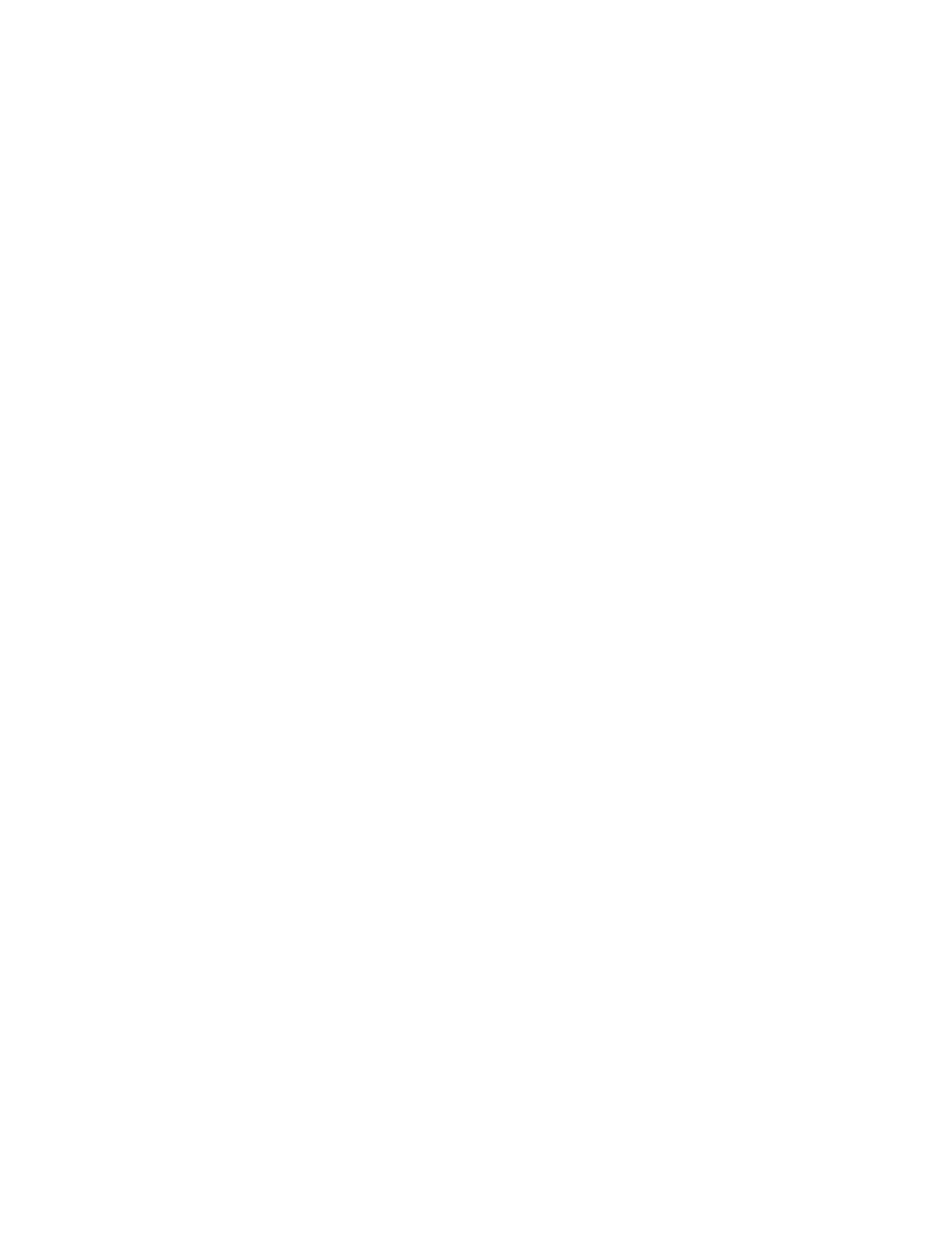Sony RM-LJ301 User Manual
Remote commander
Attention! The text in this document has been recognized automatically. To view the original document, you can use the "Original mode".
Table of contents
Document Outline
- Remote
- Commander
- About This Manual
- Before You Use Your Remote
- Inserting batteries into the remote
- Setting up the remote
- Location of Parts and Basic Remote Operations 4
- Using the Lists 12
- Additional Information
- Q] AV 1/(1) switch
- [2] Display window
- [3] SYSTEM STANDBY switch
- Note
- [S SET UP button
- m SUB button
- 031 Easy scroll key
- g] MASTER VOL +/- buttons
- [5] SLEEP button
- [6] MUTING button
- E] SOUND FIELD button
- [8] FUNCTION button
- Note
- I Tape/disc operation buttons
- 0 CH/PRESET/D.SKIP +/- buttons
- 0 LEVEL REAR +/- buttons
- m S.FIELD ON/OFF button
- 0 EQ/TONE ON/OFF button
- H TEST TONE button
- [il Cursor buttons (♦/♦/♦/4-)
- □.TUNING ENTER button
- I SHIFT >10-/- button
- I Numeric buttons (1 to 0)
- EXECUTE button
- EXIT/RETURN button
- I CURSOR MODE button
- a
- Table of buttons used to control each component
- o
- Table of operations that appear when you press the SUB button
- Brief descriptions of buttons for iist operations
- Chart of Lists
- Selecting a Component
- Selecting a Sound Field
- Programming the Remote
- Downloading Data From the Receiver
- other Operations
- Troubleshooting
- Specifications