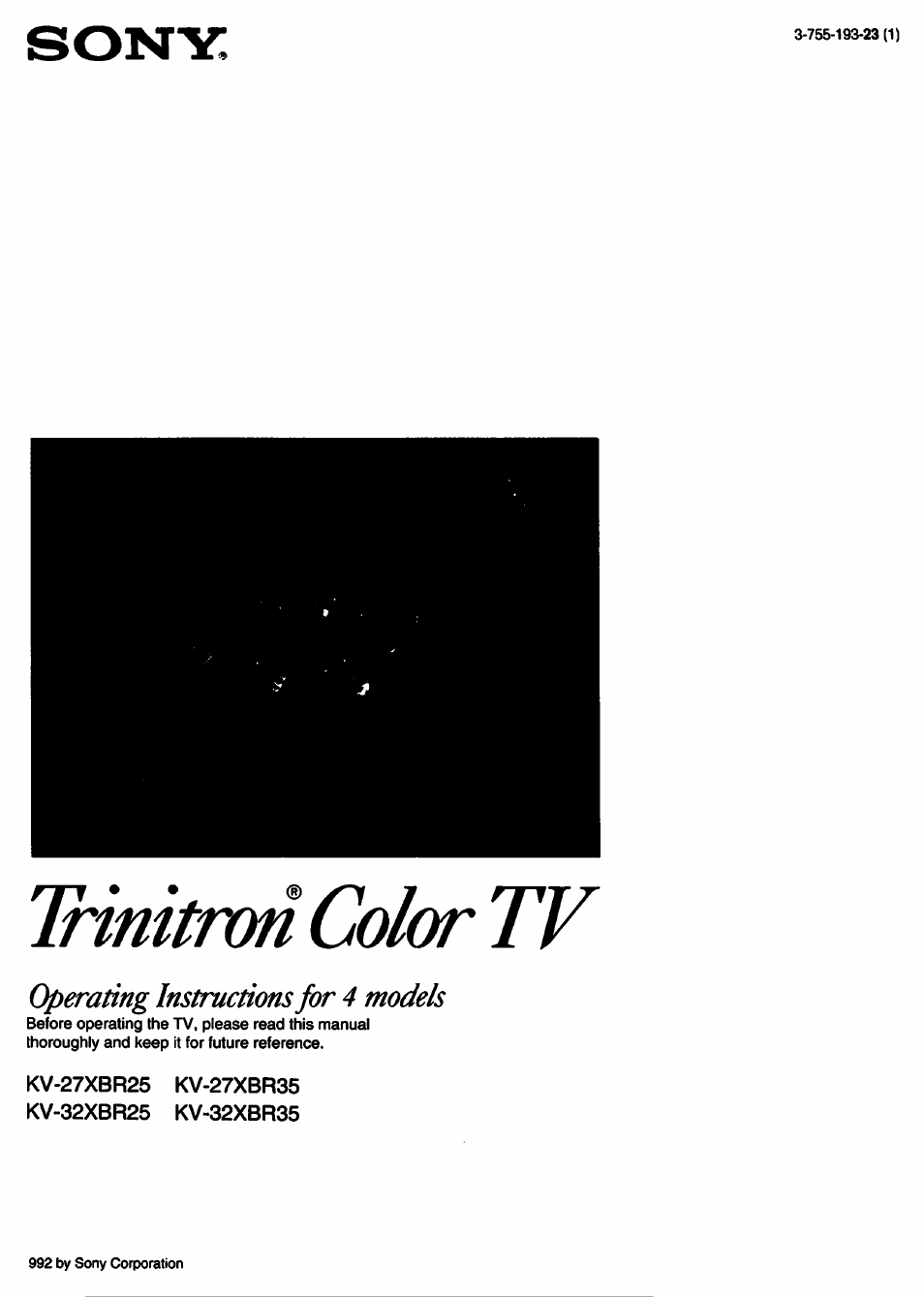Sony KV-27XBR25 User Manual
Operating instructions for 4 models
Table of contents
Document Outline
- Note to CATV system installer in the USA
- XBR series special features
- XBR series advanced technology
- Rear
- Locating Controls and Connectors
- 1=11=] l=n=l i=l
- 0©©
- 1
- 3
- Preparing for use
- Operating the equipment
- Connecting Other Equipment
- Connecting Other Equipment
- Preparing for use
- Watching a different image whiie dupiicating
- Adjusting the sound ievei
- The following flow chart shows the different levels of on-screen menus that you can use to make various adjustments and settings. See the indicated pages for instaictions on using each feature.
- For picture and sound quality adjustment
- Main menu
- Program palette menu
- For mode adjustment Main menu
- MODE SET screen
- For time-related settings Main menu
- Time menu
- VIDEO screen
- AUDIO screen
- Adjustment screen
- Adjustment screen
- CURRENT TIME SET screen
- ON/OFF ЛMER screen
- CHANNEL BLOCK screen
- For presetting and other functions
- To display the nuiin menu
- To return to the previous menu
- To return to the main menu
- To return to the normal screen
- ►.
- Using the On-Screen Menus
- 1=1
- [=11=1
- 1=1 i=l (=1 1=1 1=1
- U i=l(=ll=]
- i=l
- (=1
- O0©
- 000
- ©©©
- 1
- b
- b
- b
- b
- f,
- f,