To return to the normal screen, Press menu on the remote commander – Sony KV-27XBR25 User Manual
Page 21
Attention! The text in this document has been recognized automatically. To view the original document, you can use the "Original mode".
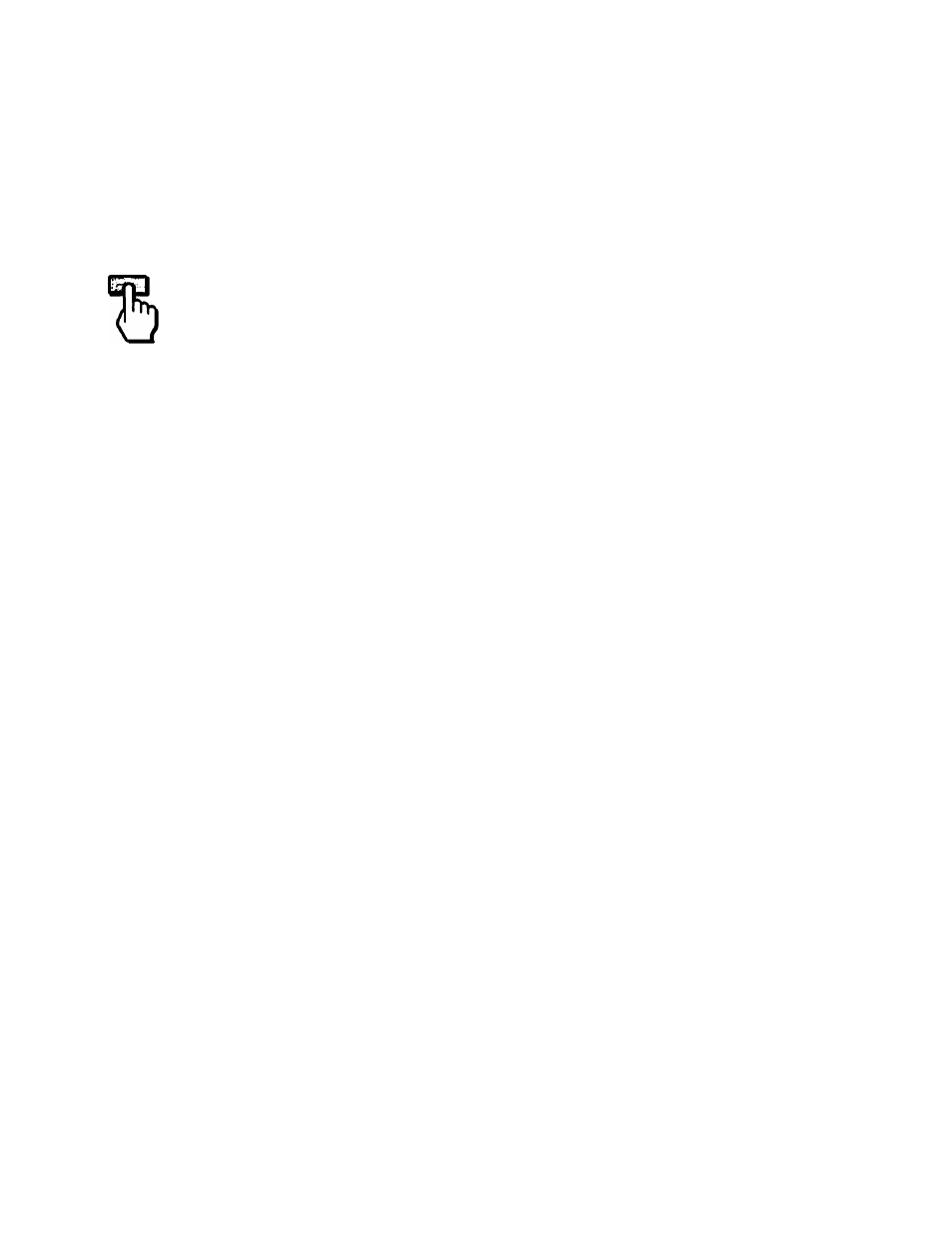
5
Press RETURN.
The language b aebcted.
To return to the normal screen
Press MENU on the Remote Commander.
RETURN
G9SELECCI0N A/V
QiAJUSTE DE MODO
8H0RA
^ÜSTE
►aiESPANOL
Notes concerning menus
• During PIP (Picture-in-Picture) mode, the
on-screen menus may overlap the window
picture.
• Screen displays (VOLUME, MUTING,
CHANNEL, etc.) may overlap the on-screen
menus.
• The menus disappear automatically, if you do
not press a txitton within 90 seconds.
Spanish menu
Chapter 1: Setting Up
21
See also other documents in the category Sony Home Theater Systems:
- HT-SL40 (44 pages)
- HT-SF800M (2 pages)
- DHC-FL7D (76 pages)
- DAV-S880 (84 pages)
- DHC-FL5D (76 pages)
- DHC-FL5D (224 pages)
- HT-SL40 (216 pages)
- HT-SL40 (2 pages)
- DAV-S550 (84 pages)
- DAV-LF1 (488 pages)
- DAV-LF1 (2 pages)
- DAV-LF1 (1 page)
- DAV-LF1 (116 pages)
- DAV-FC8 (92 pages)
- DAV-HDZ273 (92 pages)
- DAV-FR8 (2 pages)
- DAV-FR8 (1 page)
- HCD-FR8 (108 pages)
- DAV-FR8 (1 page)
- IZ1000W (88 pages)
- IPELATM PCS-HG90 (2 pages)
- BLU-RAY DISC BDV-T37 (80 pages)
- HT-DDW990 (2 pages)
- HT-DDW990 (80 pages)
- 4-130-029-13(1) (64 pages)
- HT-SS100 (2 pages)
- HDX267W (104 pages)
- RHT-G2000 (12 pages)
- HCD-HDX265 (1 page)
- DAV-DZ660 (116 pages)
- HT-1750DP (48 pages)
- HT-SF1200 (68 pages)
- HT-CT350 (180 pages)
- HT-CT350 (180 pages)
- HT-DDW890 (80 pages)
- HT-DDW790 (64 pages)
- DX255 (100 pages)
- 4-178-247-11(1) (76 pages)
- NHS-130C (3 pages)
- DAV-SR4W (108 pages)
- HT-SF1300 (72 pages)
- HCD-HDX267W (104 pages)
- DAV-DZ171 (76 pages)
- DAV-DZ170 (2 pages)
- DAV-DZ170 (76 pages)
