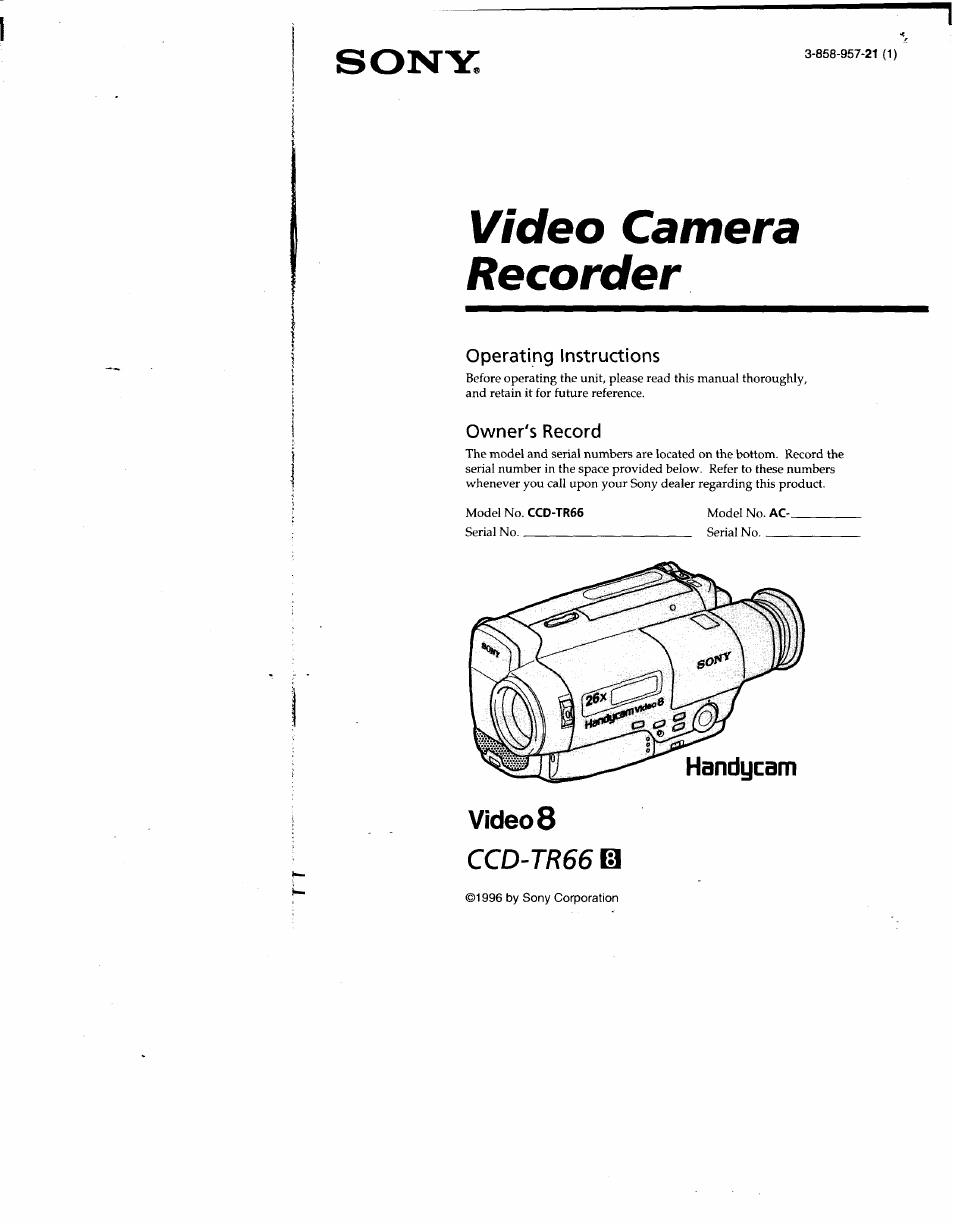Sony CCD-TR66 User Manual
Video camera recorder, Ccd-tr66, Videos
Table of contents
Document Outline
- Video Camera Recorder
- Welcome!
- To prevent fire or shock hazard, do not expose the unit to rain or moisture.
- CAUTION
- Table of Contents
- Using This Manual
- Checking Supplied Accessories
- m NP-33 Battery Pack (1) (p. 6)
- [2] A/V connecting cable (1) {p. 16)
- [3] Shoulder strap (1) (p. 46)
- [4] AC-V16/V16A AC power adaptor (1) (p. 6,
- [SCR2025 Lithium Battery (1) (p. 28)
- H] Wireless Remote Commander (1) (p. 17,
- (7] Size AA (R6) battery for Remote Commander (2) (p. 47) d] Battery case (1) (p. 20)
- I Getting Started |
- Charging and Installing the Battery Pack
- Inserting a Cassette
- Camera Recording
- n
- Camera Recording
- Using the Zoom Feature
- Hints for Better Shooting
- Checking the Recorded Picture
- Playing Back a Tape
- Using Alternative Power Sources
- Recording with the Date or Time
- Using the PROGRAM AE Function
- Shooting with Backlighting
- Selecting the START/STOP Mode
- Superimposing a Title
- Changing the Mode Settings
- Editing onto Another Tape
- Changing the Lithium Battery in the Camcorder
- Notes on Lithium Battery
- • Keep the lithium battery out of the reach of children.
- Should the battery be swallowed, immediately consult a doctor.
- • Note that the lithium battery has a positive (+) and a negative (-) terminals as illustrated. Be sure to install the lithium battery so that terminals on the battery match the terminals on the camcorder.
- WARNING
- Changing the Lithium Battery
- Notes on Lithium Battery
- Resetting the Date and Time
- Playback Modes
- Tips for Using the Battery Pack
- Preparing the Battery Pack
- When to Replace the Battery
- Notes on the Rechargeable Battery Pack
- Notes on Giarging
- Notes on the Terminals
- Ib]
- Notes on the Battery Case
- Notes on Alkaline Batteries
- Maintenance Information and Precautions
- Using Your Camcorder Abroad
- Trouble Check
- Specifications
- Identifying the Parts
- [T>