Various ways of reception, Scanning mode, Manual mode – Sony ICF-SC1 User Manual
Page 5: Using the earphone
Attention! The text in this document has been recognized automatically. To view the original document, you can use the "Original mode".
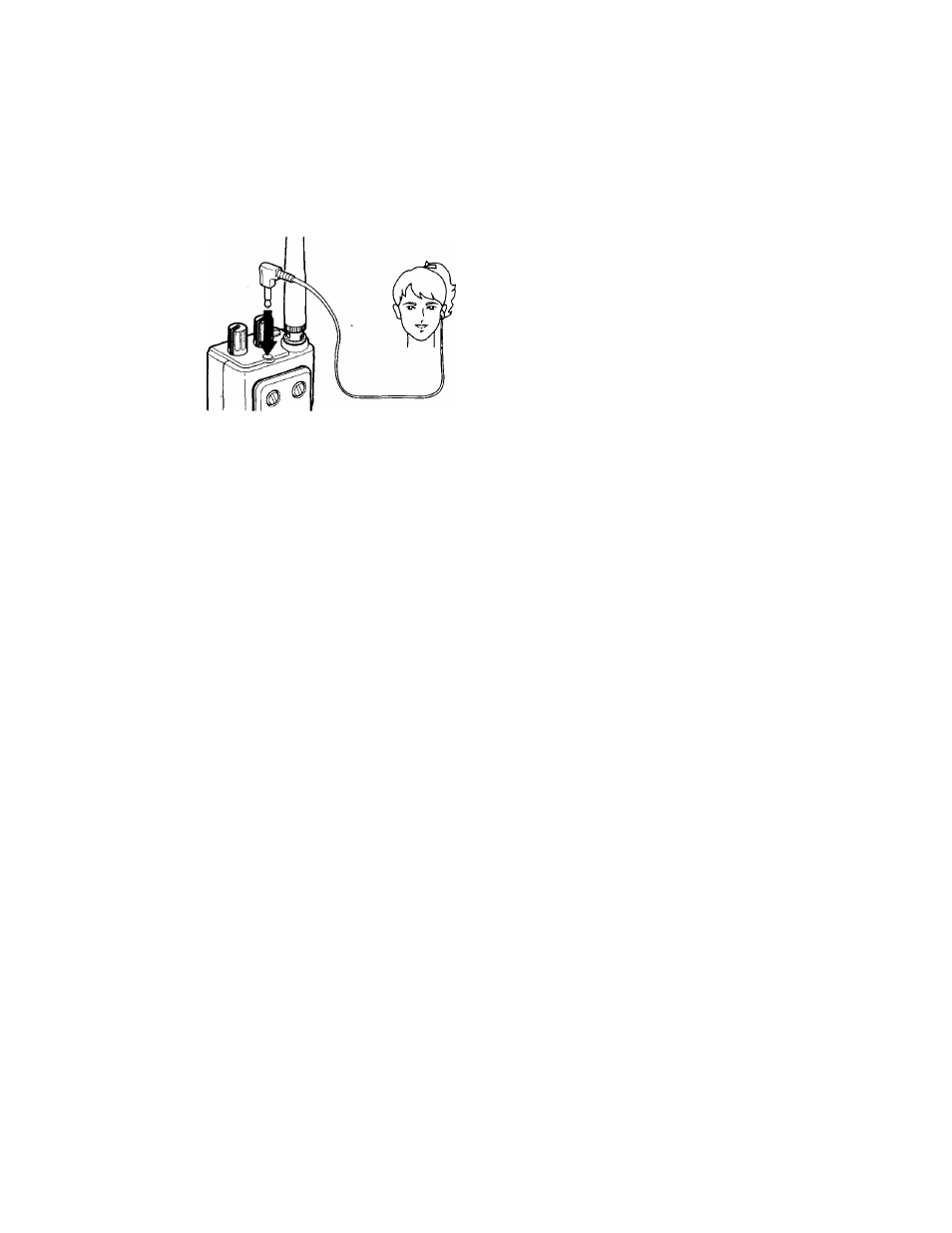
Using the earphone
To listen through the earphone, plug in the earphone to
the
®
jack as shown in the illustration.
NOTICE------------------------------------------------
Be sure to adjust VOL (volume) to a moderate
level before turning on the power or plugging in
the earphone. There will be no sound when there
is no reception (squelch closed). Sudden
reception (opening of the squelch) may cause
unexpected loud sound and may cause hearing
damage.
^■Reception
Various ways of reception
The scanning receiver offers a variety of scanning and
tuning options. Refer to the pages in the parenthesis for
details.
Scanning Mode
Band Scanning
(page 10)
scans one of the predefined frequency bands
Memory Scanning
(page 13)
scans fhe frequencies you have preset in the
memory
Programmable Scanning
(page 15)
scans a frequency range that you have defined
Service Scanning
(page 17)
scans one of the 9 pre-programmed Public Service
Bands of your choice
Intelligent Memory Scanning
(page 19)
scans the 10 recent reception frequencies
(memorized automatically)
Manual Mode
Direct Tuning
(page 20)
tune in by inputting the frequency digifs
Manual Tuning
(page 21)
tune in by adjusting the frequency step by step
with the +/- keys
Preset Tuning
(page 22)
tune in by recalling a frequency you have preset
in the memory
Priority Scanning
(page 26)
checks every 5 seconds if there is reception in a
priority frequency (works in either modes)
