Handset, Q] antenna, 2] speaker – Sony SPP-A967 User Manual
Page 8: 4] talk button (p. 15, 33), U redial button (p. 16), U battery compartment (p. 9), M call waiting/flash button, H off button (p. 15), El pause button (p. 20), E4 dialing keys (p. 15)
Attention! The text in this document has been recognized automatically. To view the original document, you can use the "Original mode".
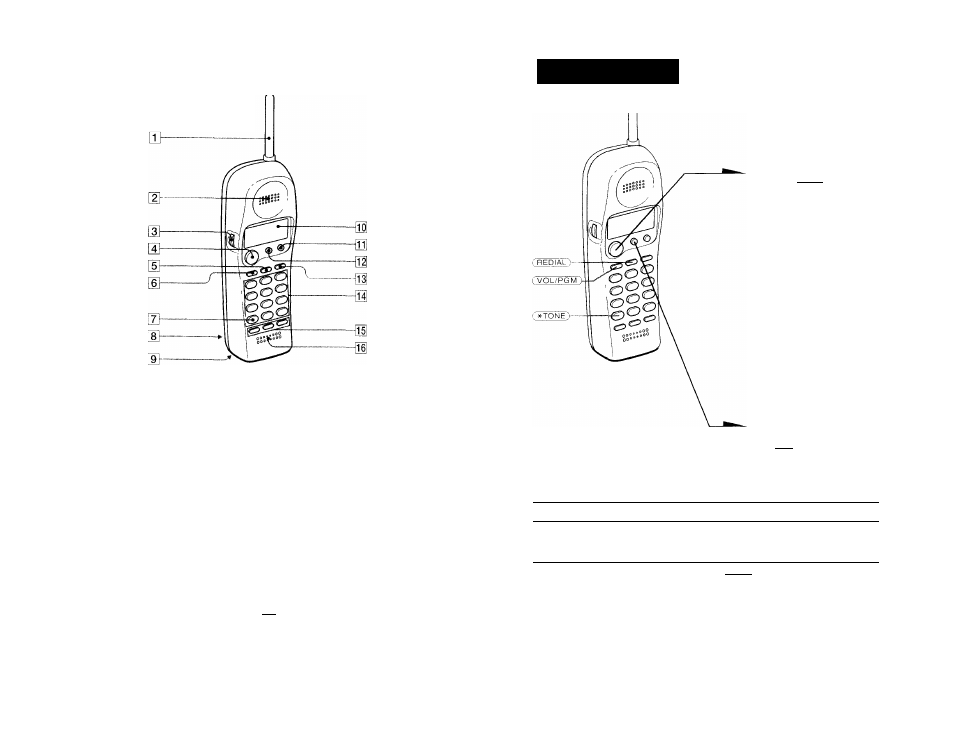
Identifying the parts (continued)
Handset
Q] Antenna
[2] Speaker
[3] Jog dial
(p. 11,21, 38)
[4] TALK button
(p. 15, 33)
Lets you make or receive a call.
[U REDIAL button
(p. 16)
Redials the last number called.
[6] VOL (volume) /PGM (program)
button
(p. 11,15,19, 21)
Used to adjust the speaker volume.
Also used to store numbers in
Phone Directory or for one-touch
dialing.
\T\ t
TONE button
(p. 15, 36)
■Allows you to switch temporarilv to
tone dialing.
[U Battery compartment
(p. 9)
[9J
RING switch
(p. 10,18)
Switches the ringing mode,
m
Display window
(p. 37)
M
CALL WAITING/FLASH button
(p. 17, 44)
Sw'itches to a second call if you
have "call w'aiting" service, or lets
you make a new call.
[H OFF button
(p. 15)
Allows you to disconnect the call.
El PAUSE button
(p. 20)
Inserts a pause in the dialing
sequence.
E4 Dialing keys (p. 15)
Ei ONE-TOUCH DIAL (A, B, C)
buttons
(p. 19)
Ei Microphone
14"'
Getting Started
Basics
Making calls
Additional tasks
1
2
Pick up the handset from me
base unit.
Press
(TALK)
and wmit until
"TALK" appears on the display.
The IN USE lamp on the base
unit lights up.
You then hear a dial tone. If you
hear five short error beeps and
"OUT OF RANGE" appears on
the display, move closer to the
base unit.
Dial the phone number.
During a conv'ersation, you can
adjust the handset volume.
Fc'illow the procedure described
in the following table.
When you're done talking, press
(
off
)
or replace the handset on
the base unit.
The display goes off.
To
Do this
Adiiisl the 1landst't \'olume
Duriny; phone con\ ersations, pre>s
VOL/PGM
j .
rdrch press ot ; VOL/PGM )
-•witches the speaker x'olume b\' tour le'
dels.
Switch [o tone diaiinc; tcmptM'crily 1rush , ^TONE aftt'T \ ou arc anmcctcd.
Tlie line wil] remain in tone dialing, until
disamnected.
Notes
• It thr ha.nd-'f'! txT‘p'' t \'
R \,\t .!■ ' appears
o d
tl
cal! wi 11 be d iscc'nnev te
• Wlien \ tui liurea^e the Stuind
ma\ be ii'icrea>et.1 a^ well. un.
iirii
aw t
>atu'ii and "C H i 1 M'
the ba^e unit: otherw i-^e, tli
di'-plaw mo\T' t'los
atter one minute,
t'lunuL ill si'UK' vases tlu' backp,rtnind m
iuniid adjust tiu’ \ tilume acnH'dinp!\ .
continued
Bcuacs
