English français deutsch español italiano – Sony CPD-100SX User Manual
Page 9
Attention! The text in this document has been recognized automatically. To view the original document, you can use the "Original mode".
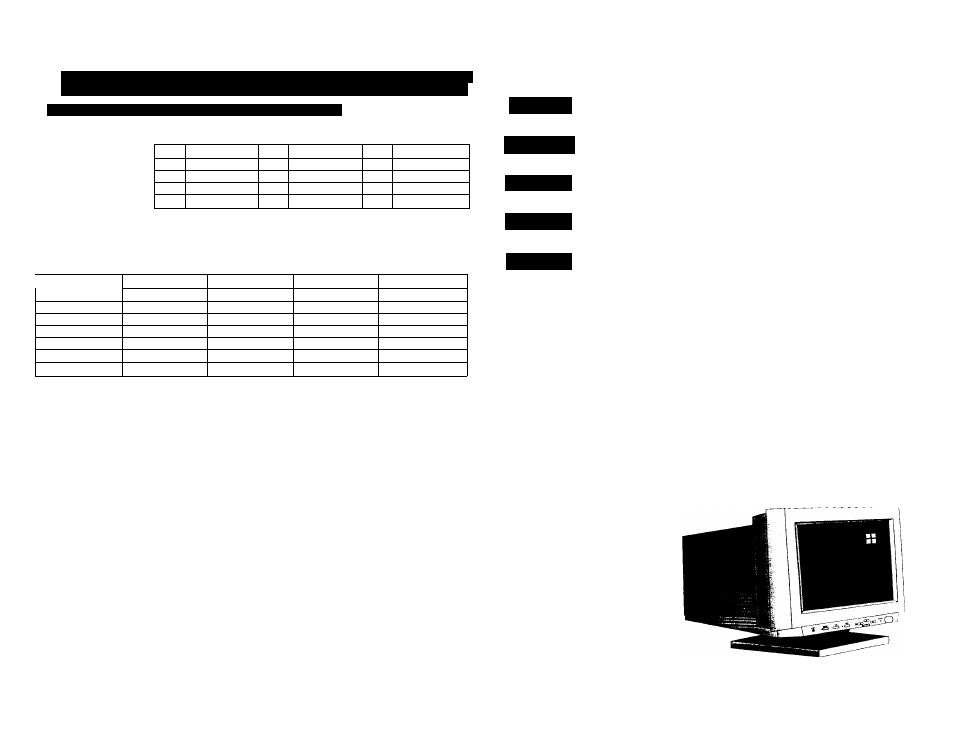
SPECIFICATIONS
SPECIFICATIONS
SPEZIFIKATIONEN
SPECIFICHE
ESPECIFICACIONES
© ® ® © ®
/-V\ ® ® ® ® ®/-y
® 0 9 (fïi
1
Red video
6
Red GND
11
Monitor GND
2
Green video
7
Green GND
12
SDA
3
Blue video
8
Blue GND
13
Horizontal svnc.
4
Monitor around
9
No din
14
VCLK
5
N/C
10
Logic GND
15
set
Industry
640
X
480
31.469
59.940
Non-interlaced
Industry
720
X
400
31.469
70.000
Non-interlaced
VESA
640
X
480
43.269
85.008
Non-interlaced
VESA
800 x 600
46.875
75.000
Non-interlaced
VESA
1024 x 768
60.023
75.029
Non-interlaced
VESA
1024 x 768
56.476
70.069
Non-interlaced
VESA
800x600
53.674
85.061
Non-interlaced
ENGLISH
FRANÇAIS
DEUTSCH
ESPAÑOL
ITALIANO
High Resolution 15" Color Display
User’s Guide
Moniteur couleur 15 pouces à haute-résolution
Guide d’utilisation
Hochauflösender 15-Zoll Farbmonitor
Benutzerhandbuch
Monitor a colores de alta resolucion de 15 pulgados
Manual del usarlo
Monitor a colori da 15 pollici ad alta definizione
Manuale per l’utente
it
Out-of-Frequency Indication
If the input signal frequency is out of the range specified above, the monitor goes to stand-by
mode and the power indicator will turn to orange and start to flash.
Indication Hors Plage de Fréquence
Lorsque la fréquence du signal d’entrée se trouve hors de la plage de fréquence spécifiée ci-dessus,
le moniteur se place en mode attente. Le voyant d’alimentation prend une couleur orange et se met à
clignoter.
Überschreitung des Freguenzbereichs
Wenn das Eingangssignal außerhalb des für den Monitor zulässigen Frequenzbereichs liegt, wechseit
der Bildschirm in den Bereitschaftsmodus — die Netzleuchte wechselt auf orange und beginnt zu
blinken.
Indicación de Exceso del Limite de Frecuencia
Si la frecuencia está fuera de los limites permisibles, el monitor cambiará al modo de alerta. El inter
mitente cambiará al color naranja y empezará a parpadear.
Indicazione di Fuori - Frequenza
Se la frequenza del segnale di input e’ al di fuori della gamma specificata qui sopra, il monitor entra in
modo stand-by: l’indicatore di corrente diventa arancione ed inizia a lampeggiare.
