Sony CCD-TR930 User Manual
Video camera recorder, Hlim
Attention! The text in this document has been recognized automatically. To view the original document, you can use the "Original mode".
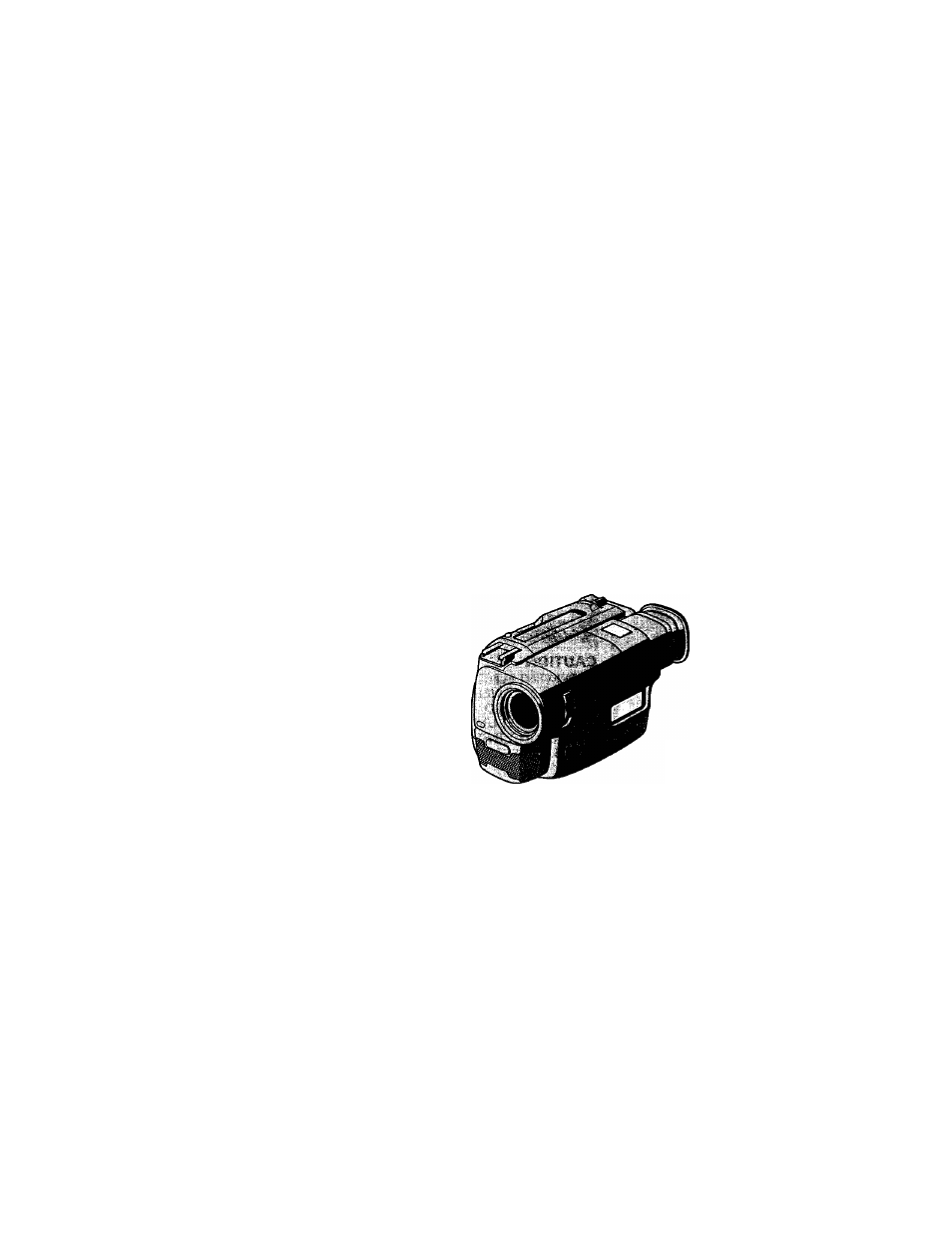
3-859-496-11 ( 1 ) '
Video Camera
Recorder
Operating Instructions
Before operating the unit, please read this manual thoroughly,
and retain it for future reference.
Owner's record
The model and serial numbers are located on the bottom. Record
the serial number in the space provided below. Refer to these
numbers whenever you call upon your Sony dealer regarding this
product.
Model No. CCD-
Model No. AC-
Serial No.__________________ Serial No. ___________________
Handycam
video Hi8
CCD-TR930
hlim
©1997 by Sony Corporation
Table of contents
Document Outline
- Video Camera Recorder
- Welcome!
- For the Customers in the U.S.A. CAUTION
- For the customers in CANADA CAUTION
- IPrecaution on copyright
- i^Precautions on camcorder care
- Charging time
- Battery lifee
- To remove the battery pack
- To remove the battery pack
- When NP-F730 or NP-F930 is installed
- When you record in a low angle
- To restore the viewfinder
- To eject the cassette
- To prevent accidental erasure
- I Basic operations]
- To stop recording momentarily [a]
- To finish recording [b]
- [b]
- To focus the viewfinder lens
- Zooming speed (Variable speed zooming)
- [b] [a]
- To extend the recording time in 5 SEC mode
- To return to normal recording
- To stop playback
- To begin re-recording
- If your VCR or TV is a monaural type
- To connect to a VCR or TV without Video/Audio input jacks
- To cancel the LASER LINK function
- Using the remote commander
- To display the viewfinder screen indicators on the TV
- To view a still picture (playback pause)
- To locate a scene (picture search)
- To monitor the high-speed picture while advancing the tape or rewinding (skip scan)
- To view the picture at 1/5 speed (slow playback)
- To select the playback sound
- I Advanced operations
- Usinilhe house current . Г; <
- Using a car battery
- Selecting the modejsetting of each item :^ ap crui
- Selectirid thellesiretilthbde
- [d]
- CINEMA
- Using the wide mode function
- Selecting picture effect
- Adjusting the exposure
- Sel^ihg the language
- starting editing
- Changing the lithium battery
- . Selecting cassette types
- When you play back
- Preparing^he battery j^ack
- When to replace the battery pack
- Notes on the rechargeable battery pack Caution
- Notes on the "InfoLITHilUIVI" liatteiy pack What is the "InfoLITHIUM"
- ^fiiotes Oh charging ,
- A brand-new battery pack .
- Recharge the battery pack whenever you like
- If the terminals (metal parts on the back) are not dean, the battery charge duration will be shortened.
- • Use only with alkaline batteries. You cannot use the battery case with manganese batteries or size AA (LR6) rechargeable NiCd batteries.
- • Using with Sony alkaline batteries is preferable.
- If battery leakage occurred
- Moisture condensation : .
- Difference In color systemis'
- NTSC system
- PAL system
- PAL-M system
- PAL-N system
- Cause and/or Corrective Action
- Corrective Actions
- When the CHARGE lamp flashes
- liriput and output 4XKin»ctors
- Intelligent accessory shoe
- Viewfinder (p.l2,16)
- Battery mounting surface
- START/STOP MODE switch (p.l5)
- 16:9 WIDE button (p.28)
- Viewfinder lens adjustment lever
- ВАТТ (battery) PUSH button (p.8) START/STOP button (p.ll) STANDBY switch (p.ll)
- Hooks for shoulder strap (p.68)
- Note on the intelligent accessory shoe
- ® Video control buttons (p.20)
- iH Camera recording/battery lamp (p.ll)
- H IR transmitter (p.19)
- @ Microphone
- @3 Remote sensor (p.68)
- Lighting aperture (p.l2)
- Lens cover
- Lithium battery compartment (p.46)
- Tripod receptacle (p.l6)
- To watch the demonstration
- Remote Commander - ■ -
- I Attaching the shotil
- [T] The battery is weak or dead.
- The tape is near the end.
- The tape has run out.
- S] No tape has been inserted.
- [5] The tab on the tape is out (red).
- [6] Moisture condensation has occurred.
- 0 The video heads may be contaminated, (p.53)
- [U Some other trouble has occurred.
- The lithium battery is weak or is not installed, (p.46)
