If you entered the wrong character, To erase a character, To enter a space – Sony MDS-S37 User Manual
Page 25: To cancel labeling, Note, Editing recorded mds 3
Attention! The text in this document has been recognized automatically. To view the original document, you can use the "Original mode".
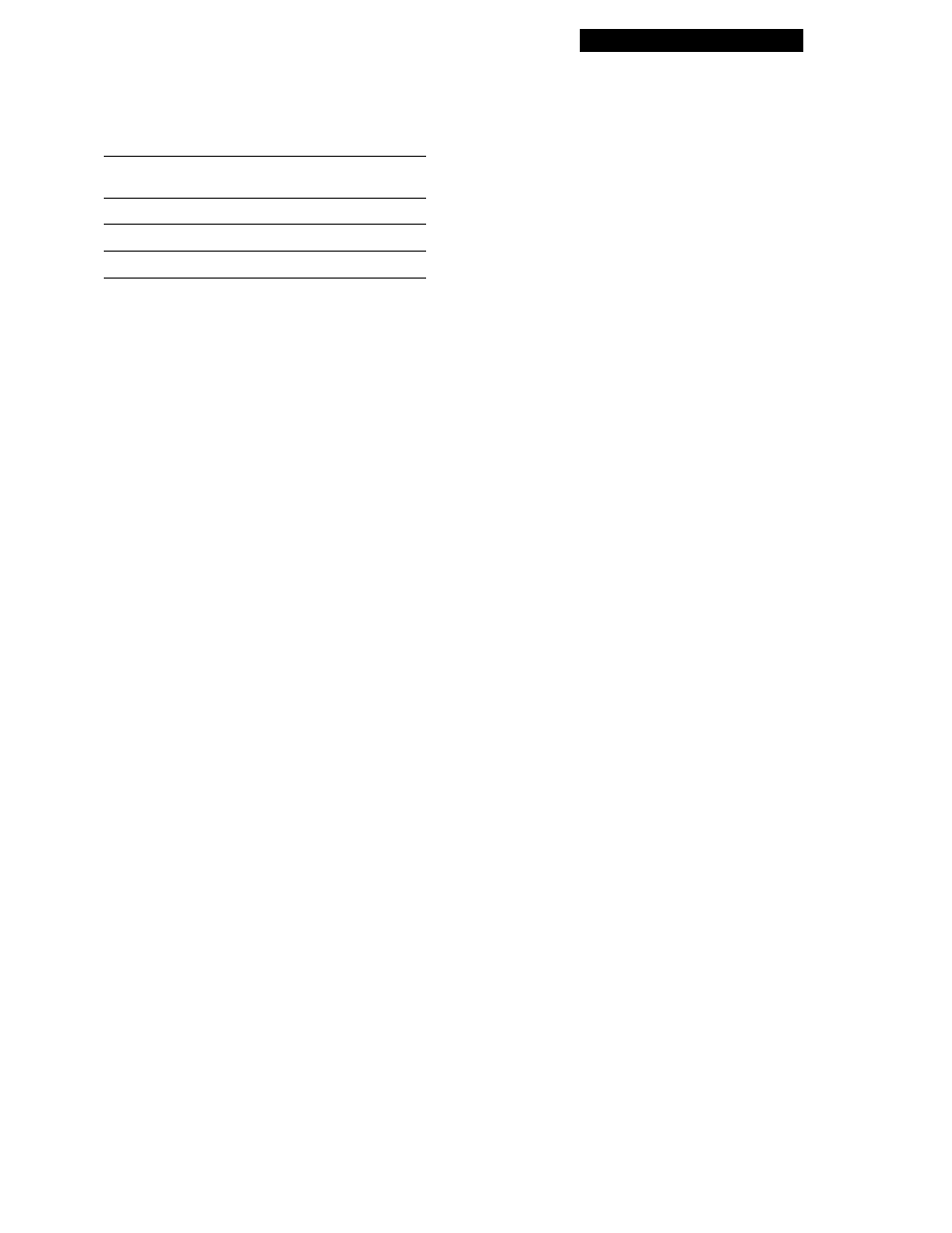
Editing Recorded MDs
3
Press DISPLAY /CHAR to select the character
type as follows:
To select
Press DISPLAY/CHAR repeatedly
until
Uppercase letters
"A" appears in the display
Lowercase letters
"a" appears in the display
Numbers
"0" appears in the display
4 $
6 7 8 » 10
11 12 13 14 1$
1« 17 18
4
Turn AMS to select the character.
6
Repeat Steps 3 to 5 until you have entered the
entire title.
If you entered the wrong character
Press or ►► until the character to be corrected starts
flashing, and repeat Steps 3 to 5 to enter the correct
character.
To erase a character
Press or ►► until the character to be erased starts
flashing, then press EDIT/NO.
To enter a space
Press AMS or ►► while the cursor is flashing.
7
Press YES.
This completes the labeling procedure and the
title appears on the left side of the display.
6 7 6 8 ID
11 12 13 14 IS
16 17 18
The selected character flashes.
Letters, numbers, and symbols appear in
sequential order as you turn AMS.
You can use the following symbols in titles:
To cancel labeling
Press ■.
Note
You cannot label a track or an MD while you are recording
over an existing track.
(Continued)
You can press DISPLAY/CHAR to change the
character type at any time during Step 4 (see
Step 3).
5
Press AMS to enter the selected character.
The cursor shifts rightward and waits for the
input of the next character.
4 5
6 7 8 8 10
11 12 13 14 IS
16 17 18
25
