Using the auto computer – Roadi Turbo Gauge User Manual
Page 4
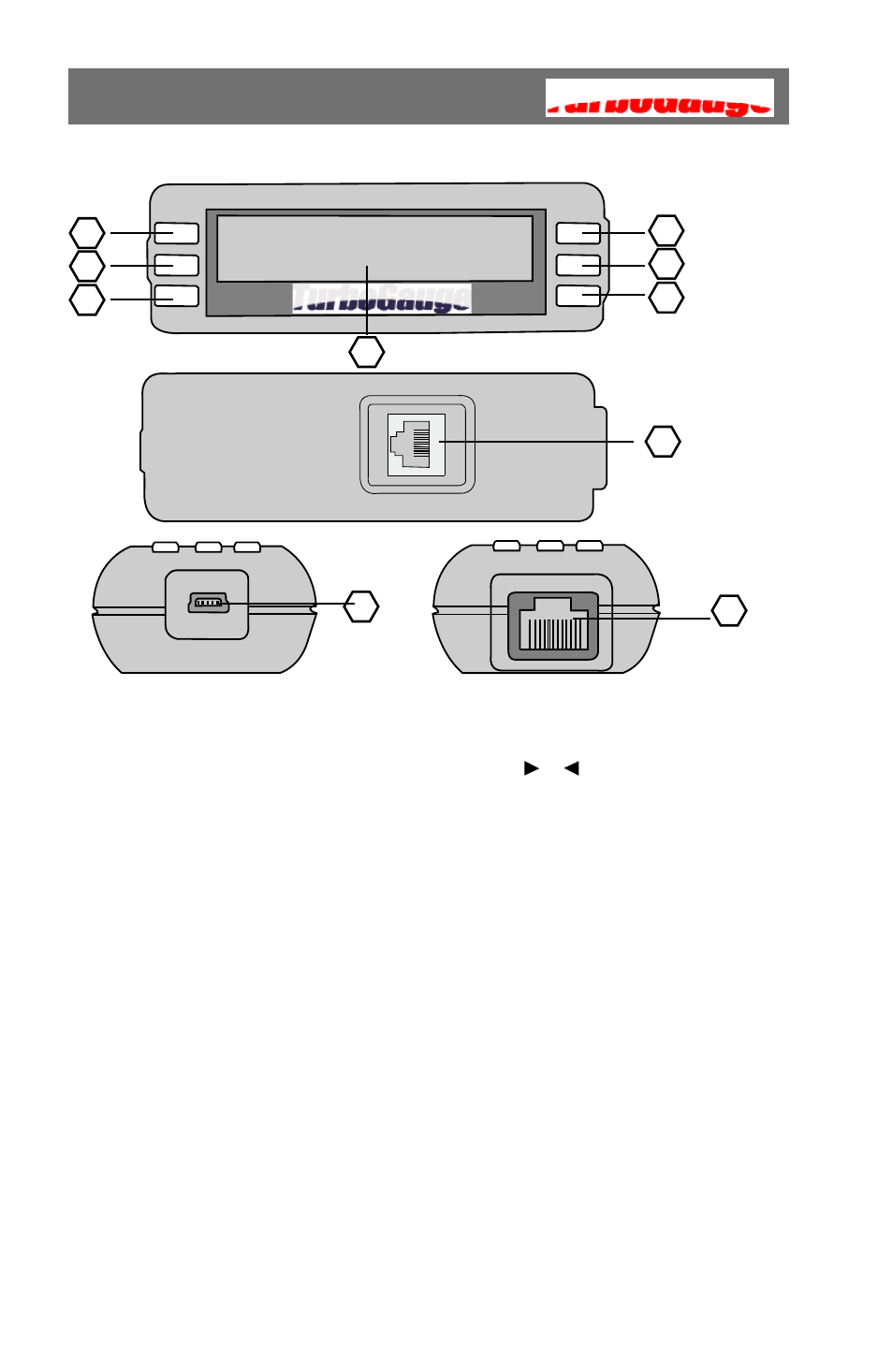
2
2.1 Tool Descriptions
1. LCD Display – Displays retrieved data.
2.3.4.5Menu Selection Buttons -- When there is or icon on the screen
next to the button, press it to perform what is displayed next to it.
6. Button -- Moves to next screen; it is also used to enter time setup
screen.
7. Button -- Return to previous screen, exit a menu or wake up the tool
from sleep mode.
8. USB Port -- Connects the tool to a computer with the USB cable
supplied to update the tool.
9.10. OBD2 Connector Port -- Connects the tool to vehicle's DLC with
the OBD2 cable supplied.
2.2 Specifications
1). Display: Backlit, 2 lines * 16 character display
2). Operating Temperature: 0 to 50°C (32 to 122 F°)
3). Storage Temperature: -20 to 70°C (-4 to 158 F°)
4). Power: 8 to 18 volts provided via vehicle battery
5). Dimensions:
Length Width Height
126 mm (5 in) * 41.6 mm (1.61 in)* 26.6 mm (1.05 in)
6). NW: 0.70kg (1.54lb), GW: 1.0kg(2.20lb)
2. Using the Auto Computer
1
2
4
3
5
6
7
8
9
10
