3linemigrationconfiguration, 3 line migration configuration – RearviewSafety RVS-MDVR User Manual
Page 37
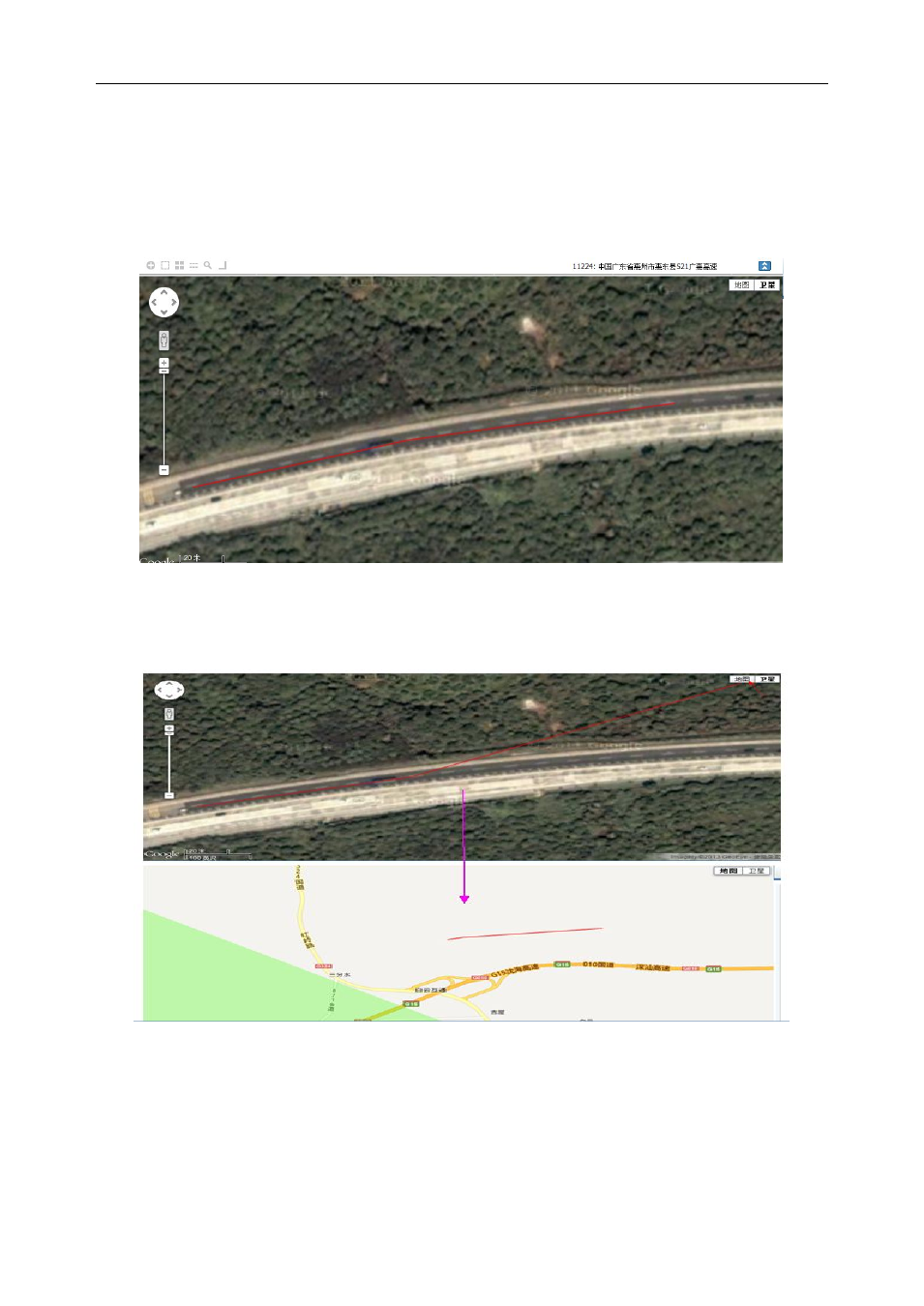
36
3.4.3 Line migration configuration
Add on
1. Selected to the road which need to be lined — — switch to ”satellite ”mode to line drawing, release the
mouse and switch to “map” mode then see the exact road name information etc, as shown below:
Fig 3.16
2. Satellite — — map mode switch: move the mouse to the upper right, click ” map” switch to map mode.
Fragment.
Fig 3.17
3. Double click; finish the line drawing operation, then configuration the custom line.
