2polygonelectronicfence, 2 polygon electronic fence – RearviewSafety RVS-MDVR User Manual
Page 36
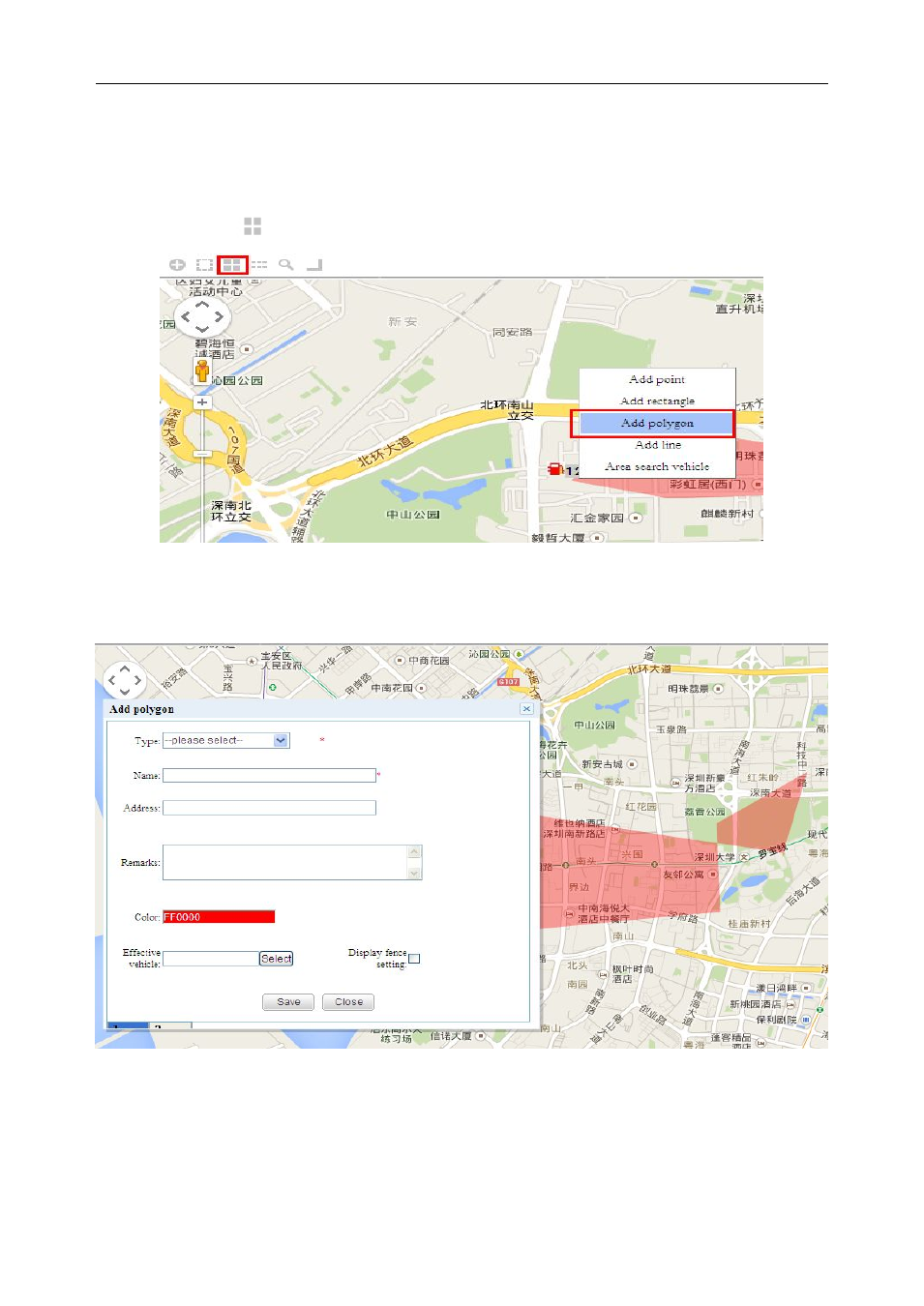
35
3.4.2 Polygon electronic fence.
Add
1. Click upper left bar
on the map or right click and select ”add custom interface”, as shown below:
Fig 3.14
2. Click mouse on the map, set the multiple points, then double clicks in the polygon area to the ending,
then will automatically pop-up window of add polygon editing window, as shown below:
Fig 3.15
note: The configuration of Polygon electronic fence and rectangular electronic fence are the same, the edit、
check 、 delete information of polygon electronic fence should be refer to the related instructions of the
rectangular electronic fence!
