2login, 3mapmonitoring, 2 login 3.3 – RearviewSafety RVS-MDVR User Manual
Page 26: Map monitoring, 2 login, 3 map monitoring
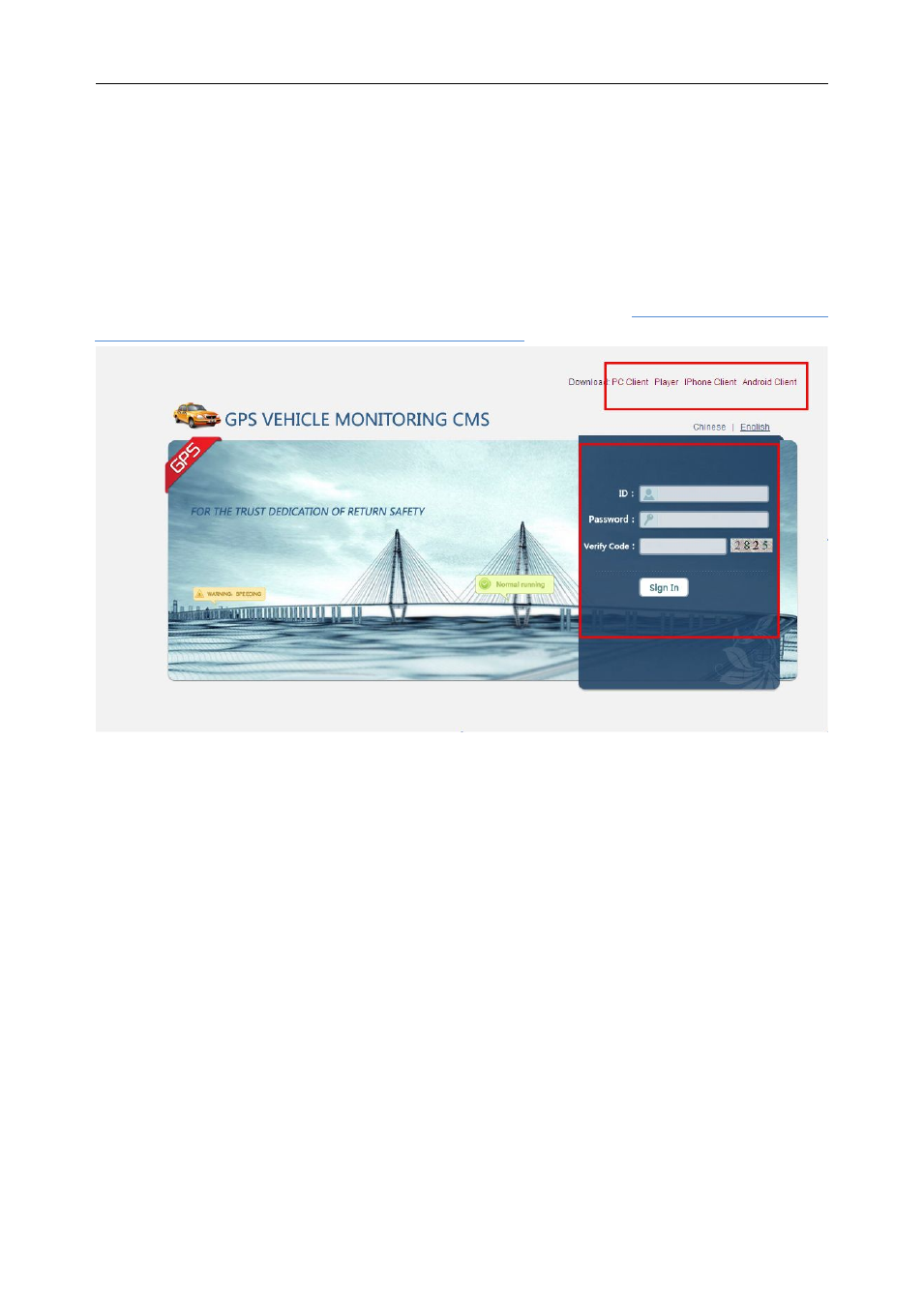
25
The version of WEB client is browser, users can connect CMS server and log in the CMS client to monitor
vehicles.
3.2 Login
Open browser and type in the address of WEB
foreground management system:
( local
host is the IP address of the PC which the CMS server belongs to)
Fig 3.1
PS: In this page, users can download the client for Iphone and PC,
installation program
for
maps accelerated tool
which are compatible with the current CMS server.
3.3 Map monitoring
In the page of map monitoring, users can check the info for vehicle map positioning, HDD, status of 3G, video
playing, order issuing of vehicle control and viewing of vehicle info. At the same time, it also supports the
export and printing of data of vehicles in the monitoring list.
