Customizedpolygon, Customizedline, Customized polygon 4.customized line – RearviewSafety RVS-MDVR User Manual
Page 29: Customized polygon, Customized line
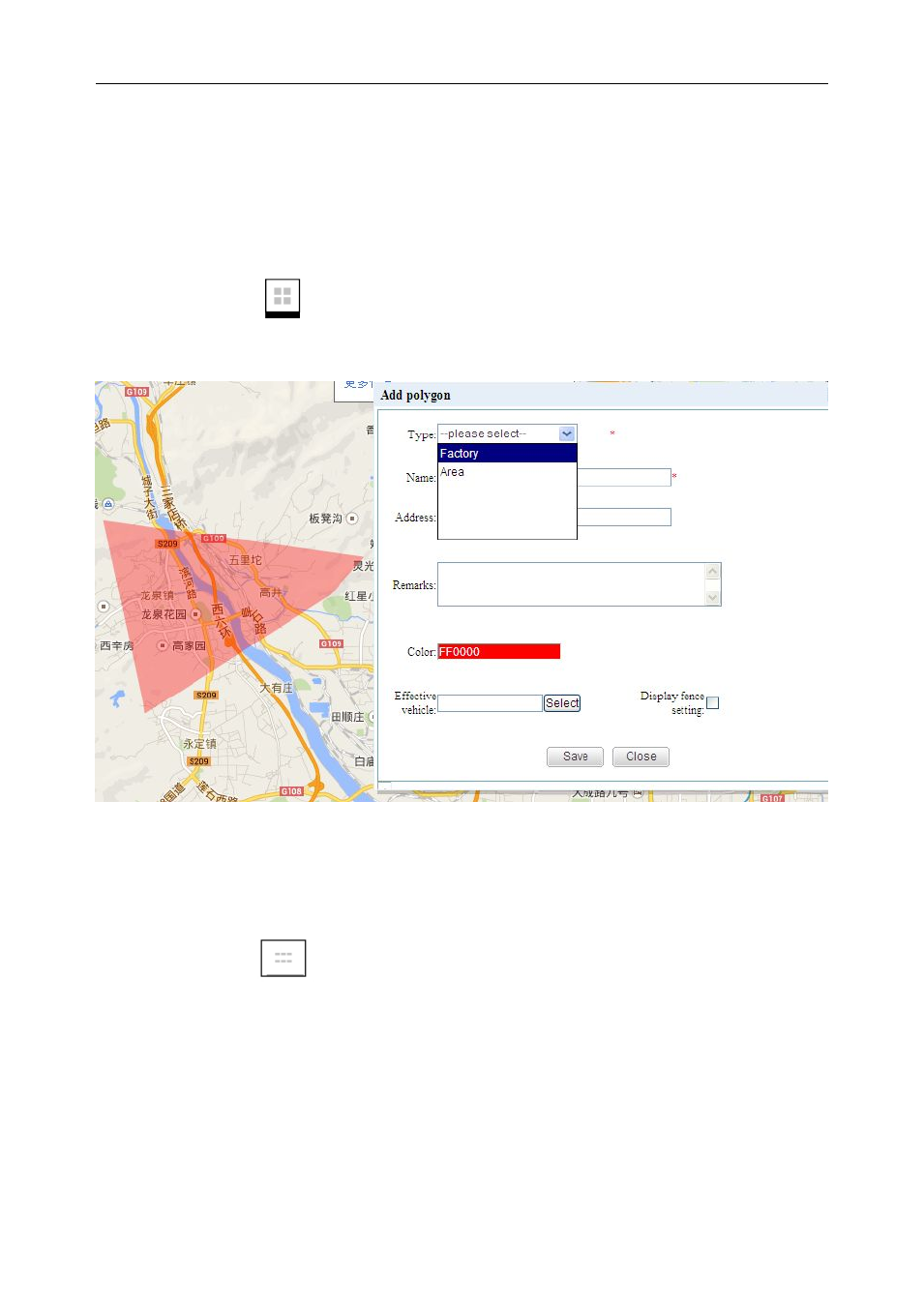
28
Types of customized rectangle: support factory and area for users to choose.
3.Customized polygon
Click one time the icon
on the upper left of the map and draw the range of irregular polygon with
mouse in the map which you want to add customized polygon.
Fig 3.5
4.Customized line
Click one time the icon
on the upper left of the map and move the mouse to the position where you
want to draw a line, left click one time and move, press the mouse, draw the path of the customized line, finish
line drawing with double click and then type and save the info in the popup window.
