Addcustomizedrectangle, Add customized rectangle – RearviewSafety RVS-MDVR User Manual
Page 28
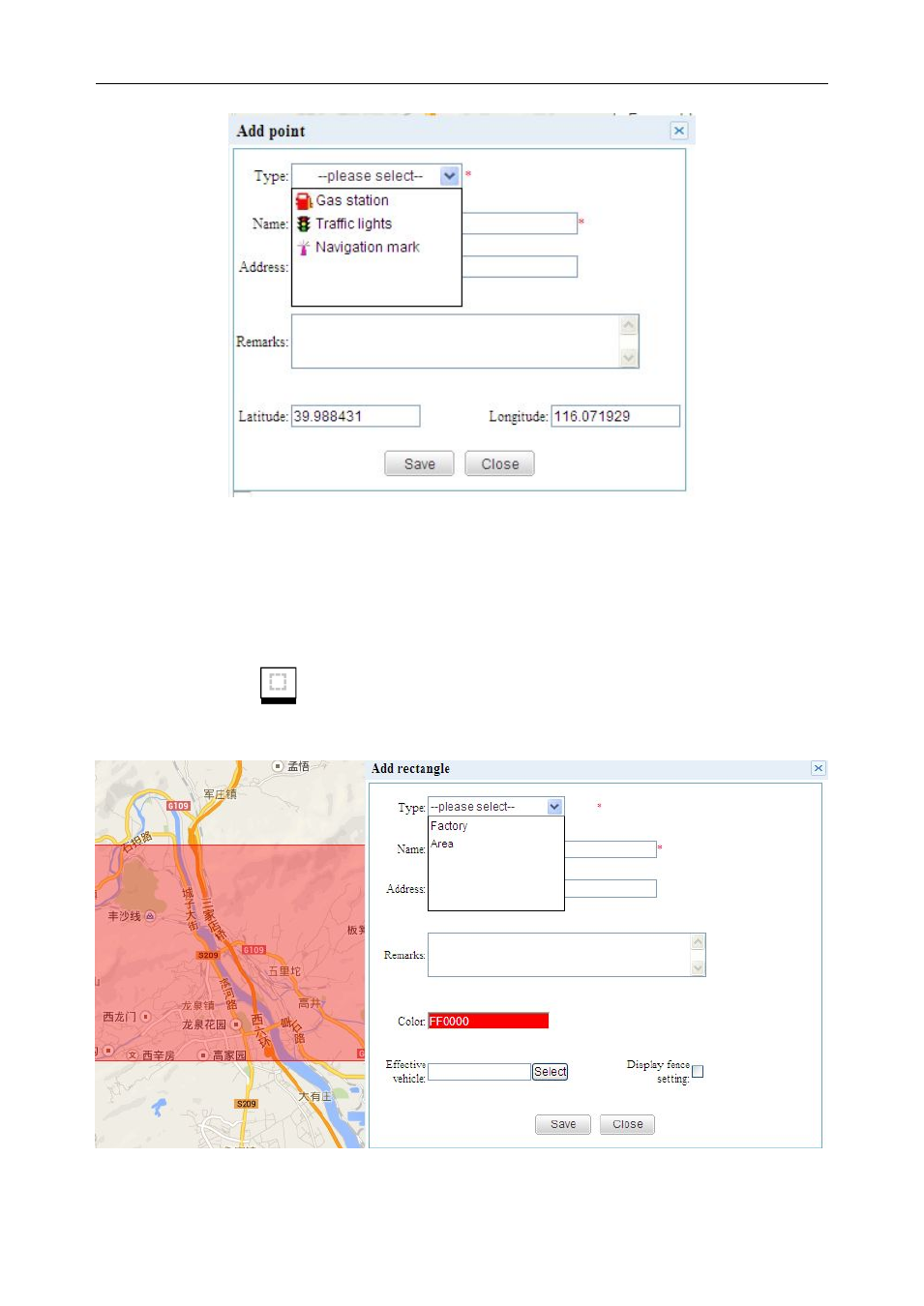
27
Fig 3.3
Types: The type of the current customized point include only: gas station, traffic light and navigation mark.
2.Add customized rectangle
Click one time the icon
on the upper left of the map and draw the range of the rectangle in the map
which you want to add customized rectangle, then save the info after typing in the popup window.
Fig 3.4
See also other documents in the category RearviewSafety Car Multimedia:
- RVS-770613 (26 pages)
- RVS-770615 (27 pages)
- RVS-770614 (26 pages)
- RVS-770617N (2 pages)
- RVS-770619P (27 pages)
- RVS-912619P (21 pages)
- RVS-770812N (26 pages)
- RVS-062710 (26 pages)
- RVS-W-CAM (23 pages)
- RVS-770616N (27 pages)
- RVS-770613-213 (24 pages)
- RVS-770913 (27 pages)
- RVS-770619N (21 pages)
- RVS-770619N (27 pages)
- RVS-773617N (2 pages)
- RVS-776618 (20 pages)
- RVS-7706033 (21 pages)
- RVS-11283 (2 pages)
- RVS-7706133 (27 pages)
- RVS-916619P (1 page)
- RVS-916619P (29 pages)
- RVS-091407 (16 pages)
- RVS-7500 (59 pages)
- RVS-4000 (42 pages)
- RVS-View_I (33 pages)
- RVS-splitter (5 pages)
- RVS-800GS (12 pages)
- RVS-652N (4 pages)
- RVS-091406 (22 pages)
- RVS-83112 (2 pages)
- RVS-CW-CAM (23 pages)
- RVS-020813 (18 pages)
- RVS-MDVR (32 pages)
