Configuring viewer setup menu settings – Casio YP-100 User Manual
Page 41
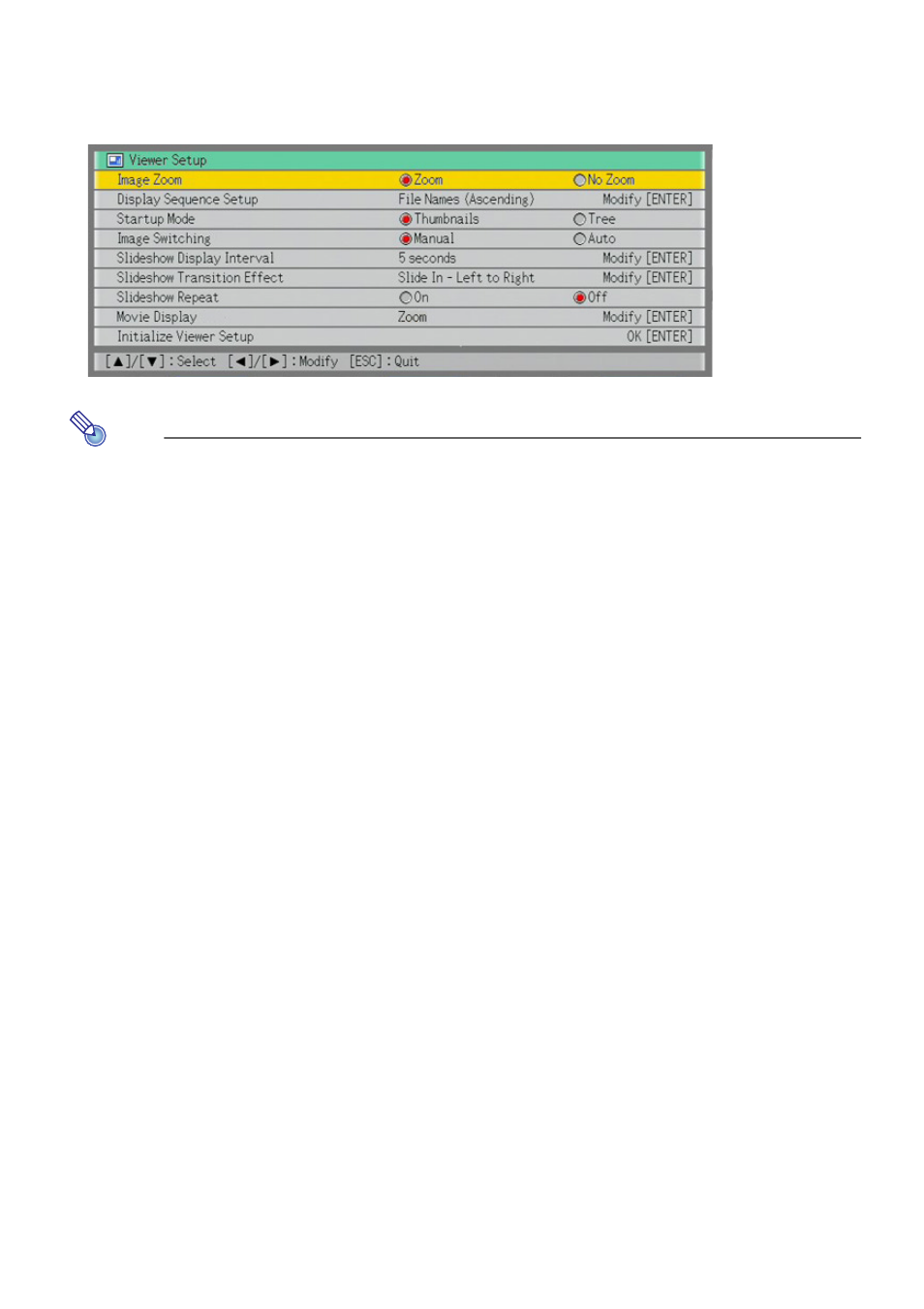
41
Configuring Viewer Setup Menu Settings
You can use the Viewer Setup Menu to configure viewer display settings and to perform a
presentation using playback settings that are different from those that were stored with
presentation data using EZ-Converter.
Note
z When you perform a slideshow by running a presentation file created with EZ-
Converter, the slideshow settings on the Viewer setup menu (Image Switching,
Slideshow Display Interval, Slideshow Transition Effect, and Slideshow Repeat) are
changed automatically to the playback settings (page 22) saved in the presentation
file you are running.
z In order to modify slideshow settings for which “Auto” was selected for the
presentation file’s “Image Switching” setting when the file was created with EZ-
Converter, you need to pause the slideshow, open the menu, and then change the
settings as required.
To configure Viewer setup menu settings
1
Press the [MENU] key to display the Viewer setup menu.
2
Use [
T
T
T
T] and [S
S
S
S] to select the menu item whose setting you want to change.
