Hanging the yp-100 from the ceiling – Casio YP-100 User Manual
Page 110
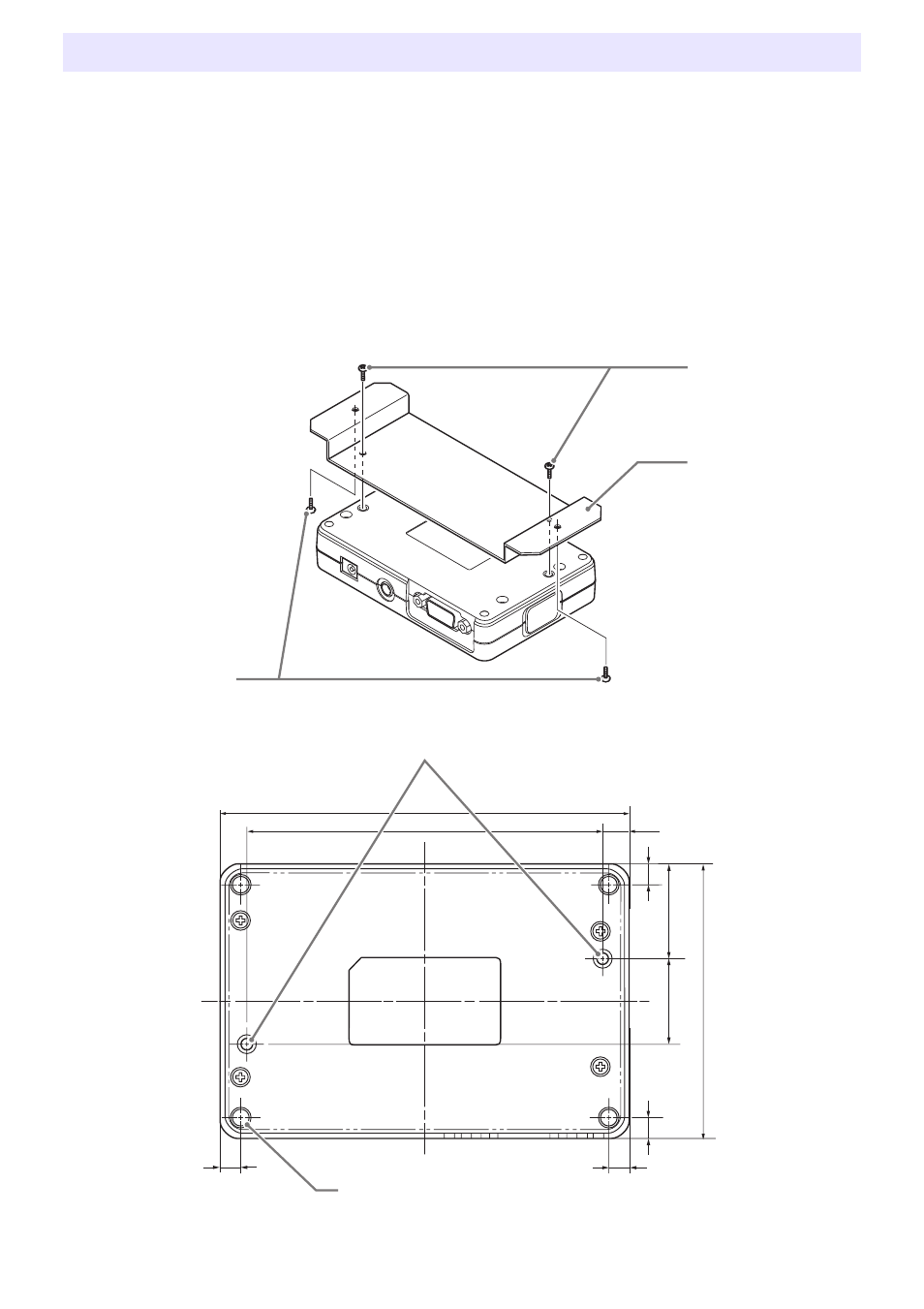
110
The YP-100 can be hung from the ceiling or mounted on another secure surface for
connection to a ceiling-mounted projector.
z For this type of installation, you will need to provide a mounting bracket for the YP-100
like the one shown in the illustration below.
z When securing the YP-100 to the bracket, use of the screws that come with the YP-100
is recommended. When required, you can also use other screws to suit the thickness of
the bracket plate, etc.
z If you prefer to use other screws for anchoring the YP-100, use the following screw type.
Screw Type: M3
z Select anchor screws in accordance with the thickness of the bracket. The tip of the
anchor screws should enter the holes of the YP-100 no more than 2.5 mm.
Dimensions (mm)
Hanging the YP-100 from the Ceiling
Bracket Screws
(purchased separately)
Anchor Screws
Use the screws that
come with the YP-100
or separately purchased
screws.
Mounting Bracket
(Recommended Plate
Thickness: 1 mm)
5
5
5
5
20
65
22.5
84
97
6.5
Recesses (4 locations):
φ
5 mm (MIN)
Screw holes
