Using router table for grooving, Using mitre fence, Router table for the craftsman – Craftsman CRT/A User Manual
Page 23
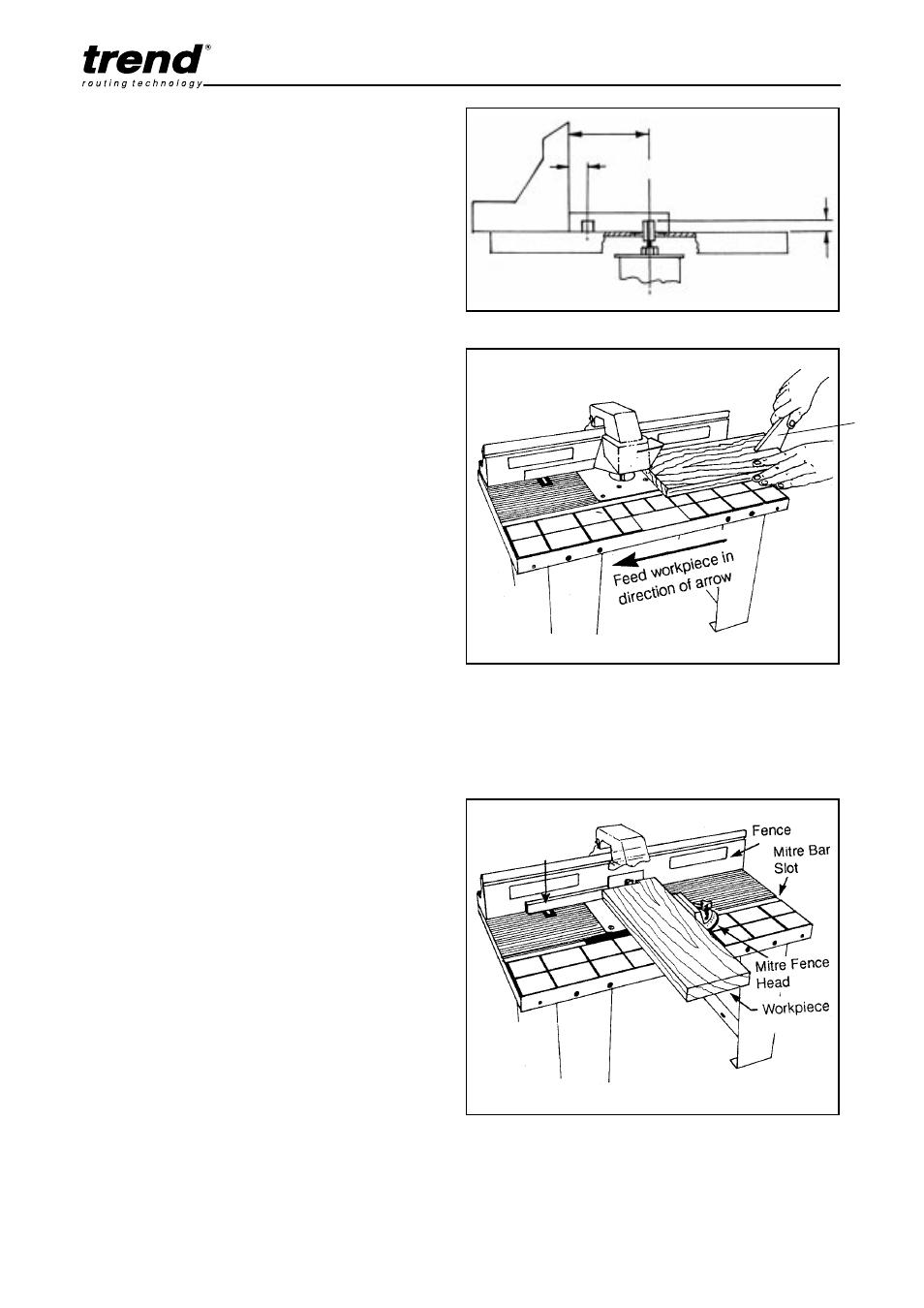
-22-
Router Table
for the Craftsman
fig. W.1
fig. W.2
fig. X
W.
Using Router Table for Grooving
The router table can be used for operations away from
the edge of the workpiece such as grooving,
fluting, veining, etc.
Always unplug the router before making any setting,
adjustments, or changing bits.
When routing, always feed against the rotation of the
cutter. Feed workpiece in the direction of arrow in
fig. W.2.
For maximum accuracy, one edge of your workpiece
(edge sliding against the fence) must be true and
straight.
Set up your fence as follows:
1.
Raise Safety Dust Guard and rest it against the
extraction point.
2.
Position the fence behind the router bit for the
desired cutting depth (the distance of cut from the
edge of the workpiece, as shown in fig. W.1).
3.
Securely tighten Back Fence Fixing Bolts and
lower the guard over the cutter.
4.
Make the cut by sliding the straight edge of
workpiece against the fence. Use a Pushstick as
shown in fig. W.2. (For each successive cut, the
fence would need to be re-adjusted).
X.
Using Mitre Fence
Your Mitre Fence will be required to give extra support
for routing small workpieces or ends of large workpieces.
See fig. X.
NOTE:
For all routing operations requiring use of the Mitre
Fence along with the fence, be sure to align fence with
mitre bar slot before making any cuts.
It is advisable to fit a waste piece of material to the Mitre
Fence or behind the component to prevent breakout of
the wood grain.
If using Mitre Fence to trim the end off a piece of mate-
rial, the Workpiece Support can be brought forward with
the cutter to support the material after the cut, see fig. X.
pushstick
