CLIFFORD GP500 User Manual
Page 22
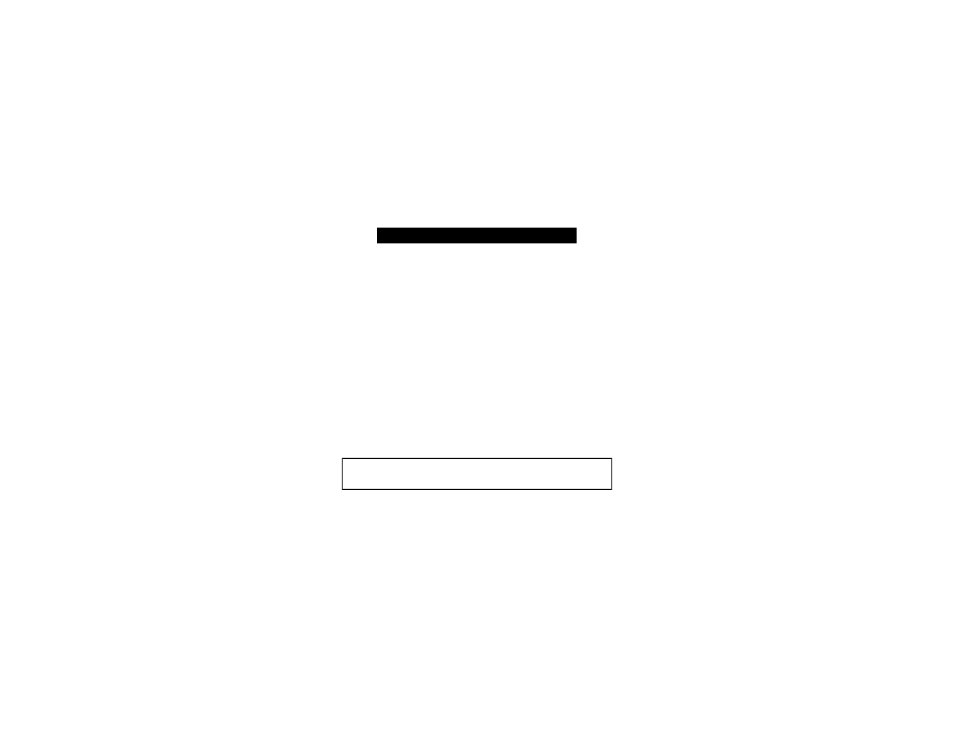
Step- by- step pro gram ming in struc tions
1. Refer to the Table of programmable features on page 32 and find the feature
you wish to program. Make note of the number of times to press the ✱
button.
2. Turn the ignition on, or start the engine (skip this step if the engine is
running).
3. Enter your PIN code, then press and hold the ✱ button of the PlainView 2
switch for about 3 seconds until you hear a siren chirp. Release the button.
You are now in Program mode.
4. Press and release the ✱ button of the PlainView 2 switch the number of times
indicated for the feature you are programming. You will hear one chirp each
time you press the ✱ button. Pause. You will hear a succession of chirps equal
to the number of times you pressed the ✱ button. This audibly confirms your
selection.
5. Perform the action, if any, in the “Secondary action” column.
6.
Pause. You will hear either one or two chirps: Two chirps=ON, one
chirp=OFF (If there is a
NOTE
for the selected feature, perform the
actions noted).
7. You may now select another feature or exit program mode:
If you make an er ror, just turn off the ig ni tion and start
again.
20
GP500
