CLIFFORD GP500 User Manual
Page 21
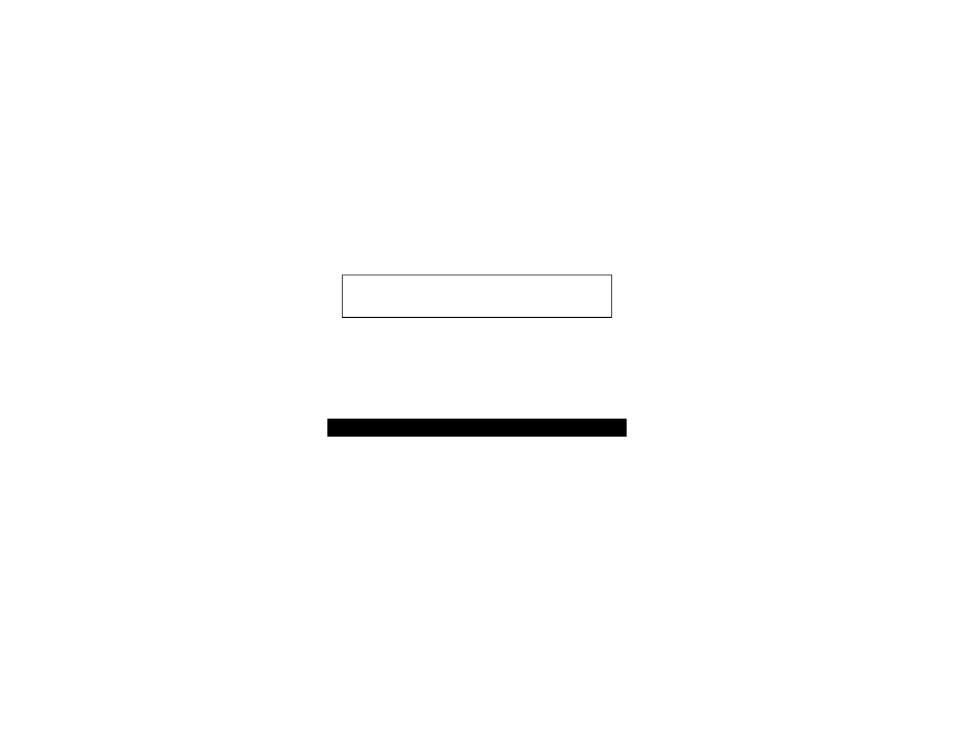
2. Within 5 seconds, press and release the PlainView 2 ✱ button 7 times. To
help you count, you will hear a chirp each time you press the ✱ button. After
7 presses, wait for a single chirp, then immediately enter your new PIN code.
Example: To enter 4301 as your new code, you would
press the switch buttons in this manner: ✱✱✱✱ blank
side, ✱✱✱ blank side, blank side, ✱ blank side.
3. Pause and wait for the 3-chirp confirmation.
4. Turn off the ignition to exit program mode (you’ll hear a 3-chirp
confirmation).
5. VERY IMPORTANT: You must immediately test your new PIN code.
Turn on the ignition, enter your new code, then press and hold the
unmarked button for 3 seconds. The LED will illuminate to indicate the
proper code change.
Pro gram ma ble fea tures
GP500 lets you set many of its features to your own preferences. Once you’ve
changed a few settings, you’ll find that programming GP500 is fast and easy!
The system features are preprogrammed as noted by the bold type in the
Table of programmable features beginning on pages 32. To change any of the
settings, use the steps noted below. To restore the feature to its factory
setting, just repeat the procedure.
Us er’s Man ual/299
19
