Ipv6 configuration, Using embedded web service – Dell B1160 Mono Laser Printer User Manual
Page 82
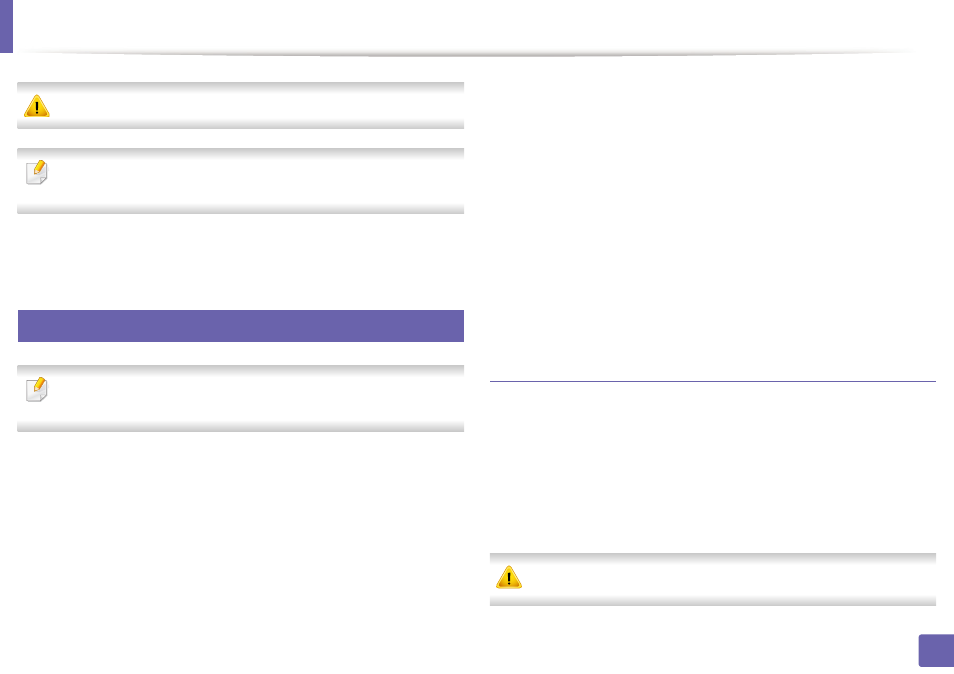
82
2. Using a Network-Connected Machine (B1160w only)
IPv6 configuration
IPv6 is supported properly only in Windows Vista or higher.
If the IPv6 network seems to not be working, set all the network setting to
the factory defaults and try again.
In the IPv6 network environment, follow the next procedure to use the IPv6
address.
5
From the Embedded Web Service
You need to access Embedded Web Service first using the IPv4 address
and follow the below procedure to use IPv6.
1
Access a web browser, such as Internet Explorer, from Windows. Enter
the machine IP address (http://xxx.xxx.xxx.xxx) in the address field and
press the Enter key or click Go.
2
If it’s your first time logging into Embedded Web Service you need to
log-in as an administrator. Type in the below default ID and password.
•
ID: admin
•
Password: dell00000
3
When the Embedded Web Service window opens, move the mouse
cursor over the Settings of the top menu bar and then click Network
Settings.
4
Click TCP/IPv6 on the left pane of the website.
5
Check the IPv6 Protocol check box to activate IPv6.
6
Check the Manual Address check box. Then, the Address/Prefix text
box is activated.
7
Enter the rest of the address (e.g.,:3FFE:10:88:194::AAAA. “A” is the
hexadecimal 0 through 9, A through F).
8
Choose the DHCPv6 configuration.
9
Click the Apply button.
Using Embedded Web Service
1
Start a web browser, such as Internet Explorer, that supports IPv6
addressing as a URL.
2
Select one of the IPv6 addresses (Link-local Address, Stateless
Address, Stateful Address, Manual Address) from Network
Configuration Report (see "Printing a network configuration report" on
page 77).
3
Enter the IPv6 addresses (e.g.,: http://[FE80::215:99FF:FE66:7701]).
Address must be enclosed in '[ ]' brackets.
