Starting your device in the safe mode – Dell Mobile Streak 7 Wifi Only User Manual
Page 140
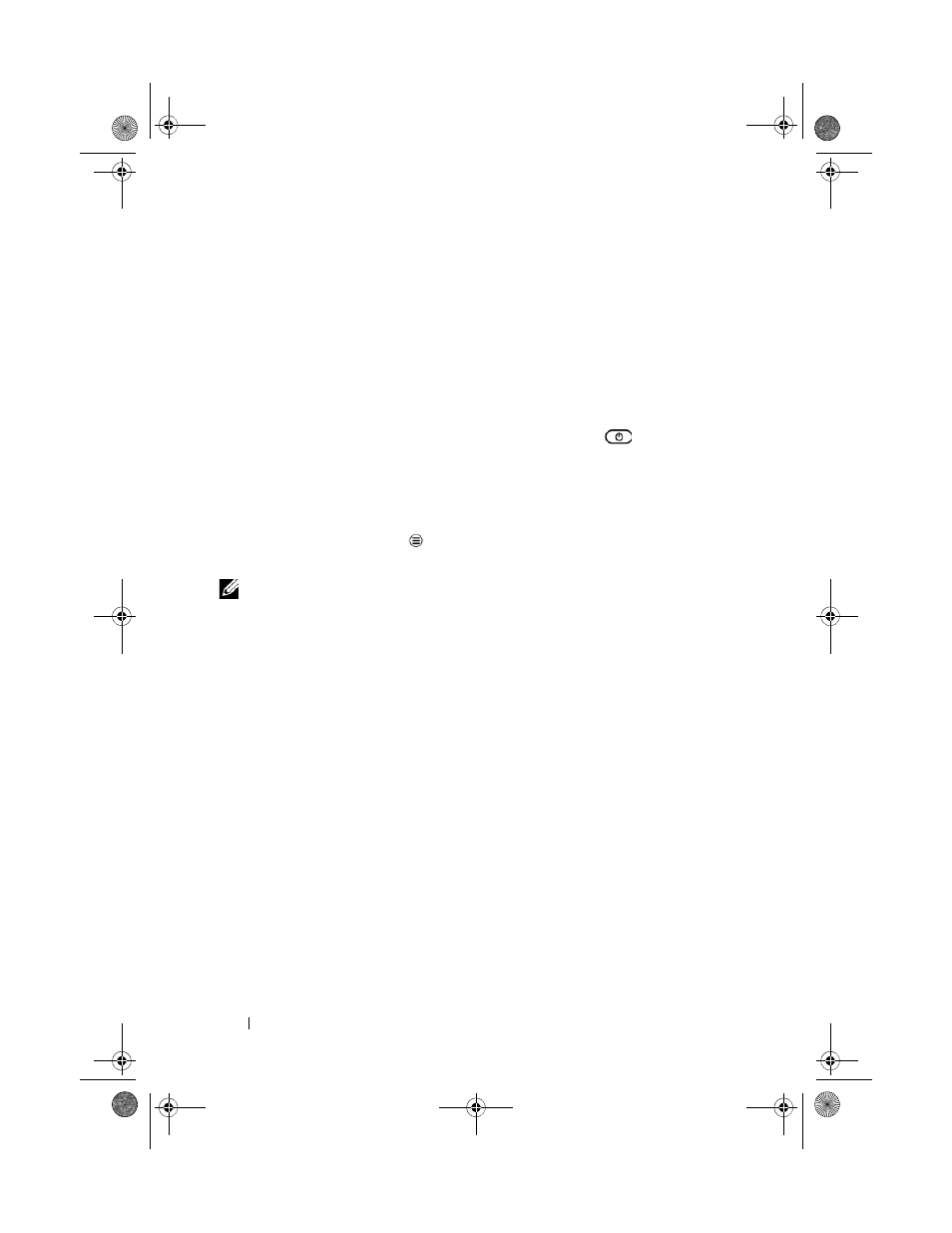
140
Troubleshooting
Starting Your Device in the Safe Mode
If you find your device unusable because of an application you
installed, try to start your device in the Safe mode. In the Safe mode, all
3rd-party applications are disabled and you can remove any
problematic applications to continue using your device normally.
To enter the Safe mode, follow the steps below.
1
Make sure your device is off.
2
Press and hold the Power and Sleep/Wake button
to turn on
your device.
3
While the operating system is starting up, the white DELL logo
appears twice.
When you see the white DELL logo at the second time, touch and
hold the Menu button
until "Safe mode" appears at the bottom
of the screen.
NOTE:
To exit the Safe mode, turn off your device and turn it on
normally again.
LG7_bk0.book Page 140 Thursday, January 27, 2011 2:16 PM
- Axim X5 (2 pages)
- Axim X5 (170 pages)
- Axim X5 HC01U (170 pages)
- Axim X50 (18 pages)
- Axim X50 (2 pages)
- Axim X50 (4 pages)
- Axim X50 (174 pages)
- X51 (142 pages)
- AXIM X30 (2 pages)
- AXIM X30 (168 pages)
- Venue 8 Pro (36 pages)
- Venue 8 Pro (4 pages)
- Venue 8 Pro (1 page)
- Venue 8 Pro (44 pages)
- Mobile Streak 7 (16 pages)
- Mobile Streak 7 (142 pages)
- Mobile Streak 7 (145 pages)
- Mobile Streak 7 (20 pages)
- Venue 7 3740 (2 pages)
- Venue 7 3740 (32 pages)
- STREAK mobile (140 pages)
- STREAK mobile (84 pages)
- STREAK mobile (26 pages)
- Venue 8 3840 (2 pages)
- Venue 8 3840 (32 pages)
- Latitude 10 (Late 2012) (2 pages)
- Latitude 10 (Late 2012) (43 pages)
- Latitude 10 (Late 2012) (9 pages)
- Mobile Streak 7 Wifi Only (142 pages)
- Mobile Streak 7 Wifi Only (20 pages)
- Mobile Streak 7 Wifi Only (18 pages)
- Latitude 13 2-in-1 (7350, Late 2014) (2 pages)
- Venue 11 Pro (7140, Late 2014) (2 pages)
- Venue 8 (28 pages)
- Venue 8 (2 pages)
- Latitude 10e ST2E (Early 2013) (37 pages)
- Venue 8 Pro (3845, Late 2014) (2 pages)
- Venue 8 Pro (3845, Late 2014) (39 pages)
- Venue 11 Pro (5130-32Bit) (2 pages)
- Venue 11 Pro (5130-32Bit) (3 pages)
- Venue 11 Pro (5130-64Bit) (1 page)
- Venue 11 Pro (7130/7139) (2 pages)
- Venue 11 Pro (5130-64Bit) (1 page)
- Venue 11 Pro (5130-64Bit) (2 pages)
