Dell OptiPlex 960 (Late 2008) User Manual
Page 16
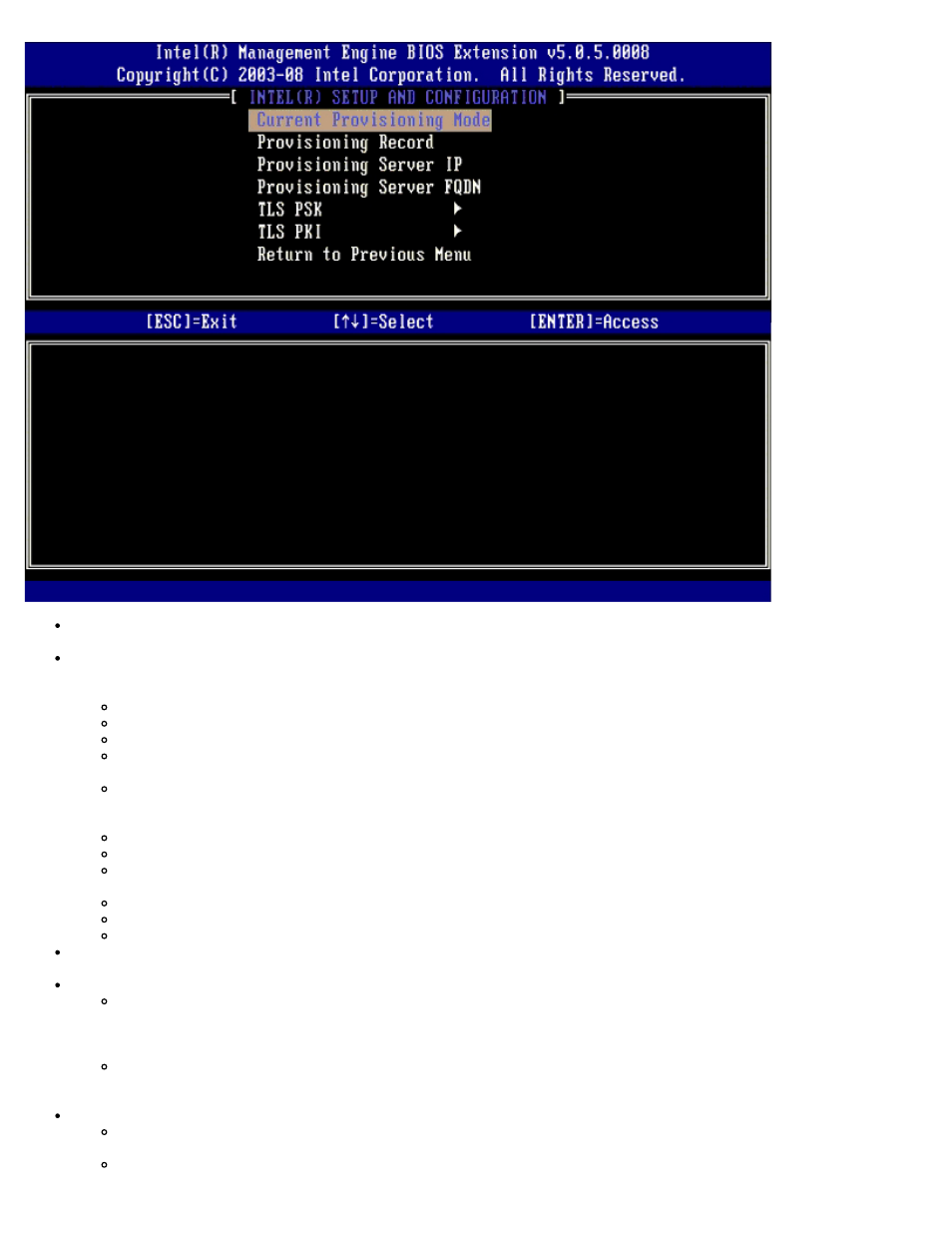
Current Provisioning Mode – Displays the current provisioning TLS Mode: None, PKI, or PSK. This configuration is
only shown in Enterprise Provision Model.
Provisioning Record – Displays the provision PSK/PKI record data of the computer. If the data has not been entered,
the MEBX displays a message that states "Provision Record not present". If the data is entered, the Provision Record
displays the following:
TLS provisioning mode – Displays the current configuration mode of the computer: None, PSK or PKI.
Provisioning IP – The IP of the setup and configuration server.
Date of Provision – Displays the date and time of the provisioning in the format MM/DD/YYYY at HH:MM.
DNS – Displays if Secure DNS is being used or not. 0 indicates DNS is not in use, 1 indicates secure DNS is
being used (PKI only).
Host Initiated – Displays if the setup and configuration process was initiated by the host: 'No' indicates the
setup and configuration process was not host initiated; 'Yes' indicates the setup and configuration process was
host initiated (PKI only).
Hash Data – Displays the 40 character certificate hash data (PKI only).
Hash Algorithm – Describes the hash type. Currently only SHA1 is supported (PKI only).
IsDefault – Displays 'Yes' if the Hash algorithm is the default algorithm selected. Displays 'No' if the hash
algorithm is not the default algorithm used (PKI only).
FQDN – FQDN of the provisioning server mentioned in certificate (PKI only).
Serial Number – The 32 character that indicate the Certificate Authority serial numbers.
Time Validity Pass – Indicates whether the certificate passed the time validity check.
Provisioning Server IP – The IP address and port number (0 – 65535) for an Intel AMT provisioning server. This
configuration is only shown for the enterprise provision model. The default port number is 9971.
TLS PSK – Contains the settings for TLS PSK configuration settings.
Set PID and PPS – Sets the provisioning identifier (PID) and provisioning passphrase (PPS). Enter the PID and
PPS in the dash format. (Ex. PID: 1234-ABCD ; PPS: 1234-ABCD-1234-ABCD-1234-ABCD-1234-ABCD) NOTE -
A PPS value of ' '0000-0000-0000-0000-0000-0000-0000-0000' does not change the setup configuration state.
If this value is used the setup and configuration state stays as 'Not-started'.
Delete PID and PPS – Deletes the current PID and PPS stored in ME. If there is no PID and PPS entered, the
MEBX returns an error message. Using this option does NOT set the setup and configuration process parameter
to "Not Started." This option sets the setup and configuration process parameter to "In Process."
TLS PKI – Contains the settings for the TLS PKI configuration settings.
Remote Configuration Enable/Disable – Disables or enables remote configuration. If this option is not
enabled, remote configuration cannot occur.
Manage Certificate Hashes – Displays the list of hashes that are currently stored and the current status. To
