Installation overview – Dell AX4-5 User Manual
Page 17
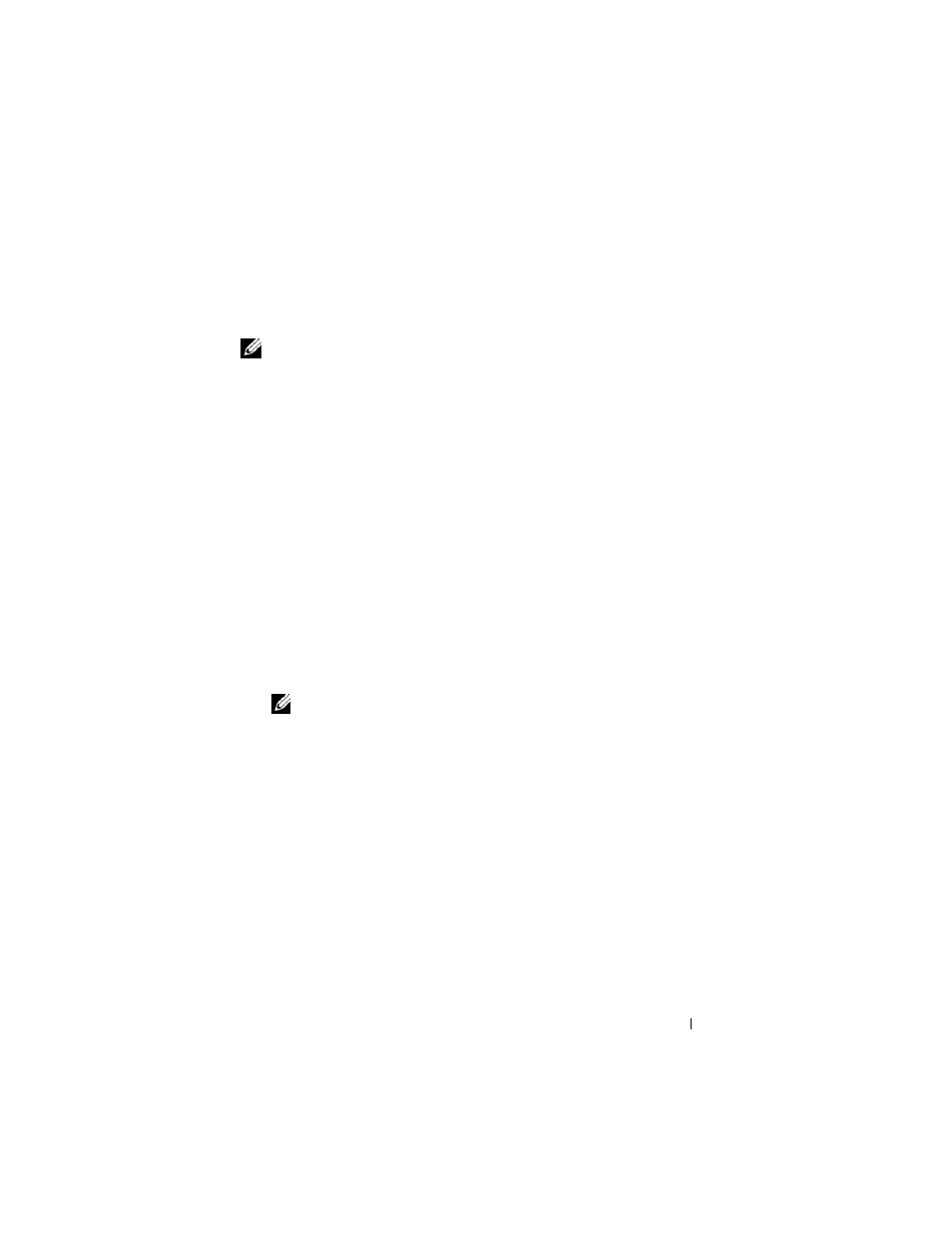
Preparing Your Systems for Clustering
17
Installation Overview
This section provides installation overview procedures for configuring a
cluster running the Windows Server
2008 operating system.
NOTE:
The Storage management software may use different terms than those in
this guide to refer to similar entities. For example, the terms "LUN" and "Virtual Disk"
are often used interchangeably to designate an individual RAID volume that is
provided to the cluster nodes by the storage array.
1 Ensure that the cluster meets the requirements as described in "Cluster
Configuration Overview" on page 15.
2 Select a domain model that is appropriate for the corporate network and
operating system.
See "Selecting a Domain Model" on page 19.
3 Reserve static IP addresses for the cluster resources and components,
including:
•
Public network
•
Private network
•
Cluster virtual servers
Use these IP addresses when you install the Windows
®
operating system
and Windows Server 2008 Failover Clustering (WSFC).
NOTE:
WSFC supports configuring cluster IP address resources to obtain IP
address from a DHCP server in addition to through static entries. It is
recommended that you use static IP addresses.
4 Configure the internal hard drives.
See "Configuring Internal Drives in the Cluster Nodes" on page 19.
5 Install and configure the Windows operating system.
The Windows operating system must be installed on all the cluster nodes.
Each node must have a licensed copy of the Windows operating system,
and a Certificate of Authenticity.
See "Installing and Configuring the Windows Operating System" on
page 20.
