Replacing the hard drive, Procedure, Post-requisites – Dell Inspiron 20 (3048, Early 2014) User Manual
Page 25
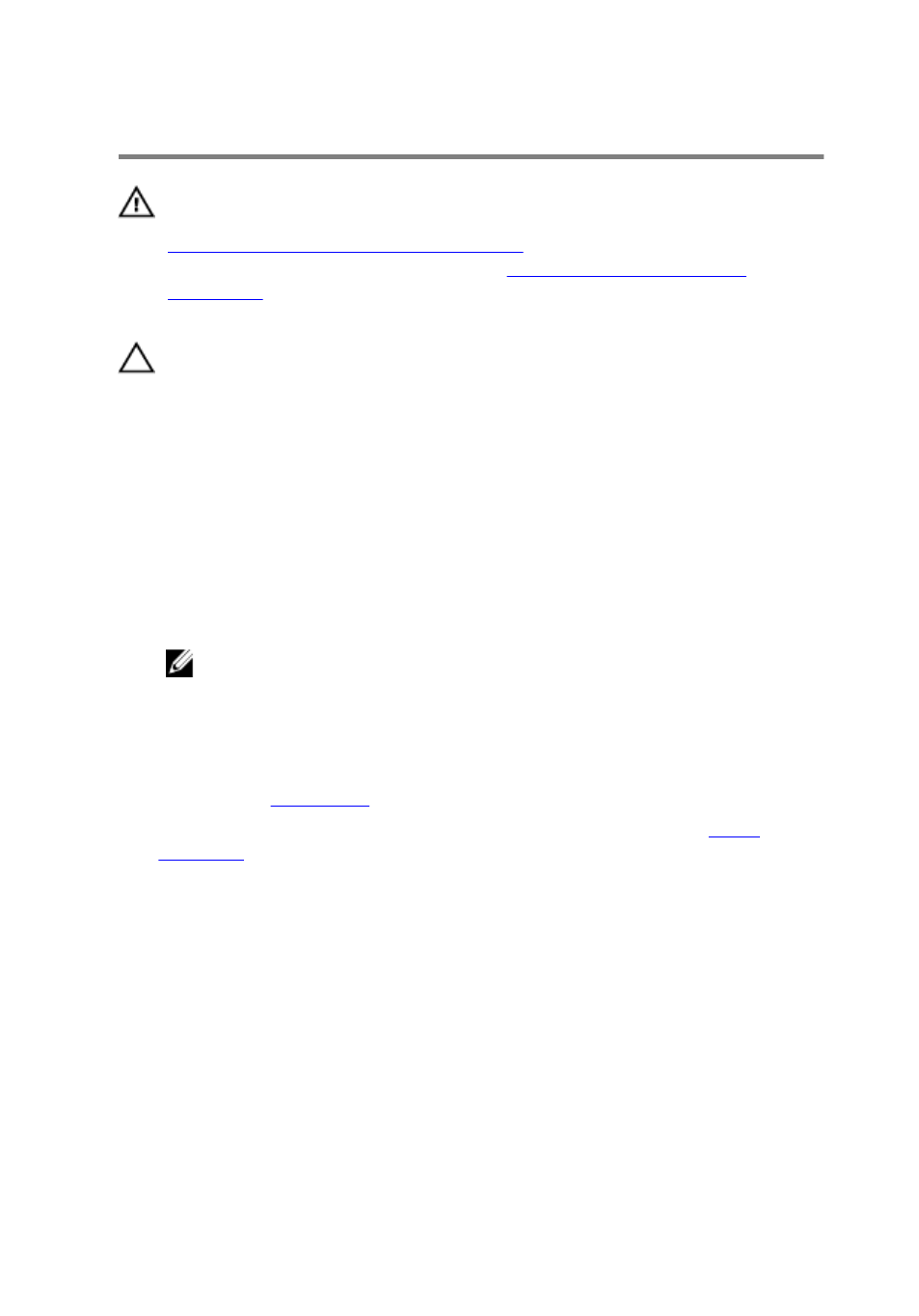
Replacing the Hard Drive
WARNING: Before working inside your computer, read the safety
information that shipped with your computer and follow the steps in
Before Working Inside Your Computer
computer, follow the instructions in
. For more safety best practices, see the Regulatory
Compliance home page at dell.com/regulatory_compliance.
CAUTION: Hard drives are fragile. Exercise care when handling the
hard drive.
Procedure
1
Pull the sides of the hard-drive bracket and slide the pins on the hard-
drive brackets into the holes on the hard drive.
2 Connect the hard-drive and optical-drive power and data cable to the
hard-drive assembly.
3 Slide the tabs on the hard-drive assembly into the slots on the display-
panel base and snap the hard-drive assembly to the display-panel base.
NOTE: Make sure the tabs on the hard-drive bracket are secured on
the slots on the display-panel base.
Post-requisites
1
Replace the
.
2 Follow the procedure from step 3 to step 5 in “Replacing the
25
