Adjusting the projector focus, Cleaning the projector's mirror – Dell S520 Projector User Manual
Page 26
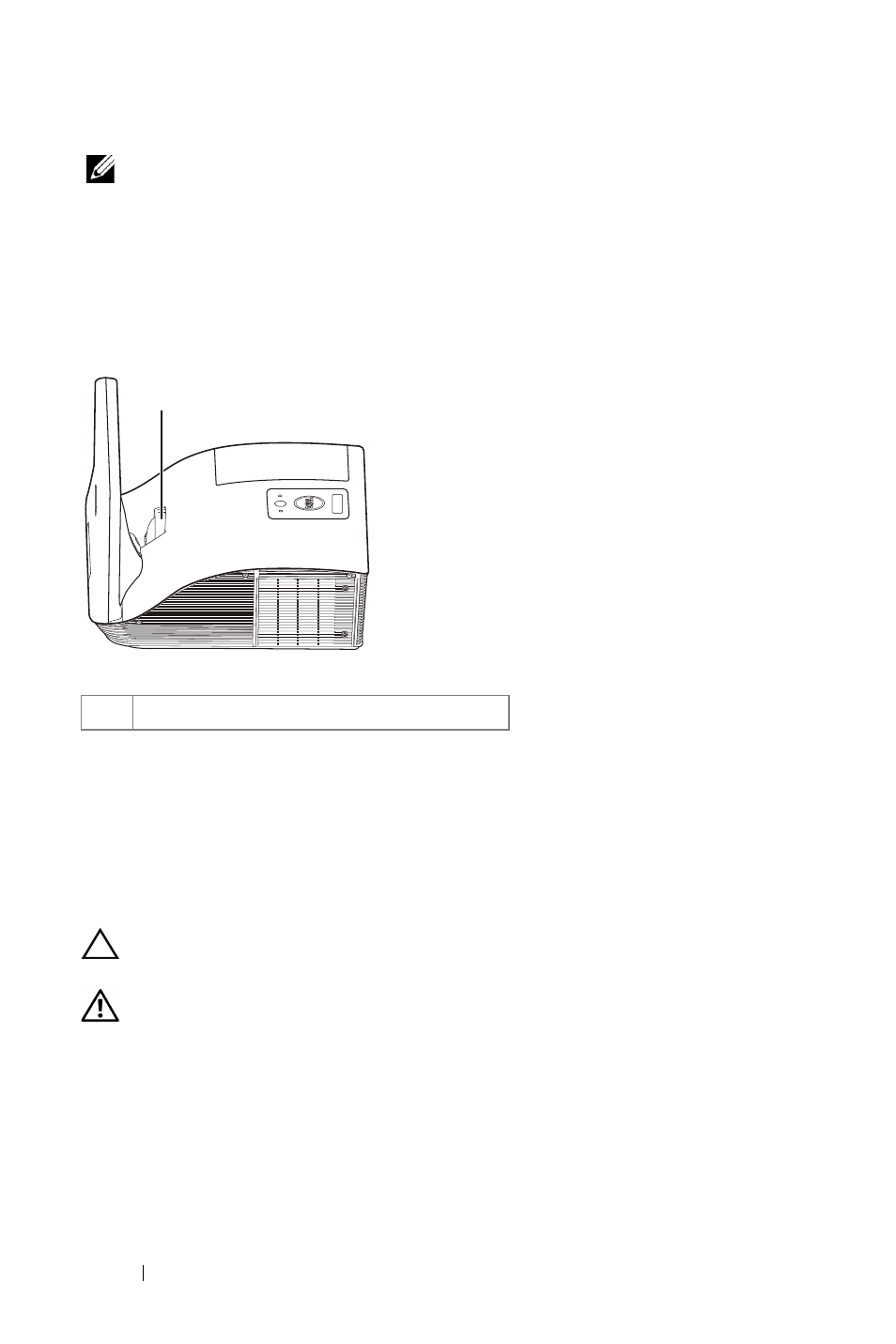
26
Using Your Projector
NOTE:
Before you turn on the projector again, wait for 60 seconds
to allow the internal temperature to stabilize.
4
Disconnect the power cord from the electrical outlet and the projector.
Adjusting the Projector Focus
1
Rotate the focus ring until the image is clear. The projector focuses at
distances ranging between 1.96 ft to 2.4 ft (0.597 m to 0.731 m).
Cleaning the Projector's Mirror
1
Turn off the projector power and disconnect the power cord.
2
Let the projector cool for at least 30 minutes.
3
Use air blower bulb to blow off dust on the mirror or gently wipe the mirror
by using a microfiber cleaning cloth. Do not scrub the surface of the
mirror. It may scratch the mirror.
CAUTION:
Do not spray cleaners or solvents directly on the
projector.
WARNING:
Cleaning a wall-mounted projector can result in a fall
or injury. You can remove the projector from the wall-mounting
bracket to clean the projector's mirror.
1
Focus ring
1
- u2410 (43 pages)
- BN68-00344E-00 (6 pages)
- E173FP (56 pages)
- Precision 380 (372 pages)
- Precision 380 (186 pages)
- Precision 380 (230 pages)
- Precision 380 (46 pages)
- OptiPlex ARAIO (15 pages)
- 828FI (32 pages)
- E551 (4 pages)
- E2013H Monitor (1 page)
- E2013H Monitor (51 pages)
- E2013H Monitor (4 pages)
- E2013H Monitor (5 pages)
- P2014H Monitor (1 page)
- P2014H Monitor (38 pages)
- P2014H Monitor (3 pages)
- SP2309WFP Monitor (36 pages)
- SP2309WFP Monitor (2 pages)
- P2714T Multi Touch Monitor with LED (2 pages)
- P2314T Multi Touch Monitor with LED (52 pages)
- P2714T Multi Touch Monitor with LED (1 page)
- P2314T Multi Touch Monitor with LED (4 pages)
- P2314T Multi Touch Monitor with LED (1 page)
- P2314T Multi Touch Monitor with LED (2 pages)
- P2314T Multi Touch Monitor with LED (1 page)
- P1913 Monitor (6 pages)
- P1913 Monitor (59 pages)
- P1913 Monitor (1 page)
- P1913 Monitor (3 pages)
- E2014T 19.5 Multi-Touch Monitor with LED (56 pages)
- E2014T 19.5 Multi-Touch Monitor with LED (1 page)
- E2014T 19.5 Multi-Touch Monitor with LED (4 pages)
- U2913WM Monitor (65 pages)
- U2913WM Monitor (1 page)
- U2913WM Monitor (11 pages)
- E2313H Monitor (51 pages)
- E2313H Monitor (1 page)
- E2313H Monitor (4 pages)
- E2313H Monitor (5 pages)
- ST2420L Monitor (2 pages)
- ST2420L Monitor (33 pages)
- E2211H Monitor (2 pages)
- E2211H Monitor (33 pages)
- S2440L Monitor (46 pages)
