Access control, Storage groups – Dell PowerVault 775N (Rackmount NAS Appliance) User Manual
Page 29
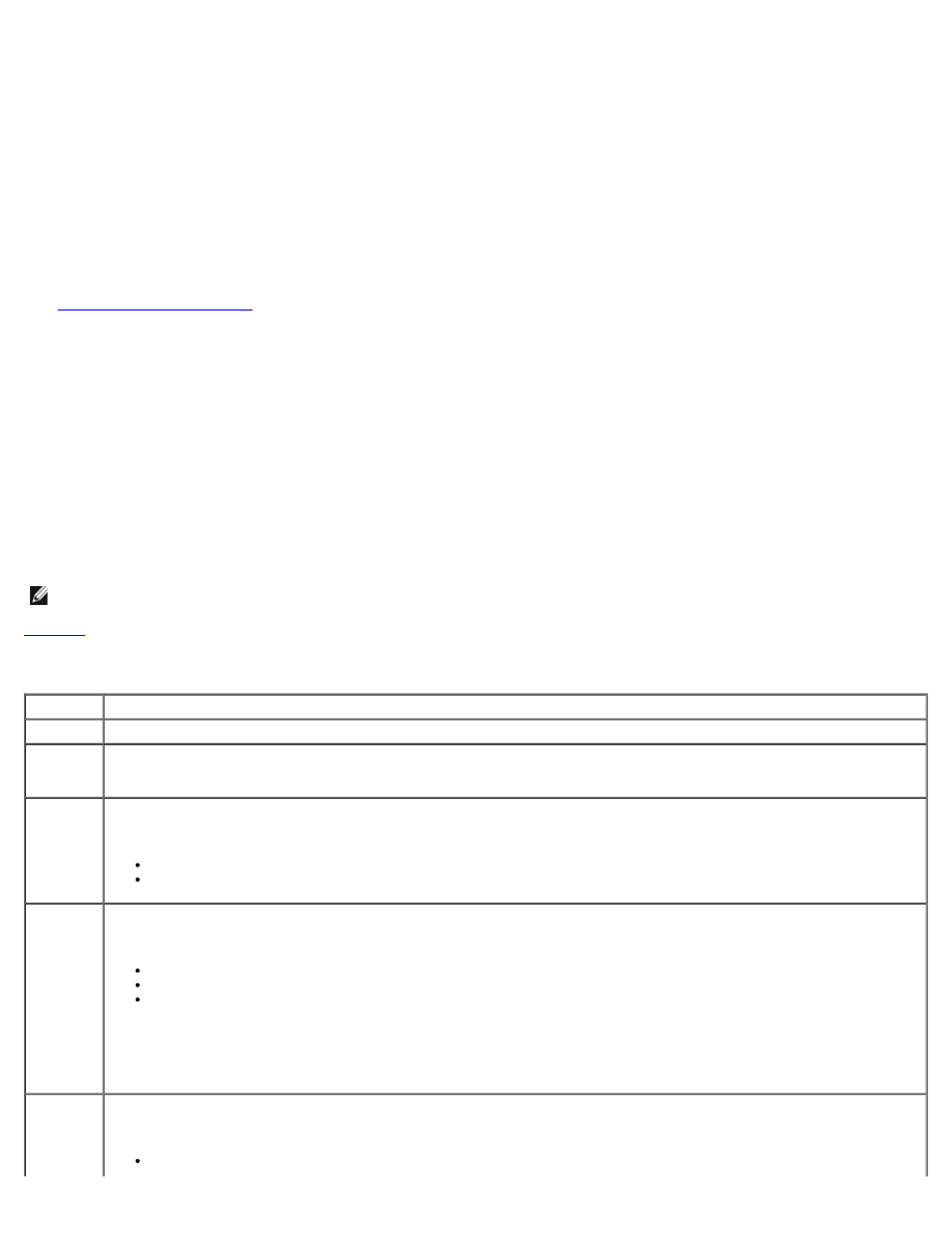
Access Control
Access Control is a feature of Access Logix that connects the host system to the storage system. Enabling Access Control prevents all host
systems from accessing any data on the storage system until they are given explicit access to a LUN through a storage group. By installing
Access Logix on your storage system(s) and enabling Access Control, you can prevent the host systems from taking ownership of all LUNs
on the storage system and prevent unauthorized access to sensitive information.
Access Control is enabled using Navisphere Manager. After you update the core software on your storage system(s) with Access Logix and
connect to the storage system from a management station, Access Control appears in the Storage System Properties window of
Navisphere Manager. After you enable Access Control in Navisphere Manager, you are using Access Logix.
See "
" for additional information on Access Logix and Navisphere Manager.
After you enable Access Control, the host system can only read and write to specific LUNs on the storage system. This organized group of
LUNs and hosts is called a storage group.
Storage Groups
Storage groups are a collection of one or more LUNs that are assigned to one or more host systems. Managed by Navisphere Manager,
storage groups provide an organized method of assigning multiple LUNs to a host system. After you create LUNs on your storage system, you
can assign the LUNs to a storage group in Navisphere Manager and then assign the storage group to a specific host. Because the host can
only access its assigned storage group, it cannot access any LUNs assigned to other host systems, thereby protecting your data from
unauthorized access.
To create the storage groups on your host systems, you must use Navisphere Manager and enable Access Control in the storage system.
NOTE:
A host system can access only one storage group per storage system.
describes the properties in the storage groups.
Table 2-4. Storage Group Properties
Property
Description
Unique ID
A unique identifier that is automatically assigned to the storage group that cannot be changed.
Storage
group
name
The name of the storage group. The default storage group name is formatted as Storage Group n, where n equals the existing
number of storage groups plus one.
Sharing
Lists whether the storage system is shared between multiple hosts in a cluster or dedicated to one nonclustered system.
You can set the sharing state to one of the following:
Shareable — If the storage group is for a cluster
Dedicated — If the storage group is for a nonclustered server
Connected
hosts
Lists the host systems connected to the storage group.
Each host entry contains the following fields:
Name — Name of the host system
IP address — IP address of the host system
OS — Operating system that is running on the host system
When you connect a host system to a storage group, the host system disconnects the existing storage group through each host
system HBA port (or initiator) and reconnects to the new storage group. If the host system has dual HBAs and each HBA is
connected to one storage system SP, the host system connects to the storage system using redundant paths.
NOTE:
In a clustered environment, all nodes of a cluster must be connected to the same storage group.
LUNs in
storage
group
Lists the LUNs in the storage group.
Each LUN entry contains the following fields:
Identifier — LUN icon representing the LUN
