Dell OptiPlex 745c (Early 2007) User Manual
Page 9
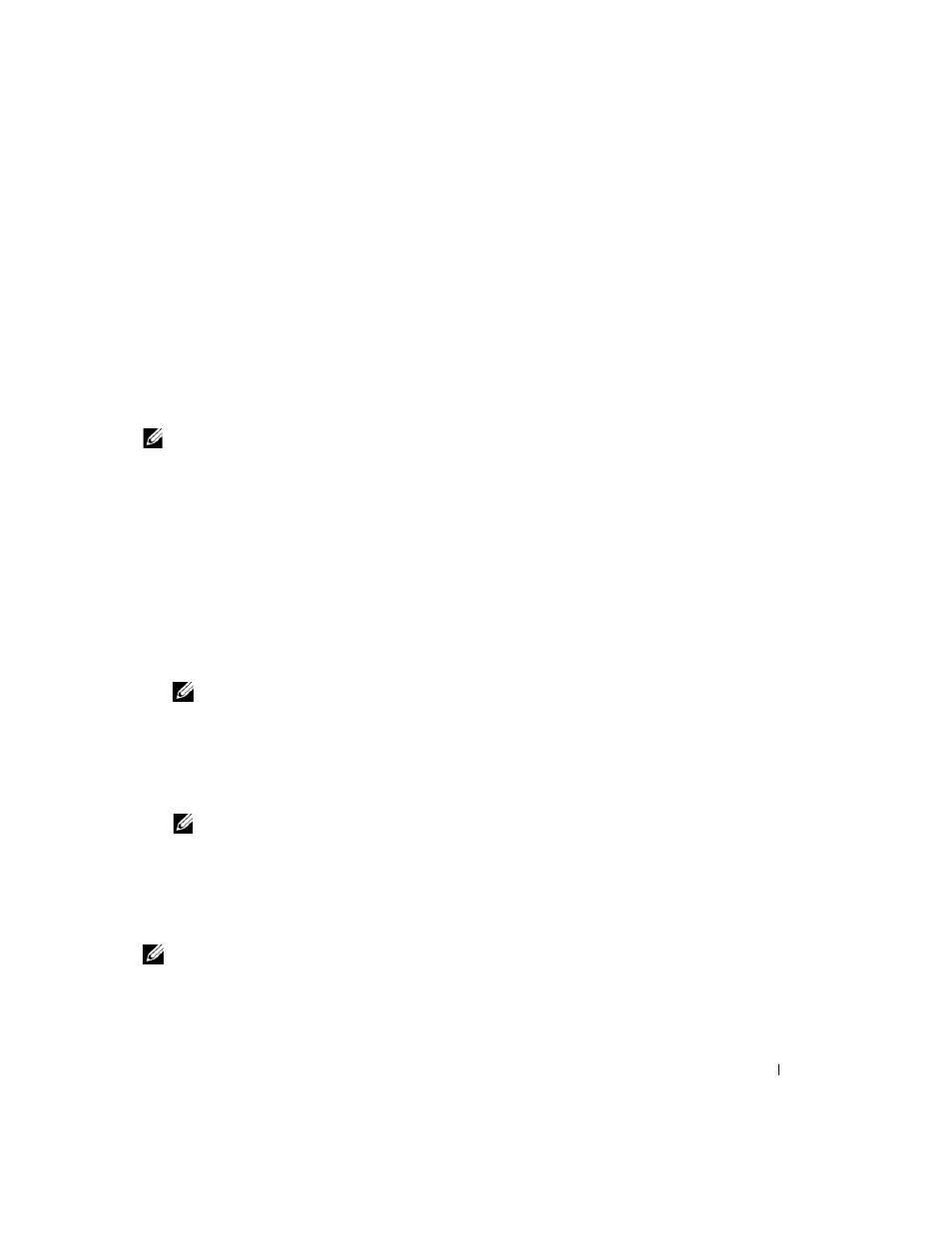
Client Systems Management Administrator’s Guide
9
Password Guidelines
MEBx passwords must meet minimum criteria. The following restrictions are enforced by the MEBx to
reduce vulnerability:
•
Password must be at least eight characters long. The characters “ ‘ , and : are not allowed
•
Password must have at least one digit character, for example 0, 1, 2, 9
•
Password must have at least one non-alphanumeric character, for example !, @, $
•
Password must contain both upper and lower case alphabetic characters, for example A, a, B, b
Enterprise Mode- AMT Setup and Configuration with MEBx
NOTE:
The MEBx is an optional ROM module that is provided to Dell by Intel to be included in the Dell system BIOS.
The MEBx is not Dell-specific and contains options that are not used by Dell. If an option is not used by Dell, ignore
it and do not modify from its default state.
Enterprise mode (for large corporate customers) requires a setup and configuration server (S&CS). A
S&CS runs an application over a network that performs AMT setup and configuration. The S&CS is also
known as a Provisioning server as seen in the MEBx. An S&CS is typically provided by ISVs and is
contained within the ISV management console product. Consult with your management console
supplier for more information.
Follow the steps below to setup and configure AMT in the enterprise mode:
1 Press during POST to enter Intel Management Engine BIOS Extension (MEBx) Setup. You can display this option only during POST if set in BIOS-Setup. 2 Type the default password, which is admin . Passwords are case-sensitive. NOTE: You must change the default password before making changes to the MEBx options. 3 Change the MEBx password. The new password must meet the password criteria. For more information on password criteria, see "Password Guidelines" on page 9. Type the password twice for Change the password to establish AMT ownership. The system will go from the factory-default state to NOTE: You must either complete the provisioning process or reset the jumper to return the MEBx password to its default password ( admin ). 4 Select Intel ME Configuration. A window displays indicating that the system resets after configuration. 5 Select Y. ME platform configuration allows IT personnel to configure ME features such as power options, firmware update capabilities, and so on. NOTE: The Intel ME State Control option is the next option. The default setting for this option is Enabled. Do not change this setting to Disabled. If you wish to disable AMT, change the Manageability Feature Selection to None in
verification.
the setup state.
step 8a.
