Smb mode- amt setup and configuration with mebx – Dell OptiPlex 745c (Early 2007) User Manual
Page 13
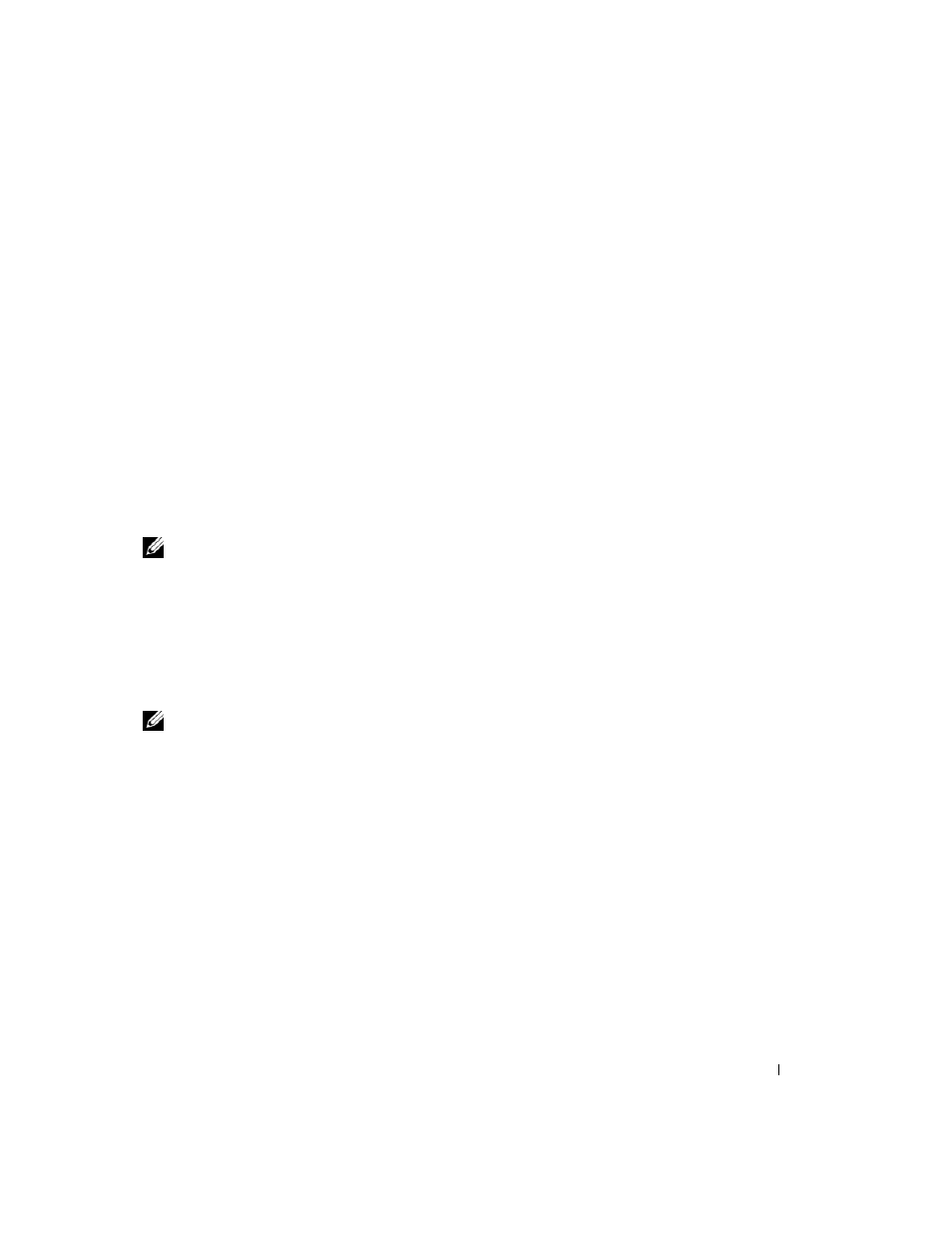
Client Systems Management Administrator’s Guide
13
transactions, use TLS if the infrastructure is available. If you do not use TLS, then HTTP Digest will
be used for mutual authentication. HTTP Digest is not as secure as TLS. The Setup and configuration
server logs into the AMT system with the user name and password and provisions the following
required data items:
•
New PPS and PID (for future setup and configuration)
•
TLS certificates
•
Private keys
•
Current date and time
•
HTTP Digest credentials
•
HTTP Negotiate credentials
The system goes from setup state to provisioned state, and AMT is fully operational. Once in the
provisioned state you can remotely manage the system.
SMB Mode- AMT Setup and Configuration With MEBx
NOTE:
Dell also supports setup and configuration of AMT in the SMB mode. The only settings that is not required
in the SMB mode is the Set PID and PPS option. Also, the Provision Model option should be set to Small Business
instead of Enterprise. For more information, see step 17.
AMT Setup and Configuration Using a USB Storage Device
You can set up and locally configure password, PID, and PPS information with a USB drive key. This is
also called USB provisioning. USB provisioning allows an IT technician to manually setup and configure
systems without the problems associated with manually typing in entries.
NOTE:
USB provisioning will only work if the MEBx password is set to the factory default (admin). If the password
has been changed, it can be reset to the factory default by clearing the CMOS.
The following is a typical USB drive key setup and configuration procedure:
1 An IT technician inserts a USB drive key into a system with a management console.
2 The technician request local setup and configuration records from an S&CS through the console.
3 The S&CS:
a
Generates the appropriate passwords, PID, and PPS sets.
b
Stores this information in its database.
c
Returns the information to the management console.
4 The management console writes the password, PID, and PPS sets to a Setup.bin file in the USB drive
key.
5 The technician takes the USB drive key to the staging area where new AMT platforms are located. The
technician:
a
Unpacks and connects platforms, if necessary.
