Dell OptiPlex 745c (Early 2007) User Manual
Page 12
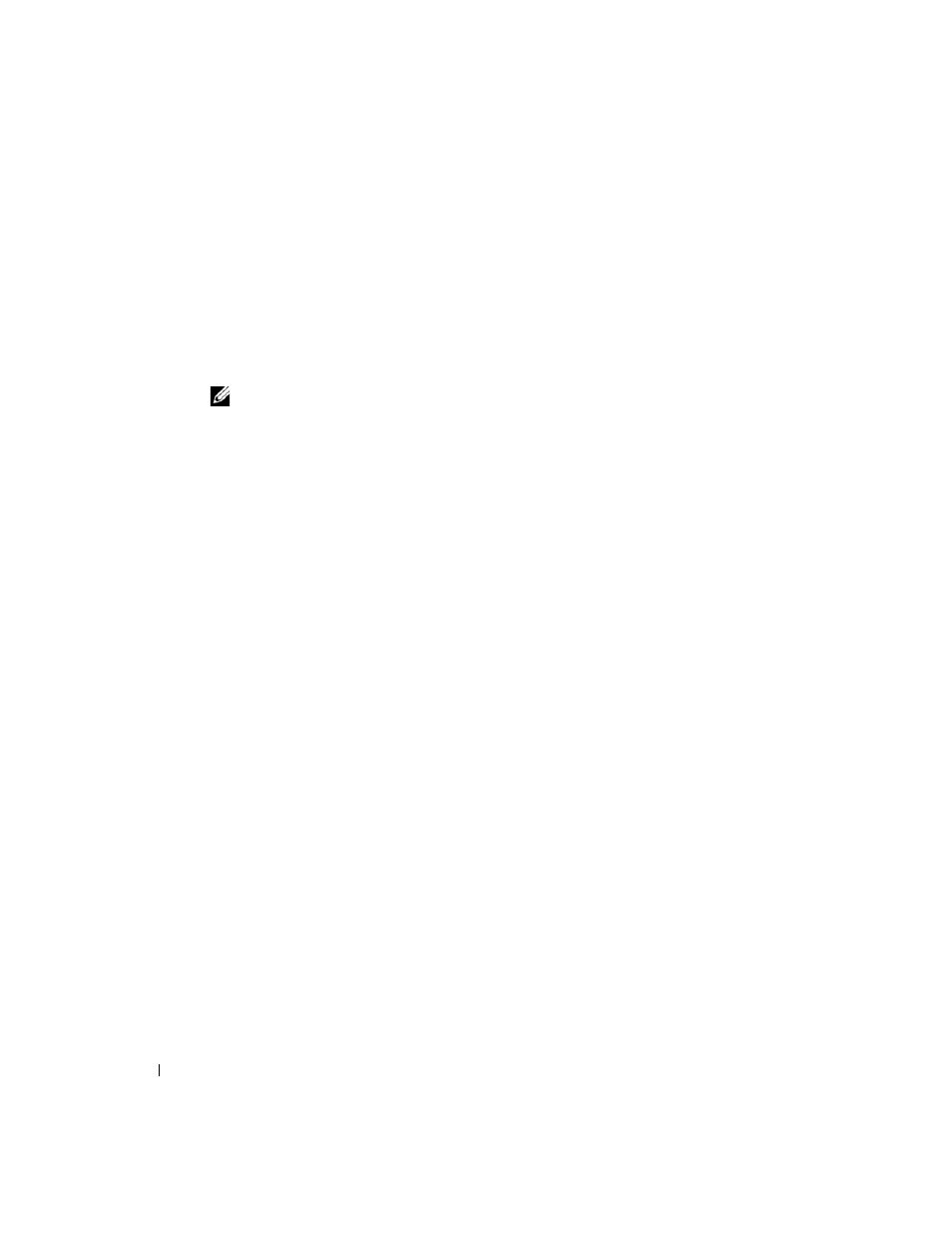
12
Client Systems Management Administrator’s Guide
21 Select SOL/IDE-R, and then select Y. A message window indicates that the system resets after
configuration.
a
Select Username and Password, and then select Enabled.
This option allows you to add users and passwords from the WebGUI. If the option is disabled,
then only the administrator has MEBx remote access.
b
Select Serial Over LAN, and then select Enabled.
c
Select IDE Redirection, and then select Enabled.
NOTE:
IDE-R will only function with optical drives and optical drive images. Dell does not support
floppy drives or floppy drive images with IDE-R.
22 Skip Remote Firmware Update. The default setting is Enabled. However, this option is not supported.
23 Skip Set PRTC.
24 Select Idle Timeout. The default setting is 0x0. Do not change this setting from the default value as
this may cause AMT to stop responding to remote requests.
25 Select Return to previous menu.
26 Select Exit, and then select Y to exit the MEBx Setup and save settings. The system displays an Intel
ME Configuration Complete message and restarts.
27 Turn off the system and remove power. The system is now in setup state and is ready for deployment.
28 Plug the system into a power source and connect the network. Use the integrated Intel 82566DM NIC.
Intel AMT does not work with any other NIC solution.
When power is reapplied to the system, the system immediately looks for a setup and configuration
server. If the system finds this server, the AMT system will send a
Hello message to the server.
DHCP and DNS must be available for the setup and configuration server search to automatically
succeed. If DHCP and DNS are not available, then the setup and configuration server’s IP address
must be manually entered into the AMT system’s MEBx.
The
Hello message contains the following information:
•
PID
•
Universally Unique Identifier(UUID)
•
IP address
•
ROM and FW version numbers
The
Hello message is transparent to the end-user. There is no feedback mechanism to tell the user the
system is broadcasting the message. The setup and configuration server uses the information in the
Hello message to initiate a transport layer security (TLS) connection to the AMT system using a TLS
Pre-Shared-Key (PSK) cipher suite if TLS is supported.
The setup and configuration server uses the PID to lookup PPS in provisioning server database and
uses the PPS and PID to generate TLS Pre-Master Secret. TLS is optional. For secure and encrypted
