Introduction – Dell OptiPlex 745c (Early 2007) User Manual
Page 5
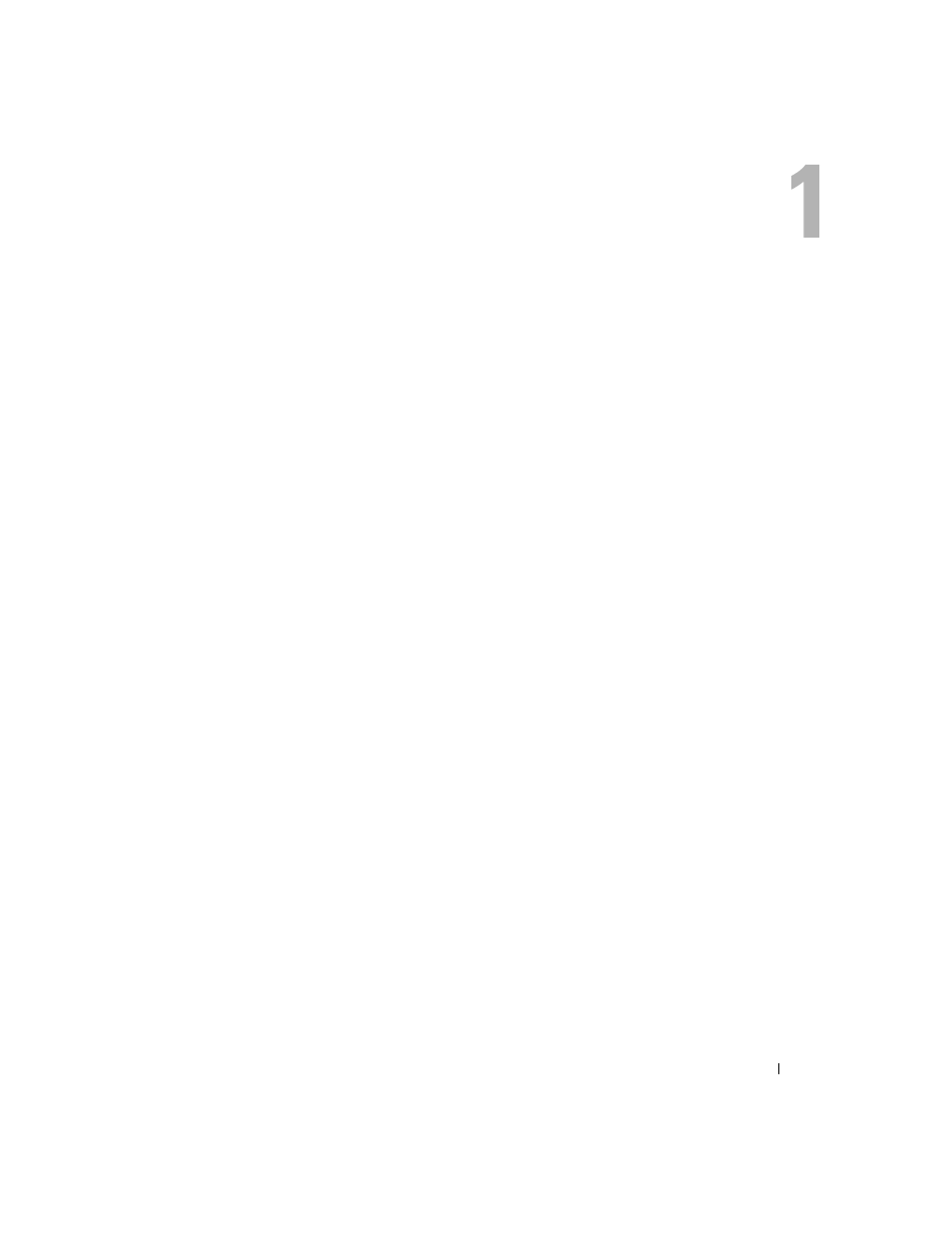
Client Systems Management Administrator’s Guide
5
Introduction
Your Dell™ OptiPlex™ 745c system is designed to simplify system management and reduce IT-
related expenditures.
The OptiPlex 745c allows information technology (IT) administrators to perform many remote tasks
for their networked computing assets, regardless of the system’s power state or the state of the
operating system. This includes the ability to remotely inventory, monitor, maintain and update,
boot, troubleshoot, and repair systems.
The OptiPlex 745c includes Intel
®
vPro technology which is comprised of Active Management
Technology (AMT), an E6xx Core 2 Duo Processor, Intel GbE LOM, and the Intel Q965DO chipset.
The advantage of the hardware-based capabilities of the Optiplex 745c over traditional software-
based solutions is that it allows remote access to systems that have traditionally been unavailable to
the management console. The OptiPlex 745c featuring AMT delivers management and security
capabilities even when powered off, if the operating system is inoperative, or if software agents are
missing. This out-of-band communication helps IT organizations streamline remote services,
automate more tasks, and achieve a new level of service across the network.
Advantages of the OptiPlex 745c With iAMT Technology
Your Dell OptiPlex system is designed to help IT organizations:
•
Improve security of systems, even if a system’s power is off, its operating system is inoperative, or
its management agent is disabled
•
Improve compliance with government and other regulations
•
Reduce deskside visits for both software and hardware problems
•
Improve the effectiveness of remote diagnostics and repair even if the operating system crashes or
hardware (such as a hard drive) has failed
•
Increase the accuracy of inventories and software licensing
•
Reduce total cost of ownership of technology
