Features – Dell Venue 8 User Manual
Page 5
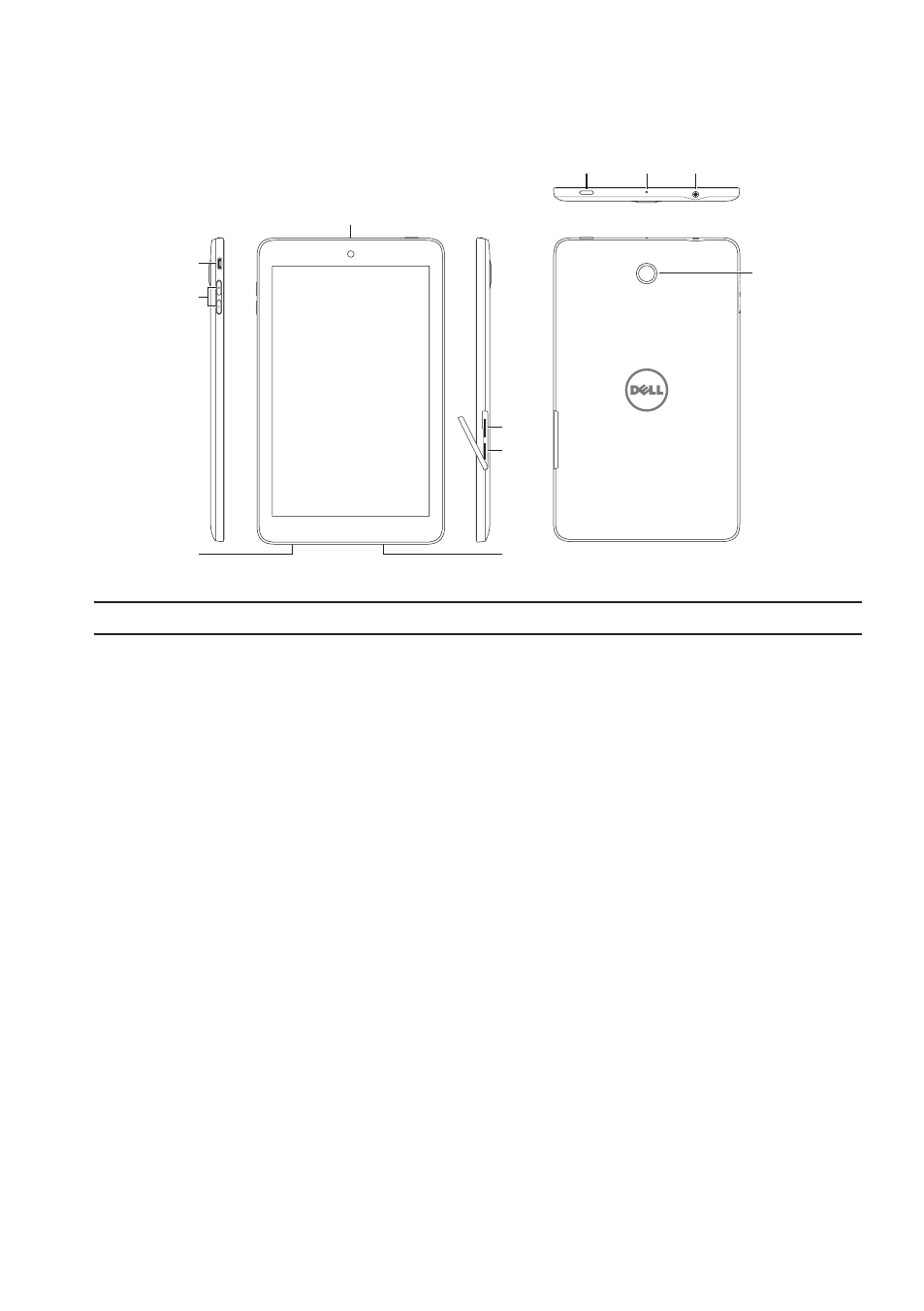
Features
5
Features
1
2
3
4
5
6
7
8
9
10
11
Part
Functionality
1.
Front camera
Use to make video calls or to capture front photos and videos.
2.
Micro-USB port
Connect the USB cable to charge your tablet or to connect to
your computer.
3.
Volume button
• Press to increase or decrease the volume by one level.
• Press and hold to continuously increase or decrease the
volume.
4.
Service Tag label
Provide the Service Tag when contacting Dell for support.
5.
Speaker
Outputs sound.
6.
MicroSD-card slot
Insert a microSD card to expand the storage on your tablet.
7.
Micro-SIM card slot
(HSPA+ models
only)
Insert a micro-SIM card to access mobile broadband.
8.
Power button
• Press and hold to turn on your tablet.
• Press and release to lock or unlock the screen.
• In standby mode, press and hold to open the options menu.
9.
Microphone
Use for recording sound or inputting voice in other
voice-based apps.
10. Headset connector
Connect headphones or headset.
11. Rear camera
Capture pictures and videos.
- Axim X5 (2 pages)
- Axim X5 (170 pages)
- Axim X5 HC01U (170 pages)
- Axim X50 (2 pages)
- Axim X50 (4 pages)
- Axim X50 (174 pages)
- Axim X50 (18 pages)
- X51 (142 pages)
- AXIM X30 (2 pages)
- AXIM X30 (168 pages)
- Venue 8 Pro (36 pages)
- Venue 8 Pro (4 pages)
- Venue 8 Pro (1 page)
- Venue 8 Pro (44 pages)
- Mobile Streak 7 (16 pages)
- Mobile Streak 7 (142 pages)
- Mobile Streak 7 (145 pages)
- Mobile Streak 7 (20 pages)
- Venue 7 3740 (2 pages)
- Venue 7 3740 (32 pages)
- STREAK mobile (84 pages)
- STREAK mobile (26 pages)
- STREAK mobile (140 pages)
- Venue 8 3840 (2 pages)
- Venue 8 3840 (32 pages)
- Latitude 10 (Late 2012) (2 pages)
- Latitude 10 (Late 2012) (43 pages)
- Latitude 10 (Late 2012) (9 pages)
- Mobile Streak 7 Wifi Only (142 pages)
- Mobile Streak 7 Wifi Only (20 pages)
- Mobile Streak 7 Wifi Only (145 pages)
- Mobile Streak 7 Wifi Only (18 pages)
- Latitude 13 2-in-1 (7350, Late 2014) (2 pages)
- Venue 11 Pro (7140, Late 2014) (2 pages)
- Venue 8 (2 pages)
- Latitude 10e ST2E (Early 2013) (37 pages)
- Venue 8 Pro (3845, Late 2014) (2 pages)
- Venue 8 Pro (3845, Late 2014) (39 pages)
- Venue 11 Pro (5130-32Bit) (2 pages)
- Venue 11 Pro (5130-32Bit) (3 pages)
- Venue 11 Pro (5130-64Bit) (1 page)
- Venue 11 Pro (7130/7139) (2 pages)
- Venue 11 Pro (5130-64Bit) (1 page)
- Venue 11 Pro (5130-64Bit) (2 pages)
