Set up the tv tuner (optional) – Dell XPS 17 (L702X, Early 2011) User Manual
Page 21
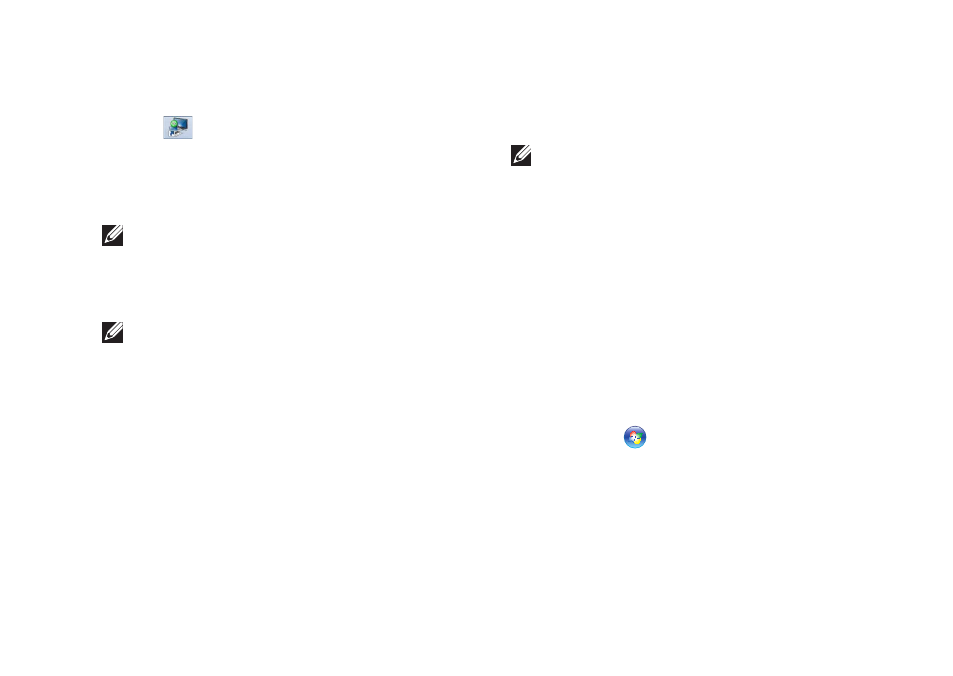
19
Setting Up Your XPS Laptop
To enable wireless display:
1. Double‑click the Intel Wireless Display
icon
on the desktop.
The Intel Wireless Display window
appears.
2. Select Connect to Existing Adapter.
NOTE: You can download and install the
latest driver for “Intel Wireless Display
Connection Manager” from
support.dell.com.
NOTE: For more information about
wireless display, see the wireless display
adapter documentation.
Set Up the TV Tuner
(Optional)
NOTE: Availability of the TV tuner may
vary by region.
To set up the TV tuner:
1. If not already inserted, turn off the
computer and insert the mini B‑CAS card
into the SIM card slot on your computer
(Japan only).
2. Connect the TV/digital antenna cable
or the cable adapter to the antenna‑in
connector on your computer.
3. Turn on your computer.
4. Click Start
→ All Programs→ Windows
Media Center
→ Tasks→ Settings→ TV.
5. Follow the instructions on the screen.
- Latitude E6410 (52 pages)
- Latitude E6410 (8 pages)
- Latitude D630 (218 pages)
- Latitude E6400 (99 pages)
- Latitude E6400 (70 pages)
- Latitude E6400 (2 pages)
- Latitude E6400 (8 pages)
- Latitude E6400 (4 pages)
- Latitude D630 (168 pages)
- Latitude D630 (43 pages)
- Latitude D630 (69 pages)
- Latitude D620 (43 pages)
- Latitude D620 (102 pages)
- Inspiron 1545 (4 pages)
- Inspiron 1545 (51 pages)
- Inspiron 1545 (72 pages)
- LATITUDE C510 (55 pages)
- LATITUDE C510 (170 pages)
- Inspiron 1200 (45 pages)
- Latitude D531 (Mid 2007) (46 pages)
- Latitude D531 (224 pages)
- Inspiron 1300 (142 pages)
- Inspiron 1300 (44 pages)
- INSPIRON 2600 (168 pages)
- INSPIRON 2600 (2 pages)
- INSPIRON 2600 (134 pages)
- INSPIRON 2600 (87 pages)
- Inspiron 1100 (40 pages)
- Inspiron 1100 (164 pages)
- Inspiron 5150 (160 pages)
- Inspiron E1505 (45 pages)
- Inspiron E1505 (186 pages)
- Inspiron 1150 (38 pages)
- Inspiron 1150 (112 pages)
- Inspiron M5040 (2 pages)
- Inspiron 3520 (72 pages)
- A860 (96 pages)
- 1000 (98 pages)
- STREAK 7 (141 pages)
- XPS 14Z (L412z) (2 pages)
- Latitude D520 (96 pages)
- Latitude D520 (168 pages)
- Latitude D520 (99 pages)
- Latitude D520 (42 pages)
- Latitude D520 (124 pages)
