Storage array manager features, View – Dell PowerVault MD3400 User Manual
Page 43
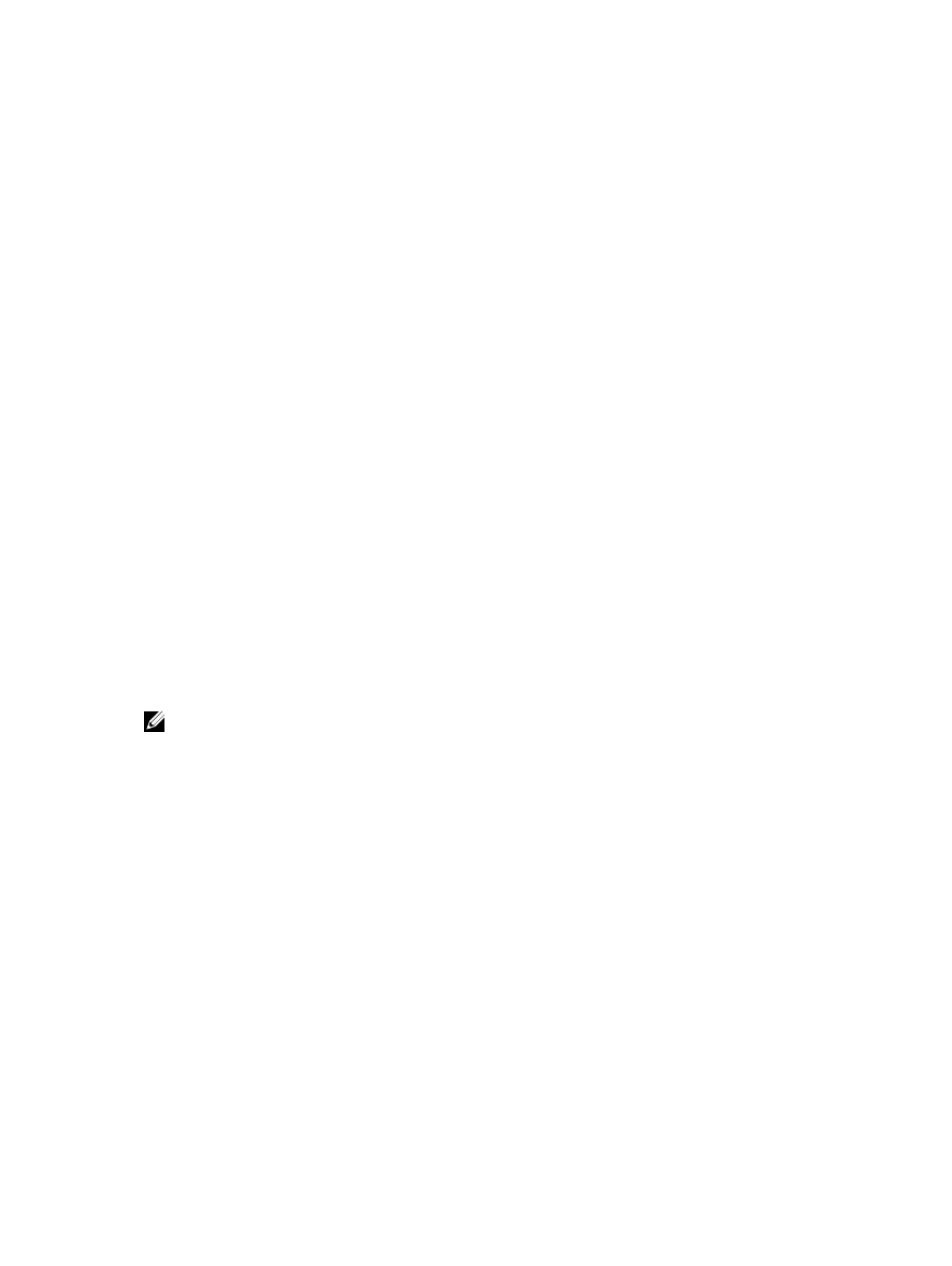
5
Managing Storage Arrays Using The MD
vCenter Plug-In Manager View
This section describes how to use the storage array management features in the MD vCenter Plug-in.
Before continuing, make sure you have configured your host and storage array as described in the
preceding sections.
Storage Array Manager Features
To use the MD vCenter Plug-In to manage your storage arrays, click the MD vCenter Plug-in icon on the
vSphere Client home page in the Solutions and Applications section. The following features are available
in storage manager view:
• Add Storage Array
• Discover Array
• Edit Storage Array
• Refresh Storage Array
• Add Panel
• Manage Tags
• Remove Storage Array
Adding Storage Arrays To The vCenter Plug-In Manager View
NOTE: Add Array facilitates to add a single storage array to the array manager view and supply the
storage array password. It also provides the ability to assign asset tags to the new storage array. For
more information on adding multiple arrays, see topic Discover Array. The Add Array dialog fields
are limited to 30 characters. If you require a longer DNS name and cannot use an IP address, create
an alias to use in this dialog.
43
