Adapter properties menu – Dell PERC 4/im User Manual
Page 8
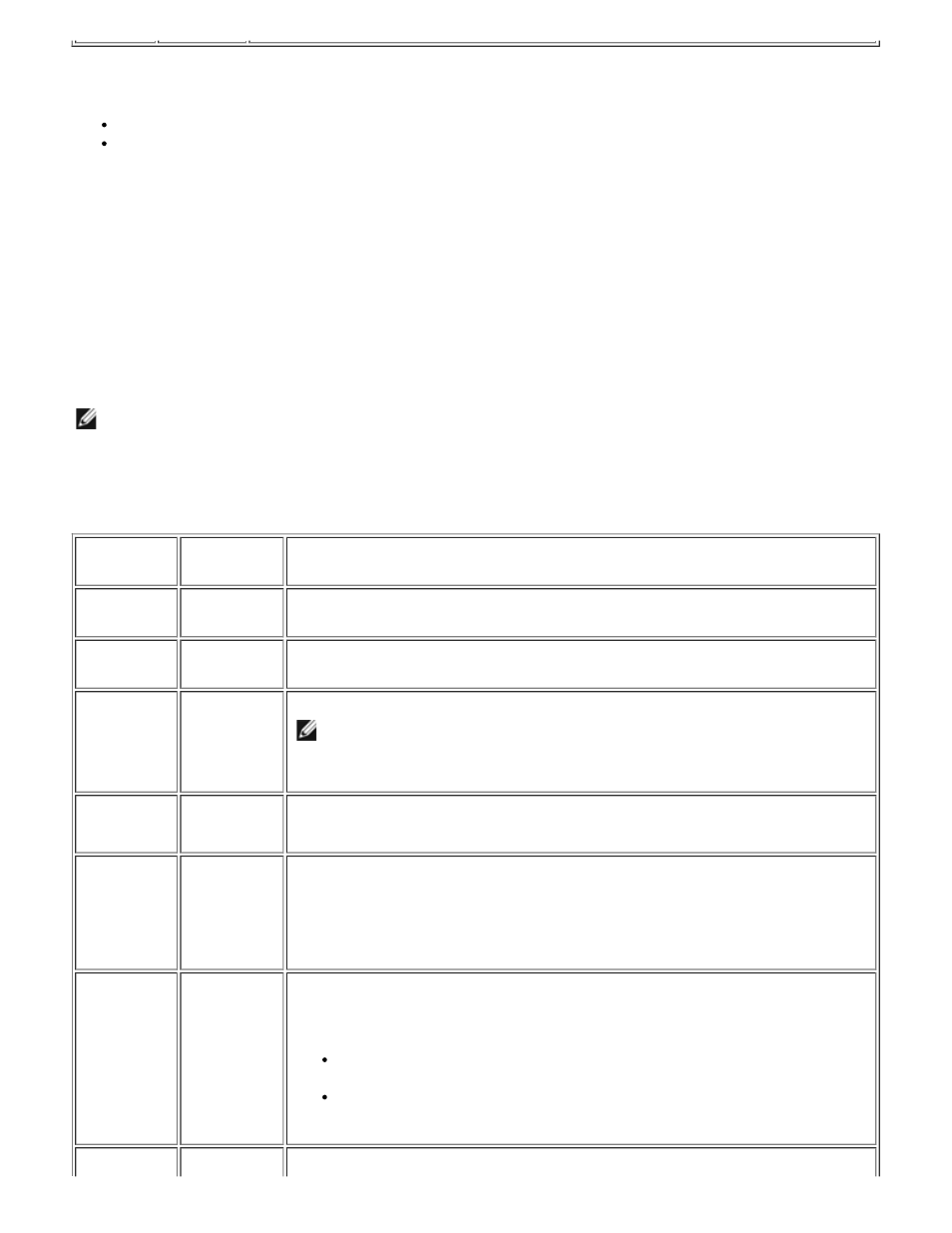
On the Main menu, two selections are the Boot Adapter List and Global Properties menus. These menus can be
accessed by pressing the F2 key.
The Boot Adapter List menu allows selection and ordering of boot channels.
The Global Properties menu allows changes to global scope settings.
You can only access channels with LSI Logic Control enabled. To get to the Integrated Mirroring feature menu,
select an adapter to first get to the Adapter Properties menu.
To select a channel, use only the arrow keys and enter key. Then, press Enter to view and modify the selected
channel’s properties (and to gain access to the attached devices). After selecting a channel and pressing Enter, the
SCSI bus is scanned and the Adapter Properties menu appears.
Adapter Properties Menu
The Adapter Properties menu allows you to view and modify channel settings. It also provides access to a channel’s
device settings. To display this menu, select a channel under Adapter field on the Main menu and press Enter.
Table 2-3. lists the fields on this menu and their descriptions.
NOTE: If the field displays in gray or yellow text it is available for changes. If it displays in white text
it is not available.
Table 2-3. Adapter Properties Menu Fields and Descriptions
Field
Field Type
[Value]
Description
Device
Properties
Executable
Select this option and press Enter to view and modify device properties.
Mirroring
Properties
Executable
Select this option and press Enter to view and modify mirroring properties.
Synchronize
Whole
Mirror
Executable
Select this option and press Enter to synchronize the whole mirror.
NOTE: In the present version of the Fusion-MPT SCSI BIOS, this field
provides information only. When the mirror is set using the Mirroring Properties
menu, and those changes are saved, synchronization occurs automatically.
Host SCSI
ID
Configuration
[0 to 7/
0 to 15]
Indicates the SCSI identifier of an adapter. Dell Computer recommends that this
field be set to the highest priority SCSI identifier, which is 7 and is the default value.
SCSI Bus
Scan Order
Configuration
[Low to
High (0
.. Max)/
High to
Low (Max
.. 0)]
Indicates the order in which to scan SCSI identifiers on a channel. Changing this
item will affect drive letter assignment(s) if more than one device is attached to an
adapter. The default value is Low to High.
Removable
Media
Support
Configuration
[None/
With
Media
Installed]
Specifies the removable media support option for a channel. Removable media
support only applies to devices that report themselves as a hard drive. It does not
apply to CD-ROM devices or Magnetic Optical devices.
None (default) indicates no removable media support whether the drive is
selected as first (BBS), or is first in the scan order (non-BBS).
With Media Installed provides removable media support regardless of the
drive number assignment. You must have media in the drive at bootup.
CHS
Configuration
Defines how the Cylinder Head Sector (CHS) values are mapped onto a disk
