If your computer stops responding, Your computer stops responding, A program stops responding – Dell Inspiron XPS Gen 2 User Manual
Page 20
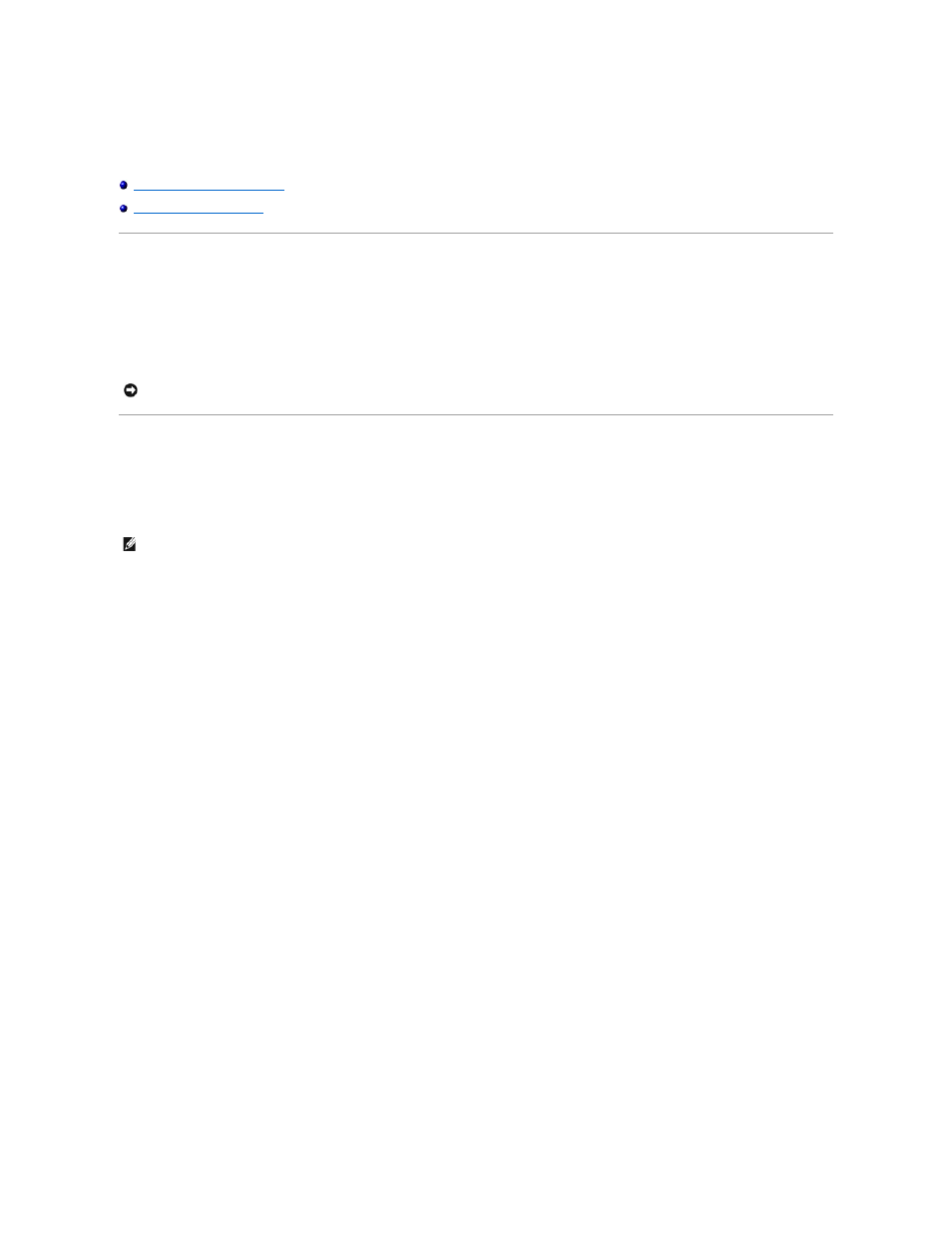
If Your Computer Stops Responding
Your Computer Stops Responding
Your Computer Stops Responding
If your computer does not respond to keyboard, mouse, or touch pad commands:
1.
Press and hold the power button for at least 8 to 10 seconds until the computer turns off.
2.
After the computer turns off, press the power button again to turn on the computer.
A Program Stops Responding
1.
Simultaneously press
2.
Click the Applications tab and select the program that is no longer responding.
3.
Click End Task.
NOTICE:
To avoid losing data, shut down your computer by performing a Microsoft® Windows®
operating system shutdown through the Start menu
rather than by pressing the power button.
NOTE:
The chkdsk program may run when you restart the computer. Follow the instructions on the screen.
- Latitude E6410 (52 pages)
- Latitude E6410 (8 pages)
- Latitude D630 (218 pages)
- Latitude E6400 (99 pages)
- Latitude E6400 (70 pages)
- Latitude E6400 (2 pages)
- Latitude E6400 (8 pages)
- Latitude E6400 (4 pages)
- Latitude D630 (168 pages)
- Latitude D630 (43 pages)
- Latitude D630 (69 pages)
- Latitude D620 (102 pages)
- Latitude D620 (43 pages)
- Inspiron 1545 (51 pages)
- Inspiron 1545 (72 pages)
- Inspiron 1545 (4 pages)
- LATITUDE C510 (55 pages)
- LATITUDE C510 (170 pages)
- Inspiron 1200 (45 pages)
- Latitude D531 (Mid 2007) (46 pages)
- Latitude D531 (224 pages)
- Inspiron 1300 (44 pages)
- Inspiron 1300 (142 pages)
- INSPIRON 2600 (168 pages)
- INSPIRON 2600 (2 pages)
- INSPIRON 2600 (134 pages)
- INSPIRON 2600 (87 pages)
- Inspiron 1100 (40 pages)
- Inspiron 1100 (164 pages)
- Inspiron 5150 (160 pages)
- Inspiron E1505 (45 pages)
- Inspiron E1505 (186 pages)
- Inspiron 1150 (38 pages)
- Inspiron 1150 (112 pages)
- Inspiron 3520 (72 pages)
- Inspiron M5040 (2 pages)
- A860 (96 pages)
- 1000 (98 pages)
- STREAK 7 (141 pages)
- XPS 14Z (L412z) (2 pages)
- Latitude D520 (96 pages)
- Latitude D520 (168 pages)
- Latitude D520 (99 pages)
- Latitude D520 (42 pages)
- Latitude D520 (124 pages)
