Emptying the recycle bin – Dell Inspiron XPS Gen 2 User Manual
Page 13
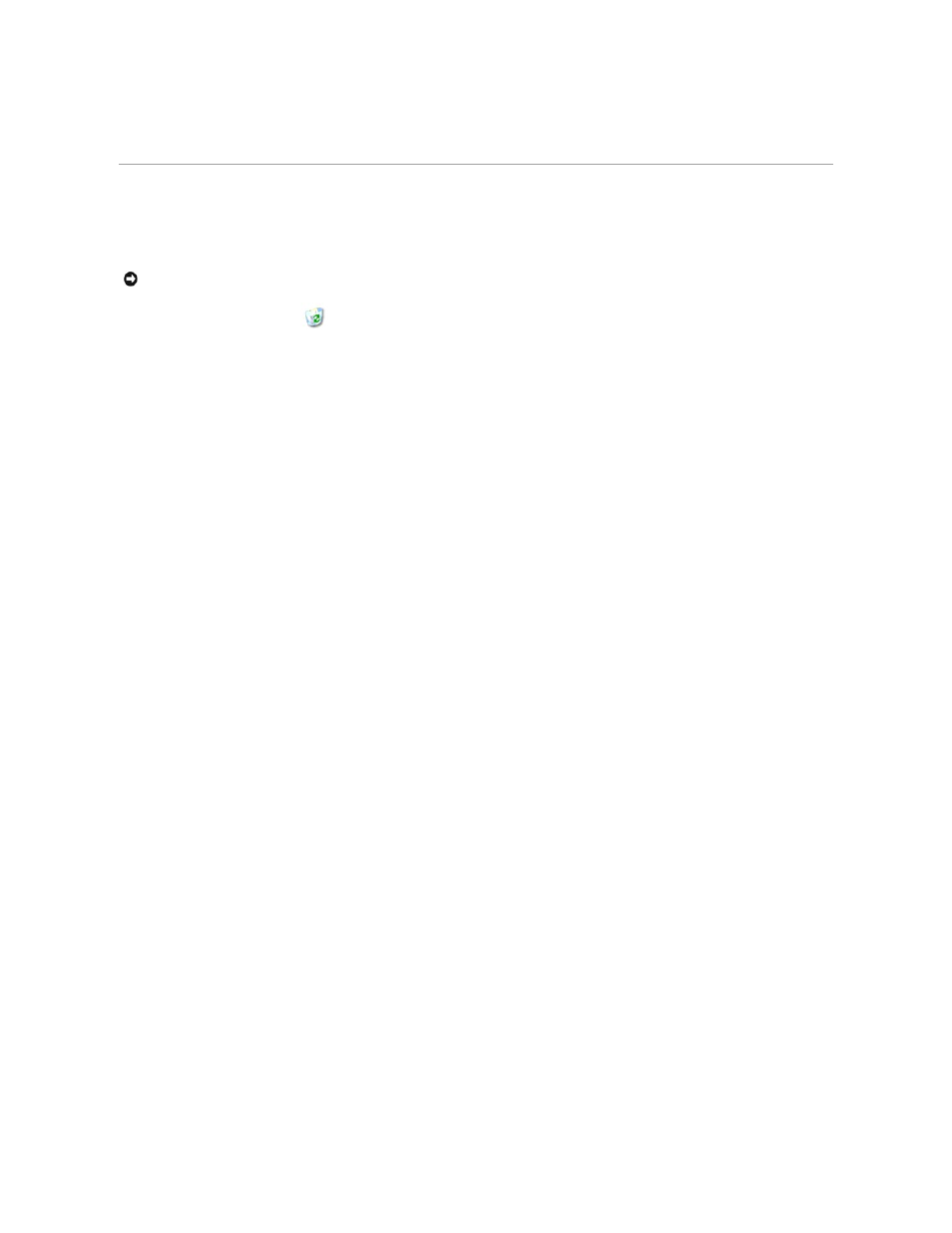
2.
Click the file you want to retrieve, click the File menu, and then click Restore.
The file disappears from the Recycle Bin and is moved to its previous location.
Emptying the Recycle Bin
Deleted files remain in the Recycle Bin and occupy space on the hard drive until you empty them from the Recycle Bin.
1.
Double-click the Recycle Bin icon,
.
The Recycle Bin window appears and lists all deleted files, their previous locations, and the date you deleted them.
2.
Click the File menu and click Empty Recycle Bin. You can also click Empty Recycle Bin under Recycle Bin Tasks.
3.
When a confirmation dialog box appears, click Yes to delete the file(s).
All files disappear from the Recycle Bin and are permanently removed from your computer.
NOTICE:
Files deleted from a floppy disk or from a network are erased permanently. They are not sent to the Recycle Bin.
- Latitude E6410 (52 pages)
- Latitude E6410 (8 pages)
- Latitude D630 (218 pages)
- Latitude E6400 (99 pages)
- Latitude E6400 (70 pages)
- Latitude E6400 (2 pages)
- Latitude E6400 (8 pages)
- Latitude E6400 (4 pages)
- Latitude D630 (168 pages)
- Latitude D630 (43 pages)
- Latitude D630 (69 pages)
- Latitude D620 (102 pages)
- Latitude D620 (43 pages)
- Inspiron 1545 (51 pages)
- Inspiron 1545 (72 pages)
- Inspiron 1545 (4 pages)
- LATITUDE C510 (55 pages)
- LATITUDE C510 (170 pages)
- Inspiron 1200 (45 pages)
- Latitude D531 (Mid 2007) (46 pages)
- Latitude D531 (224 pages)
- Inspiron 1300 (142 pages)
- Inspiron 1300 (44 pages)
- INSPIRON 2600 (168 pages)
- INSPIRON 2600 (2 pages)
- INSPIRON 2600 (134 pages)
- INSPIRON 2600 (87 pages)
- Inspiron 1100 (164 pages)
- Inspiron 1100 (40 pages)
- Inspiron 5150 (160 pages)
- Inspiron E1505 (45 pages)
- Inspiron E1505 (186 pages)
- Inspiron 1150 (38 pages)
- Inspiron 1150 (112 pages)
- Inspiron M5040 (2 pages)
- Inspiron 3520 (72 pages)
- A860 (96 pages)
- 1000 (98 pages)
- STREAK 7 (141 pages)
- XPS 14Z (L412z) (2 pages)
- Latitude D520 (124 pages)
- Latitude D520 (96 pages)
- Latitude D520 (168 pages)
- Latitude D520 (99 pages)
- Latitude D520 (42 pages)
