Dell LCD TV W2600 User Manual
Page 26
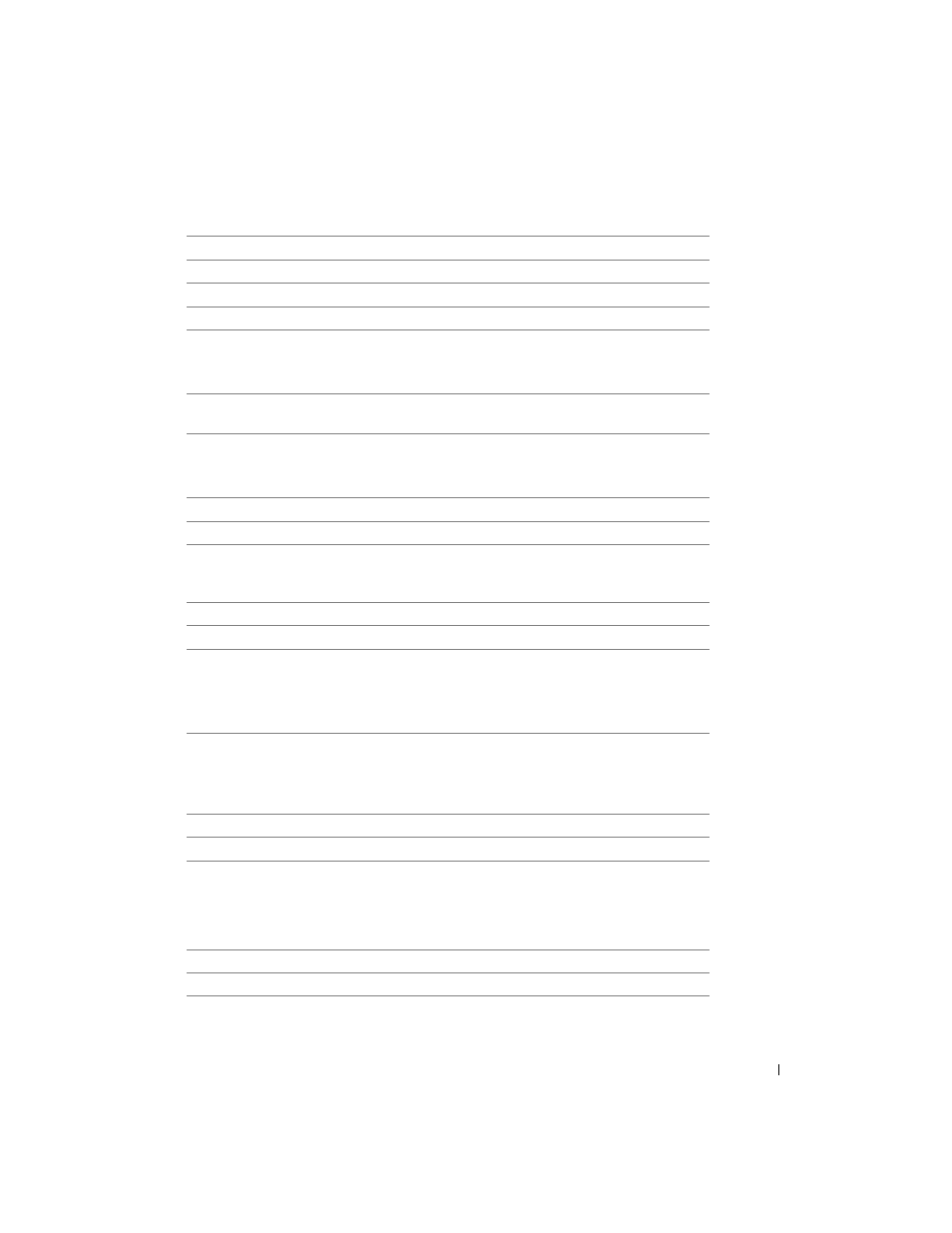
Your Remote Control
25
1
Power Button
Turns the TV on and off
2
Number buttons
Press to select a channel
3
Last
Returns you to the previously viewed channel
4
Mute
Press to turn off the sound. Press again to turn on the sound
5
CH (up icon)
Push to view the next channel
In the OSD, use the channel button to navigate through the
menus in the on-screen display (OSD)
6
Enter
Select an OSD option, confirms a channel selection, selects an
image when in card reader mode
7
CH (down icon)
Push to view the previous channel
In the OSD, use the channel button to navigate through the
menus in the on-screen display (OSD)
8
Pict
Cycles through the preset options for the Picture menu
9
Pos
Changes the position of the Picture-In-Picture (PIP) window
10
PIP Sel
Toggles between windows when you use Picture-In-Picture
(PIP), Picture-Outside-Picture (POP), or Picture-By-Picture
(PBP)
11
SAP
Turns on Second Audio Program (SAP)
12
Size
Cycles through the size options from the Picture menu
13
Expand
Cycles through three enlargement modes:
• Top half of page in larger letters.
• Bottom half of page larger letters.
• Regular viewing
14
Hold
A multi-page set automatically flips to the next page after
a specified time. This button toggles between:
• Freeze the page
• Return to automatic flipping mode
15
Teletext buttons
The four standard teletext buttons
16
Sleep
Turns on the sleep timer
17
Tele
Cycles through three Teletext modes:
•
On
•
Mix (Teletext and program simultaneously)
•
Off
18
Swap
Swaps images when using PIP, POP, or PBP
19
PIP
Enters and exits PIP mode
