Dell PowerVault DL2100 User Manual
Page 9
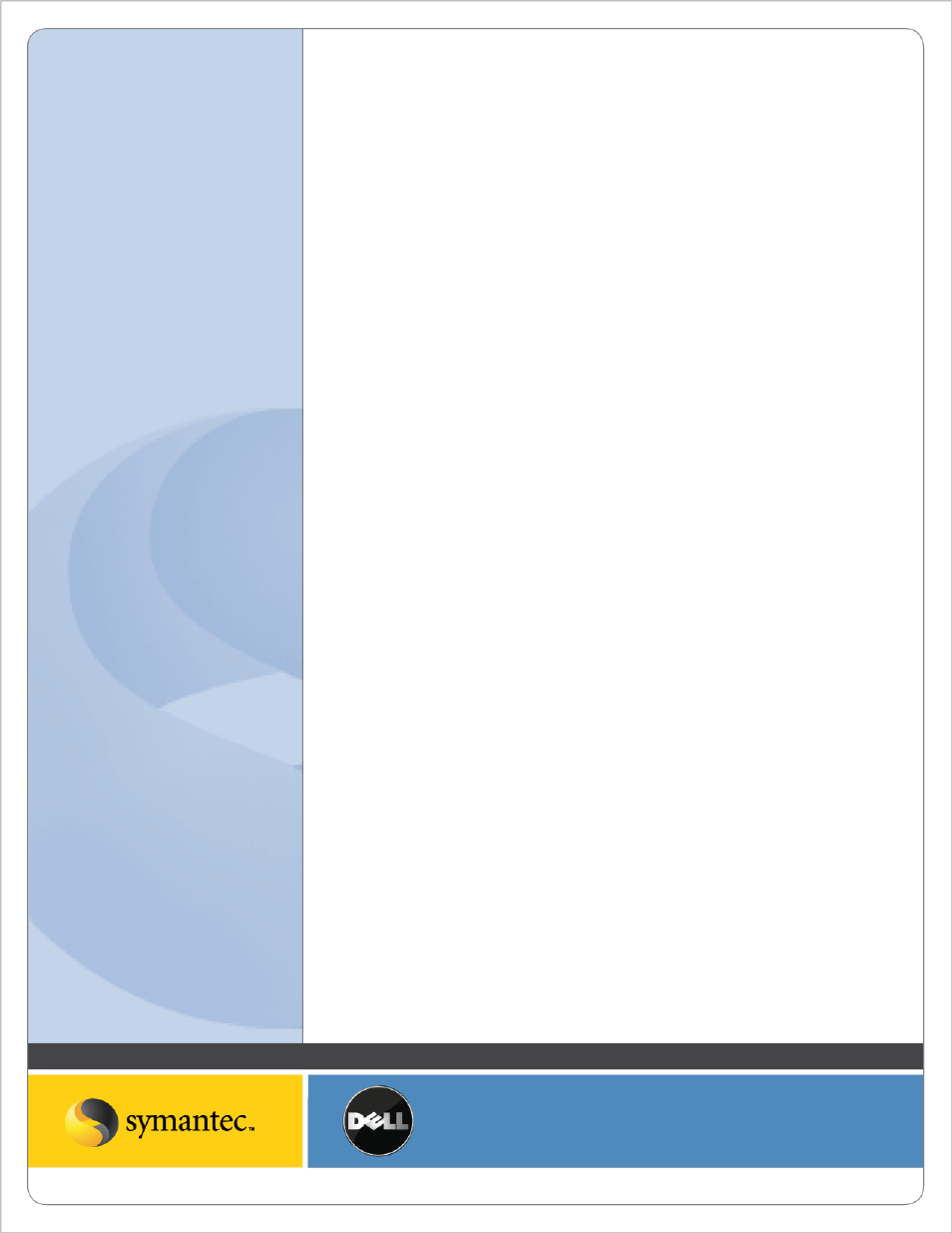
Symantec Corporation World Headquarters
20330 Stevens Creek Blvd., Cupertino, CA 95014 USA
+1 (408) 517 8000 / +1 (800) 721 3934
www.symantec.com
© 2008 Symantec Corporation. All rights reserved. Symantec and the Symantec logo are trademarks or registered trademarks of Symantec Corporation or its affiliates in the U.S. and other countries.
Other names may be trademarks of their respective owners.
12. Select Next to acknowledge the copyright statement.
13. Accept the terms of the license agreement and click Next to continue.
14. Verify the installation path and select Next to continue.
15. The Pre-Installation Summary screen appears, showing the installation destination, the required disk space,
and the available disk space. Select Install to continue.
16. When the installation completes, select Done to continue.
17. Restart the system.
Using the MD Storage Manager to Configure the Media Server for access to the array
1. Launch the MD Storage Manager on the system being used as the management station.
2. Click on the Configure tab, then select Configure Host Access (Manual).
3. At Enter host name, enter the host server to be available to the storage array for virtual disk mapping.
4. In the Select host type drop-down menu, select the host type. Click Next to continue.
5. If the iSCSI initiator shows up in the list of known iSCSI initiators, make sure it is highlighted and click Add.
Click Next to continue. Otherwise, click New and enter the iSCSI initiator name.
The iSCSI initiator name can be found on the General tab of the iSCSI Initiator properties window.
