Dell PowerVault DL2100 User Manual
Page 8
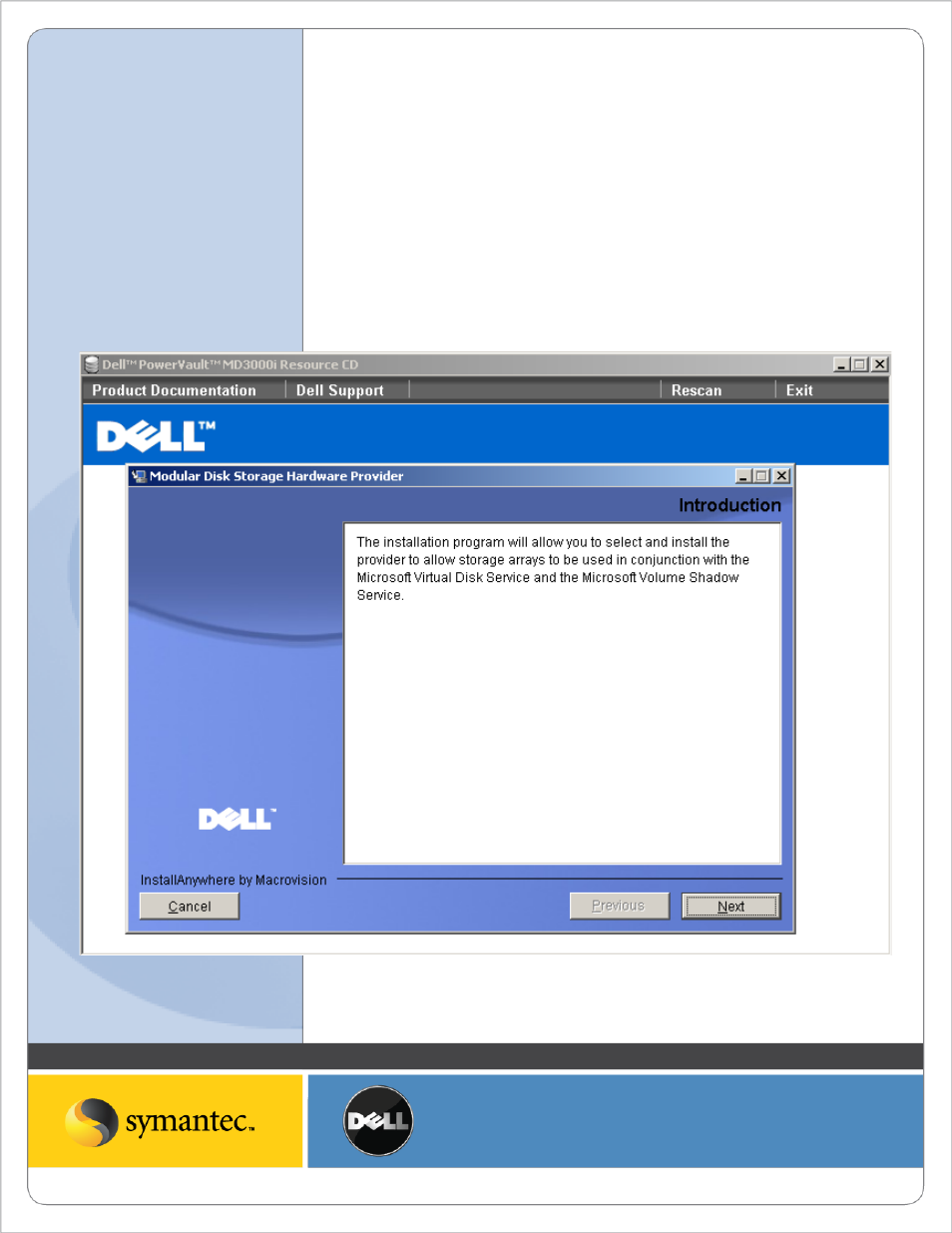
Symantec Corporation World Headquarters
20330 Stevens Creek Blvd., Cupertino, CA 95014 USA
+1 (408) 517 8000 / +1 (800) 721 3934
www.symantec.com
© 2008 Symantec Corporation. All rights reserved. Symantec and the Symantec logo are trademarks or registered trademarks of Symantec Corporation or its affiliates in the U.S. and other countries.
Other names may be trademarks of their respective owners.
5. Verify the installation path and select Next to continue.
6. Select Host as the installation type and select Next to continue.
7. The Pre-Installation Summary screen appears, showing the installation destination, the required disk space,
and the available disk space. Select Install to continue.
8. When the installation completes, select Done to continue.
9. A screen appears asking if you want to restart the system now. Select No, I will restart the system myself.
10. The Modular Disk Storage Hardware Provider (VDS/VSS) must be installed. Navigate to the
windows\VDS_VSS directory on the installation media. Select the 32-bit or x64 version of the executable.
The DL Backup to Disk Appliance uses x64 version.
11. Select Next when the introduction screen appears.
