Dell 922 All In One Photo Printer User Manual
Page 39
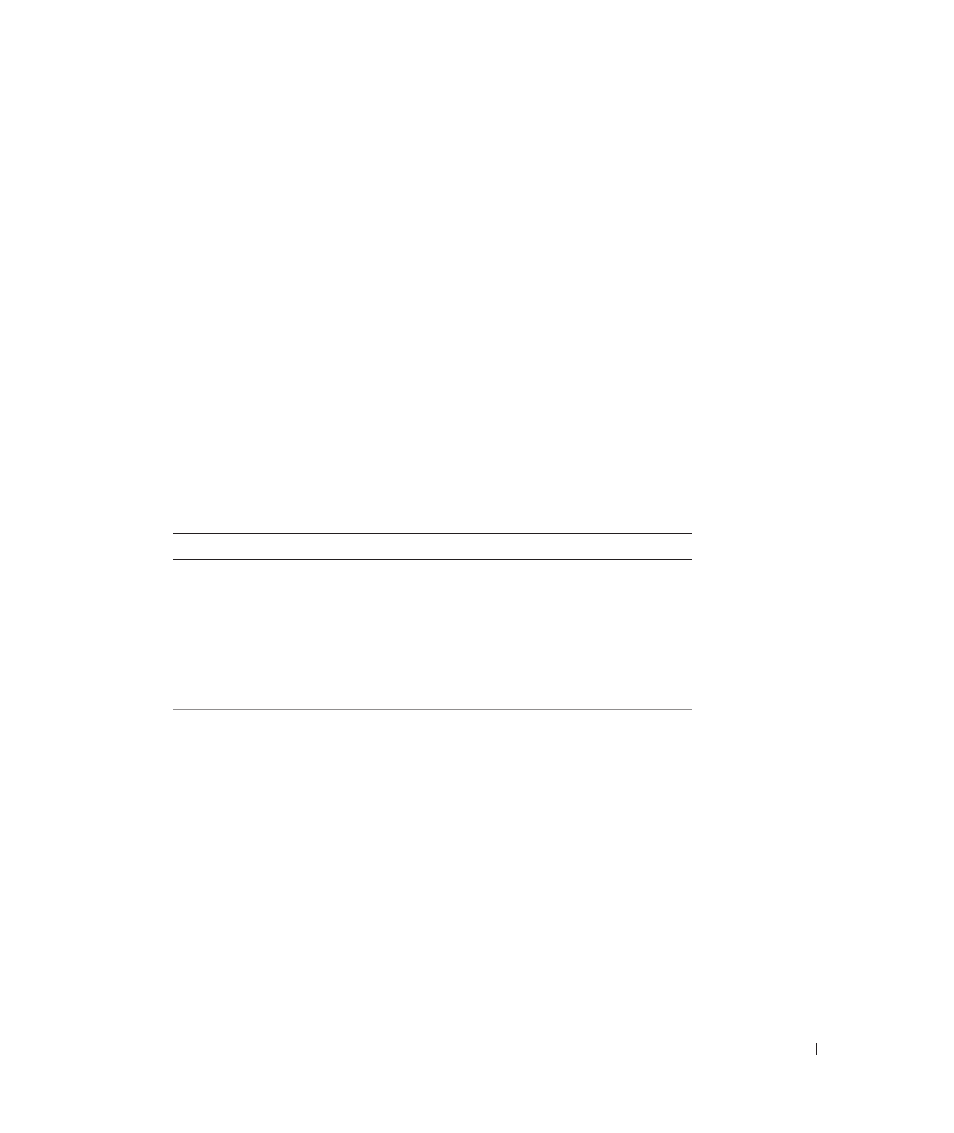
U n d e r s t a n d i n g t h e S o f t w a r e
3 9
Using the Dell All-In-One Center
The Dell All-In-One Center allows you to:
•
Scan, copy, fax, and perform creative tasks.
•
Select where you want to send the scanned image.
•
Select the quantity and color of your copies.
•
Access troubleshooting and maintenance information.
•
Preview images you want to print or copy.
•
Manage photos (copy them to folders, print them, perform creative copying).
To access the Dell All-In-One Center:
Click Start
→
Programs or All Programs
→
Dell Printers
→
Dell Photo AIO Printer
922
→
Dell All-In-One Center.
The Dell All-In-One Center includes four main sections: Scan or Fax, Copy, Creative
Tasks, and Preview.
In this section:
You can:
Scan or Fax
• Select the program where you want to send the
scanned image.
• Select the type of image being scanned.
• Select how you will use the scan.
• Select Fax Now.
NOTE: Click See More Scan Settings to view all
settings.
Copy
• Select the quantity and color of your copies.
• Select a quality setting for your copies.
• Adjust the size of the scanned area.
• Lighten or darken your copies (this can also be
accomplished using the operator panel).
• Enlarge or reduce your copies.
NOTE: Click See More Copy Settings to view all
settings.
