Removing the power-supply unit, Prerequisites – Dell Inspiron Small Desktop (3647, Late 2013) User Manual
Page 49
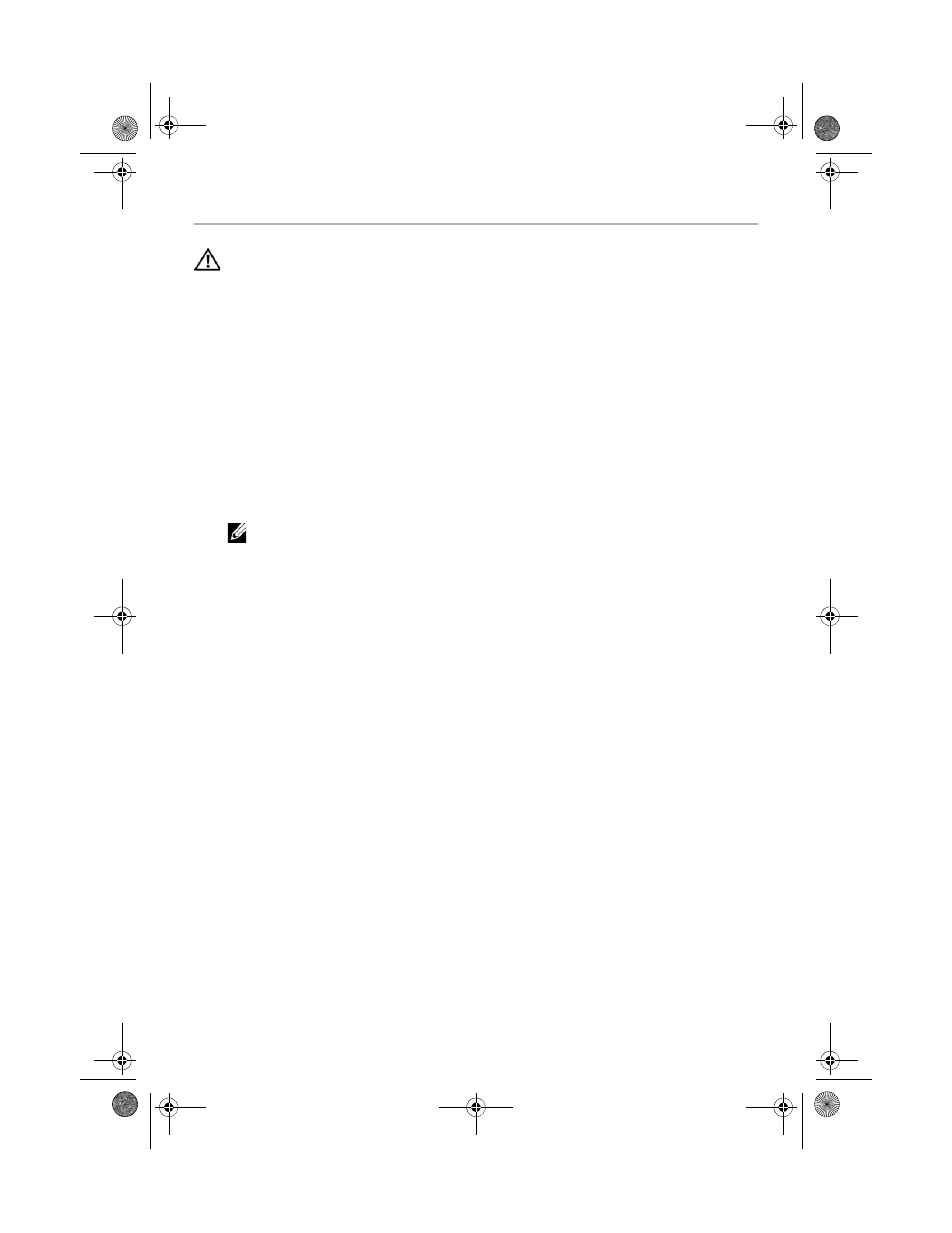
Removing the Power-Supply Unit |
49
Removing the Power-Supply Unit
WARNING: Before working inside your computer, read the safety information
that shipped with your computer and follow the steps in "Before You Begin" on
page 7. After working inside your computer, follow the instructions in "After
Working Inside Your Computer" on page 9. For additional safety best practices
information, see the Regulatory Compliance Homepage at
dell.com/regulatory_compliance.
Prerequisites
1
Remove the computer cover. See "Removing the Computer Cover" on page 12.
2
Remove the fan shroud. See "Removing the Fan Shroud" on page 14.
3
Remove the drive cage. See "Removing the Drive Cage" on page 26.
4
Remove the memory module(s). See "Removing the Memory Module(s)" on
page 16.
NOTE: Record which memory module is removed from each DIMM slot so
that the memory modules can be installed in the same slot after the
power-supply unit is replaced.
5
Remove the Mini-Card, if applicable. See "Removing the Wireless Mini-card" on
page 21.
6
Remove any graphic cards, if applicable. See "Removing the Graphics Card" on
page 19.
7
Remove the processor fan and heat-sink assembly. See "Removing the Processor
Fan and Heat-Sink Assembly" on page 39.
8
Remove the processor. See "Removing the Processor" on page 41.
9
Remove the system board. See "System-Board Components" on page 11.
book.book Page 49 Monday, November 25, 2013 3:53 PM
