Dell KVM 4322DS User Manual
Page 12
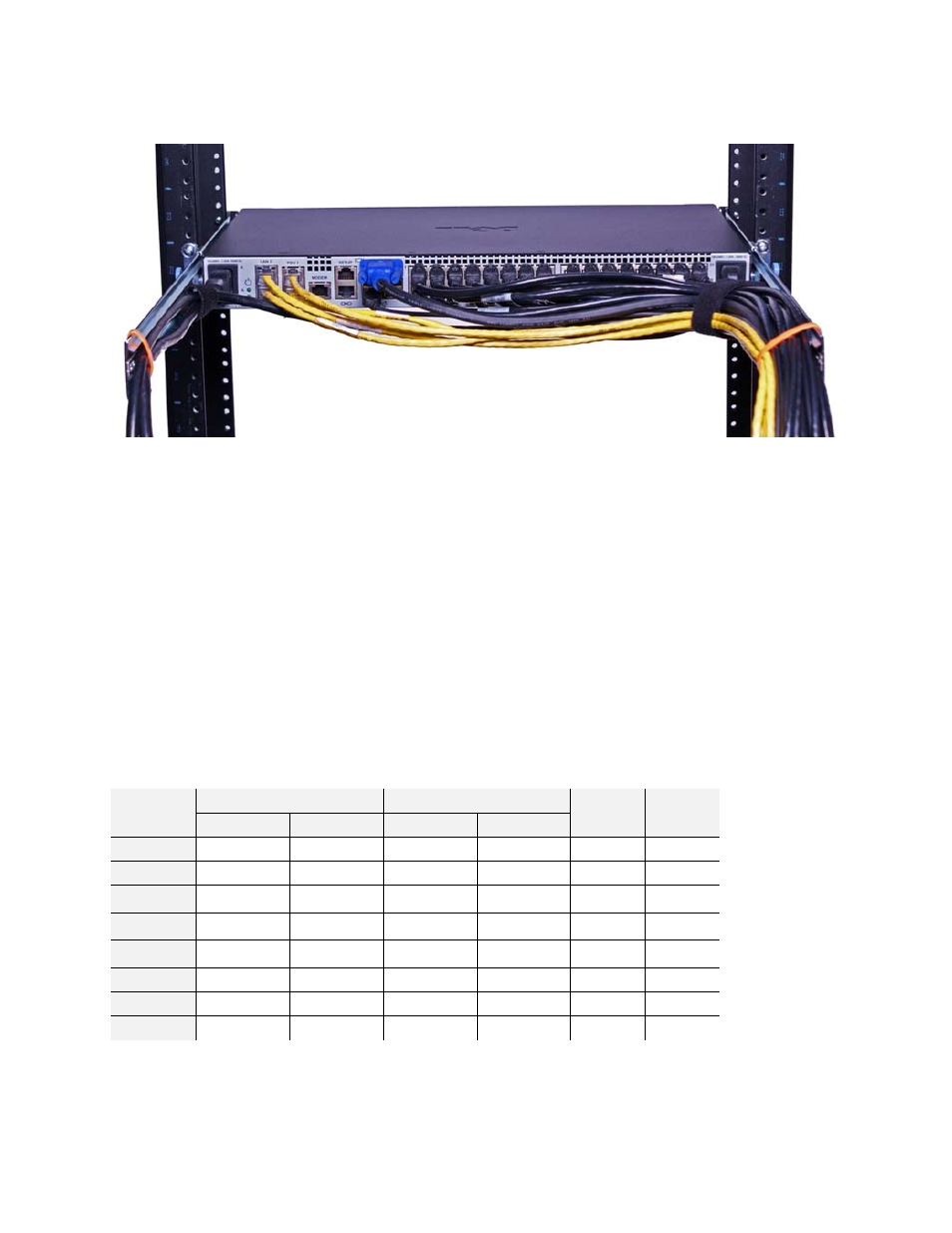
Mounting and Cable Routing Procedures for Dell™ Digital KVM’s (1082DS, 2162DS, 4322DS)
Page 10
Figure 9: Two Post Rack: Routing Power and Data Cables (Optional Tie)
Section 4: KVM Resolution Information
4.1
Dell KVM Resolution by Model
Table 2 below shows the resolutions supported by Dell KVM model. The local port is the video port on
the back of the KVM that plugs into a monitor. The digitizer is the video sent over IP.
Acronyms:
Virtual Media (VM)
Common Access Card (CAC)
Table 2: Dell KVM Resolution by Model
Model
Local Port
Digitizer
VM
Support
CAC
Support
Max 4:3
Max 16:10
Max 4:3
Max 16:10
180AS
1600x1200
N/A
N/A
N/A
N
N
2160AS
1600x1200
N/A
N/A
N/A
N
N
2161DS‐2 1600x1200
N/A
1024x768
+
N/A
Y
N
4161DS
1600x1200
N/A
1024x768
+
N/A
Y
N
2321DS
1600x1200
N/A
1024x768
+
N/A
Y
N
1082DS
1600x1200 1680x1080 1600x1200 1680x1050
Y
Y
2162DS
1600x1200 1680x1080 1600x1200 1680x1050
Y
Y
4322DS
1600x1200 1680x1080 1600x1200 1680x1050
Y
Y
+
The digitizer is capable up to 1024x768 un-scaled (although it can accept up to 1280x1024, which
will be scaled down to 1024x768)
