Printing on both sides of paper (manual duplex) – Dell 1100 Laser Mono Printer User Manual
Page 44
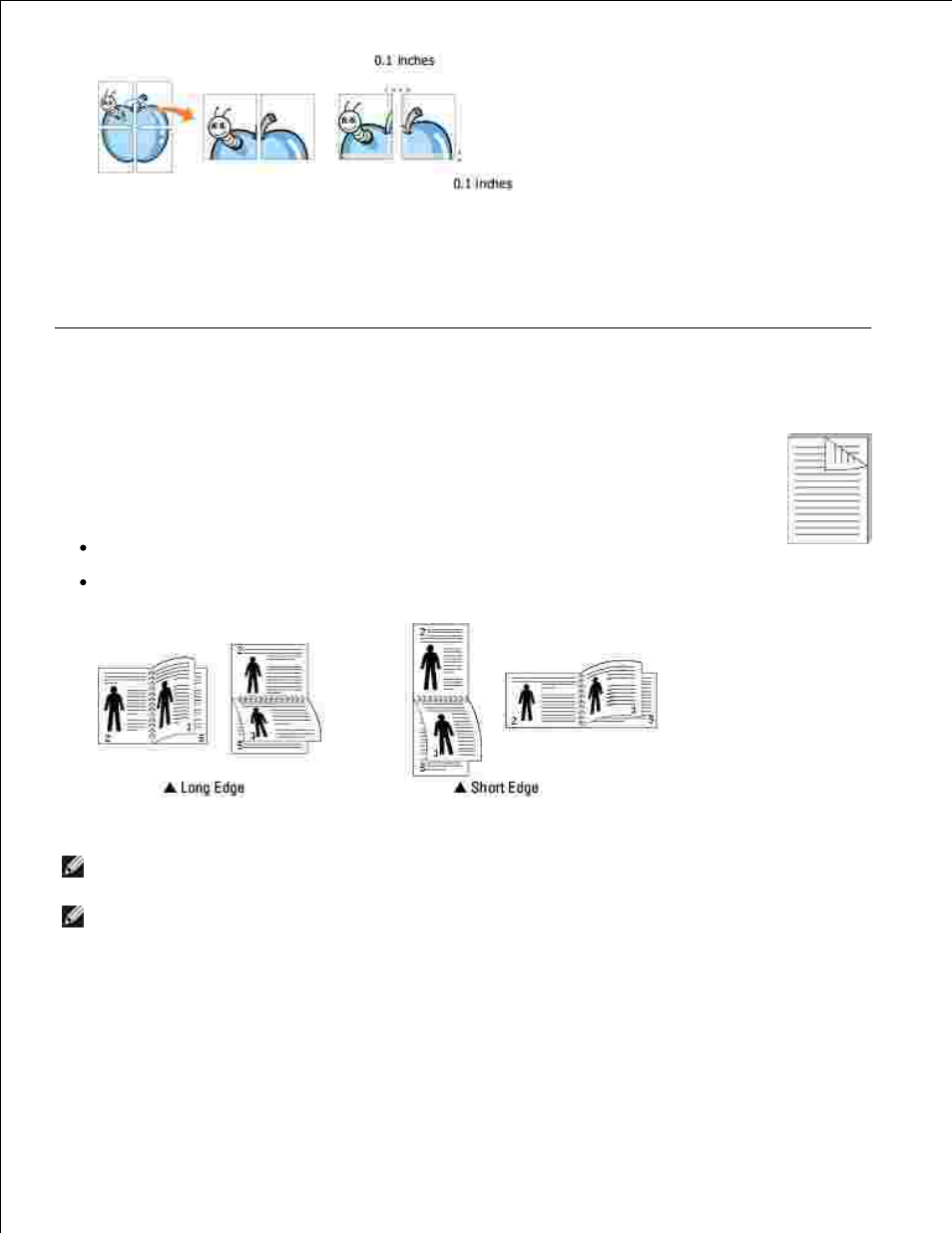
Click the Paper tab and select the paper source, size, and type.
4.
Click OK and print the document. You can complete the poster by pasting together the resulting pages
5.
Printing on Both Sides of Paper (Manual Duplex)
You can print on both sides of a sheet of paper manually. Before printing, decide how you
want your document oriented.
The options are:
Long Edge , which is the conventional layout used in book binding.
Short Edge , which is the type often used with calendars.
NOTE:
Do not print on both sides of labels, transparencies, envelopes, or thick paper.
Paper jamming and damage to the printer may result.
NOTE:
To use double-sided printing, you can use only the following paper sizes: A4,
Letter, Legal, and Folio, with a weight of 20~24 lbs (75~90 g/m
2
).
To manually print a 2-sided document:
To change the print settings from your software application, access printer properties. See step 3 in
"Printing a Document" .
1.
From the Layout tab, select the paper orientation.
2.
3.
- 3130cn (4 pages)
- 5330DN (8 pages)
- 1600n (2 pages)
- 2130cn (4 pages)
- 5110cn (2 pages)
- 1710 (2 pages)
- A920 (4 pages)
- Emphasis Lighting Control System (68 pages)
- 964 (2 pages)
- 1720dn (2 pages)
- 3100cn (90 pages)
- 7130cdn (2 pages)
- 1710n (108 pages)
- 5100cn (98 pages)
- 7330dn (4 pages)
- 3110cn (2 pages)
- Multifunction Color Laser Printer 3115cn (2 pages)
- 966w All In One Wireless Photo Printer (135 pages)
- V725w All In One Wireless Inkjet Printer (186 pages)
- 948 All In One Printer (144 pages)
- 5310n Mono Laser Printer (1 page)
- 5310n Mono Laser Printer (150 pages)
- V525w All In One Wireless Inkjet Printer (177 pages)
- 1130 Laser Mono Printer (103 pages)
- 5230dn Mono Laser Printer (2 pages)
- 5230dn Mono Laser Printer (193 pages)
- 5230dn Mono Laser Printer (1 page)
- 3330dn Mono Laser Printer (1 page)
- 3330dn Mono Laser Printer (160 pages)
- 946 All In One Printer (101 pages)
- 725 Personal Inkjet Printer (59 pages)
- 5210n Mono Laser Printer (1 page)
- 5210n Mono Laser Printer (150 pages)
- 964 All In One Photo Printer (136 pages)
- 964 All In One Photo Printer (128 pages)
- 944 All In One Inkjet Printer (62 pages)
- 944 All In One Inkjet Printer (118 pages)
- B5465dnf Mono Laser Printer MFP (342 pages)
- B5465dnf Mono Laser Printer MFP (14 pages)
- B5465dnf Mono Laser Printer MFP (35 pages)
- B5465dnf Mono Laser Printer MFP (24 pages)
- B5465dnf Mono Laser Printer MFP (4 pages)
- B5465dnf Mono Laser Printer MFP (16 pages)
- B5465dnf Mono Laser Printer MFP (3 pages)
- B5465dnf Mono Laser Printer MFP (12 pages)
