Replacing the display bezel, Procedure, Postrequisites – Dell Inspiron One 2020 (Early 2012) User Manual
Page 93
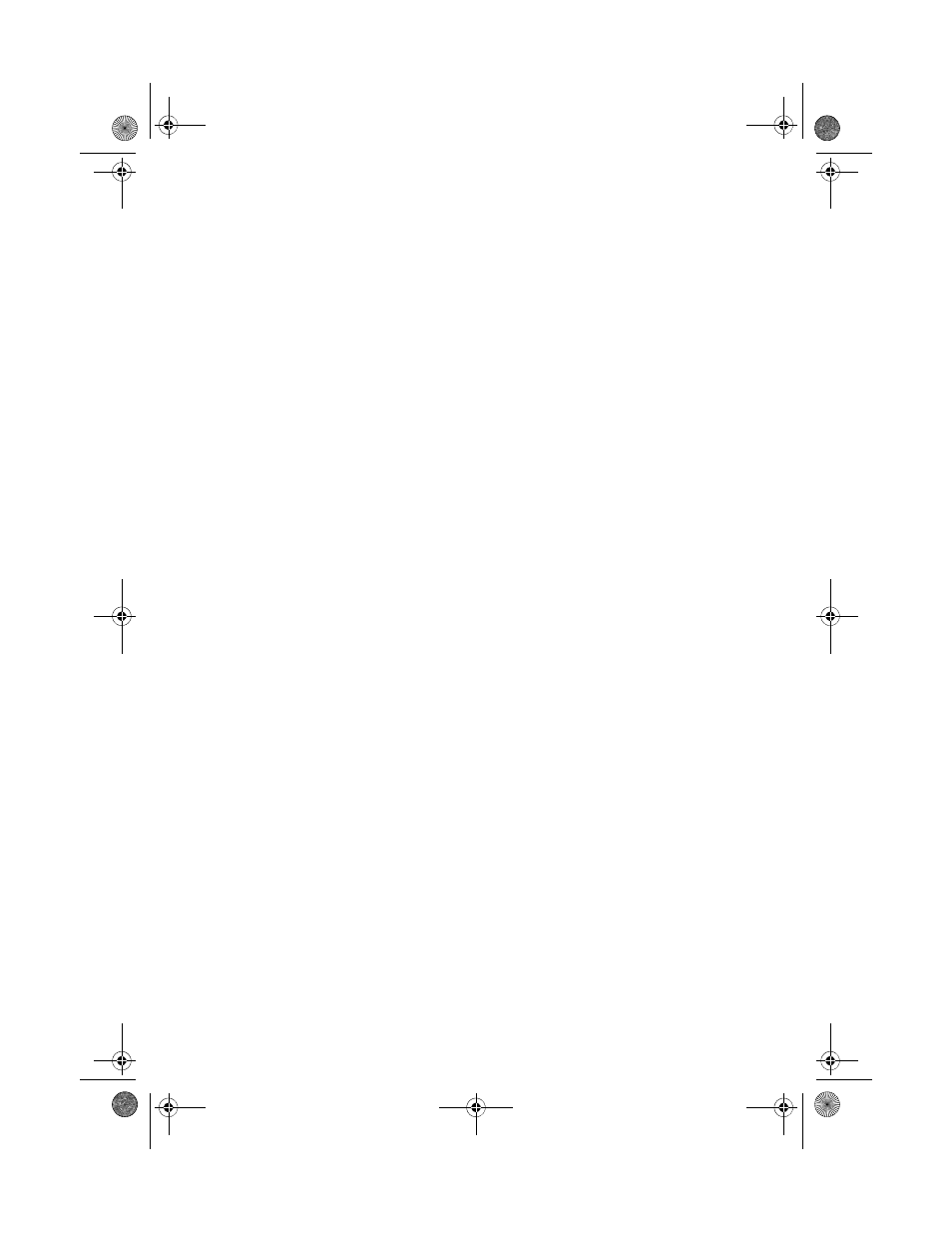
Display
Bezel |
93
Replacing the Display Bezel
Procedure
Place the display bezel on a clean surface.
Postrequisites
1
Replace the camera module. See "Replacing the Camera Module" on page 89.
2
Replace the infrared receiver. See "Replacing the Infrared Receiver" on page 82.
3
Replace the middle frame. See "Replacing the Middle Frame" on page 85.
4
Replace the display panel. See "Replacing the Display Panel" on page 77.
5
Replace the system board. See "Replacing the System Board" on page 71.
6
Replace the system-board shield. See "Replacing the System-Board Shield" on
page 36.
7
Replace the fan. See "Replacing the Fan" on page 56.
8
Replace the converter board. See "Replacing the Converter Board" on page 30.
9
Follow the instructions from step 3 to step 5 in "Replacing the Hard Drive" on
page 23.
10
Follow the instructions from step 4 to step 6 in "Replacing the Optical Drive" on
page 26.
11
Replace the back cover. See "Replacing the Back Cover" on page 20.
12
Replace the stand. See "Replacing the Stand" on page 18.
13
Replace the stand cover. See "Replacing the Stand Cover" on page 16.
14
Follow the instructions in "After Working Inside Your Computer" on page 13.
book.book Page 93 Monday, April 16, 2012 3:04 PM
