Dell PowerVault DL2100 User Manual
Page 17
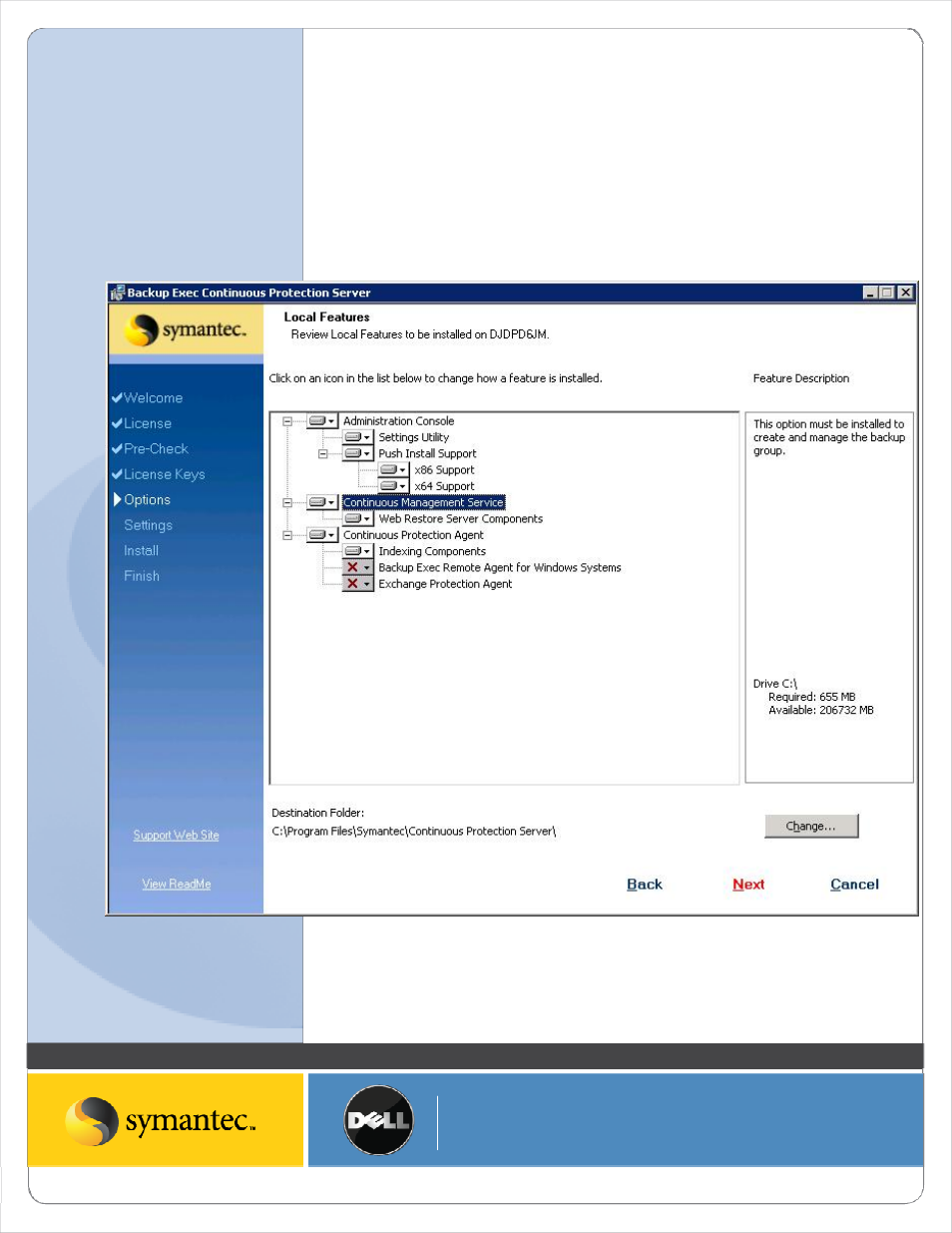
Symantec Corporation World Headquarters
20330 Stevens Creek Blvd., Cupertino, CA 95014 USA
+1 (408) 517 8000 / +1 (800) 721 3934
www symantec com
© 2008 Symantec Corporation. All rights reserved. Symantec and the Symantec logo are trademarks or registered trademarks of Symantec Corporation or its affiliates in the U.S. and other countries.
Other names may be trademarks of their respective owners.
5. The Environment Pre Check appears. Correct any items that are flagged with a Red X. Click Next to
continue.
6. Enter the license keys for Continuous Protection Server. The Backup Exec Agent for Windows Systems is
used to license Continuous Protection Server. The license keys are included with the PowerVault DL media
kit. Click Next to continue.
7. Select the options to install locally to the PowerVault DL Backup to Disk Appliance. See the screen shot
below for the options to install. Click Next to continue.
Figure: CPS Local Install Options
