Ending a call, Rejecting a call, Muting a call – Dell BH200 Bluetooth 2.0 EDR Stereo Headset User Manual
Page 68
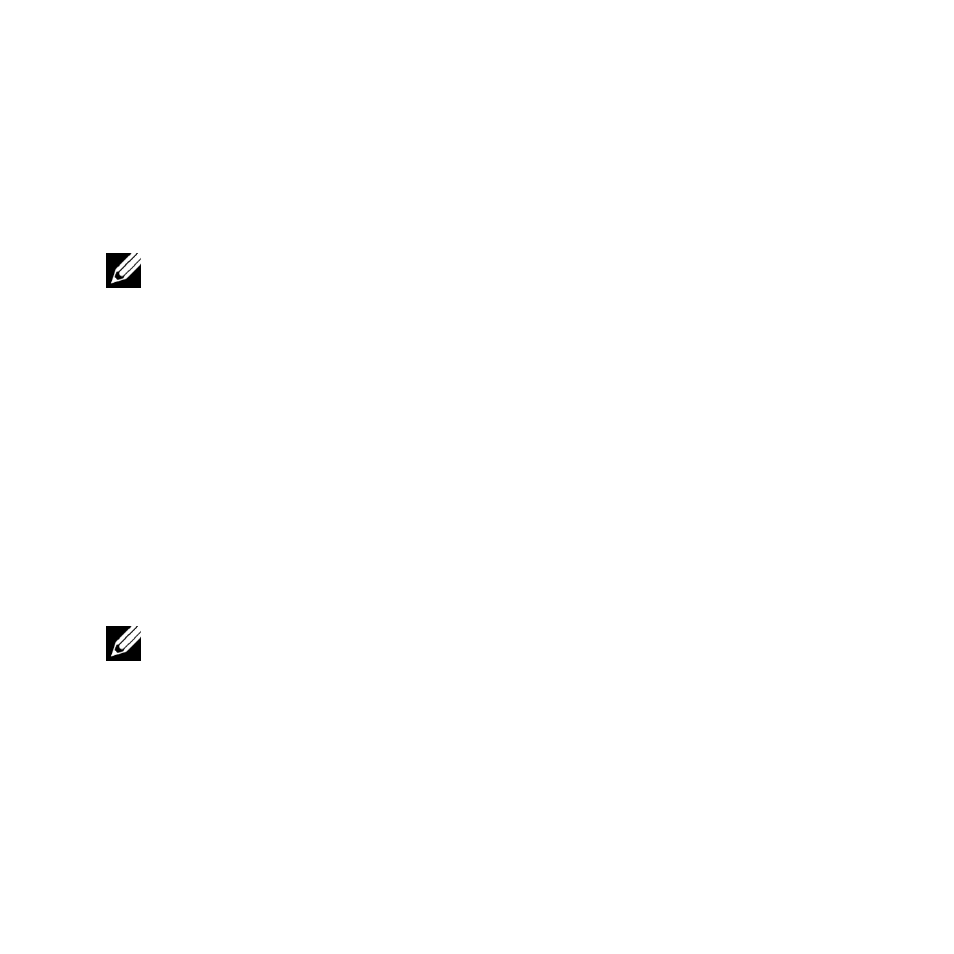
68
echnical Documentation\Dell Headset\User Guide\4-75x4-
75section4_phone.fm
D E L L C O N F ID E N T IA L – P R E L IM I N A RY 2 / 1 5/ 0 7 – FO R PR O O F O N LY
1 Press and hold the Multi-function key for 1 second, to put the
first caller on hold and answer the second call
2 When the second call has ended, the first caller is
automatically taken off hold.
NOTE:
Press and hold the Multi-function key for 1 second if the first
caller is not taken off hold automatically (depends on phone model).
Ending a Call
During a call, press the Multi-function key to hang up. If the other
person hangs up first, then the call ends automatically.
Rejecting a Call
If you don’t wish to accept a call, short press the Forward key to
reject it.
NOTE:
To use this function, your mobile phone must support the
Hands-free profile.
Muting a Call
During a conversation, press the Back key. The microphone mutes.
To cancel mute, press the
Back key once again.
- POWEREDGE 2950 (182 pages)
- POWEREDGE 2950 (112 pages)
- POWEREDGE 2950 (186 pages)
- POWEREDGE 2950 (10 pages)
- POWEREDGE 2950 (15 pages)
- Console Switch (58 pages)
- PowerConnect 2024 (46 pages)
- 2161DS-2 (56 pages)
- 5316M (15 pages)
- PowerConnect M6348 (737 pages)
- PRECISION 530 (8 pages)
- PRECISION 530 (126 pages)
- PRECISION 530 (300 pages)
- INFINISCALE III M2401G (27 pages)
- POWEREDGE RADI H700 (29 pages)
- ? PowerEdge 6800 (31 pages)
- POWEREDGE M1000E (34 pages)
- POWEREDGE M1000E (41 pages)
- POWEREDGE M1000E (2 pages)
- POWEREDGE M1000E (72 pages)
- POWEREDGE M1000E (1168 pages)
- POWEREDGE M1000E (382 pages)
- POWEREDGE M1000E (1080 pages)
- POWEREDGE M1000E (370 pages)
- POWEREDGE M1000E (14 pages)
- POWEREDGE M1000E (268 pages)
- POWEREDGE M1000E (116 pages)
- POWEREDGE M1000E (86 pages)
- POWEREDGE M1000E (2 pages)
- POWEREDGE M1000E (94 pages)
- POWEREDGE M1000E (260 pages)
- POWEREDGE M1000E (138 pages)
- POWEREDGE M1000E (8 pages)
- POWEREDGE M1000E (96 pages)
- POWEREDGE M1000E (108 pages)
- POWEREDGE M1000E (1682 pages)
- POWEREDGE M1000E (58 pages)
- POWEREDGE M1000E (1316 pages)
- POWEREDGE M1000E (7 pages)
- POWEREDGE M1000E (146 pages)
- POWEREDGE M1000E (23 pages)
- POWEREDGE M1000E (144 pages)
- POWEREDGE M1000E (27 pages)
- POWEREDGE M1000E (168 pages)
- POWEREDGE M1000E (22 pages)
