Mini pci card assembly, Removing the mini pci card assembly, Replacing the mini pci card assembly – Dell Inspiron 8100 User Manual
Page 18
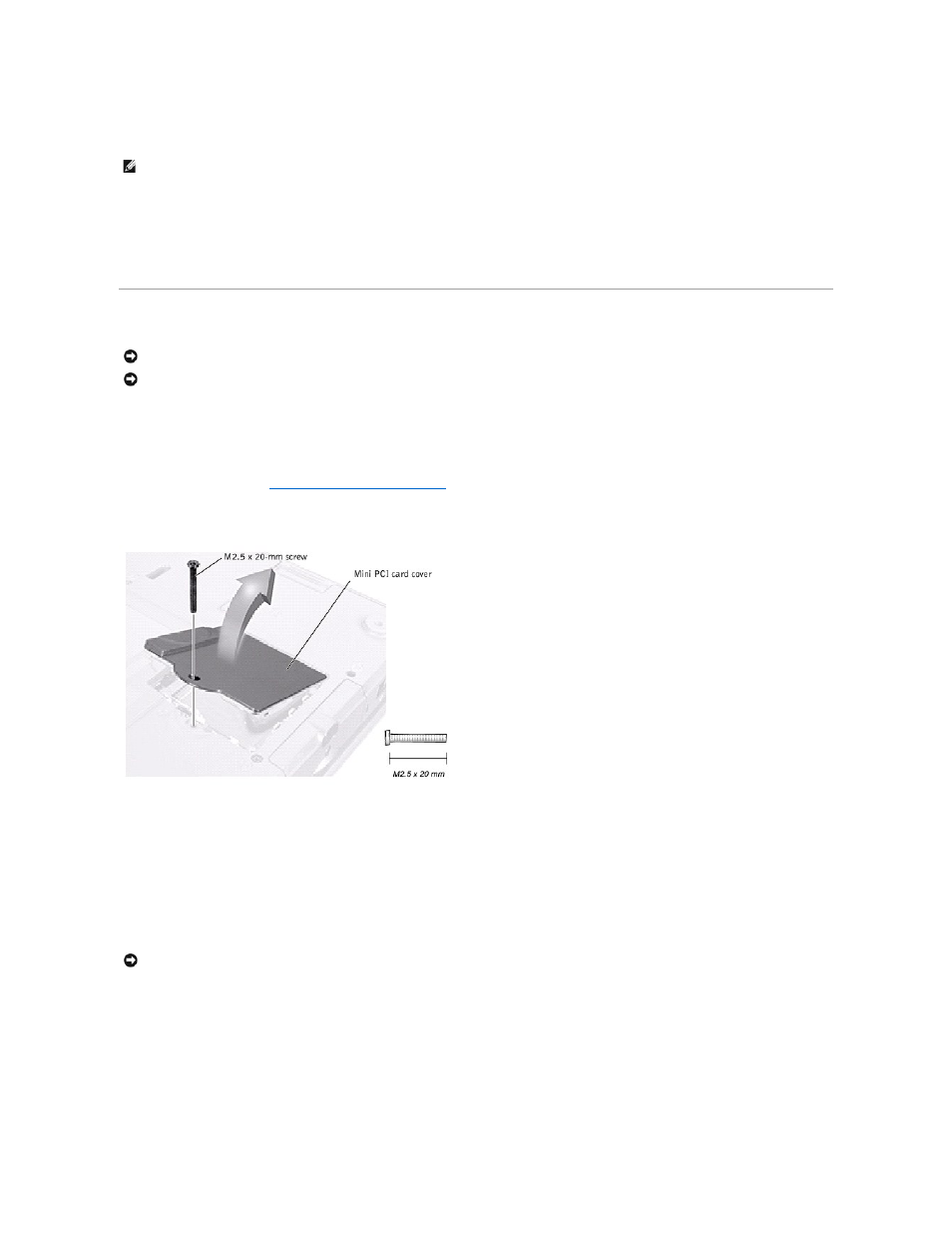
Replacing Memory Modules
1.
If you only have one memory module, install it in the connector labeled "DIMM A." If you have two memory modules, install the second module in the
connector labeled "DIMM B."
2.
Insert the memory module's edge connector with the slot at a 45- degree angle, and press the memory module firmly into the slot.
3.
Pivot the memory module down until it clicks into place. If you do not hear a click, remove the module and reinstall it.
4.
Insert the metal tabs on the memory module cover into the bottom case assembly. Rotate the cover down and replace the screw.
Mini PCI Card Assembly
You must remove the optional Mini PCI card assembly before the system board assembly can be removed. A Mini PCI card assembly may consist of a modem, a
network adapter, a modem and network adapter combination, or a wireless network adapter. A modem, network adapter, or modem and network adapter
combination must be connected to the wiring harness as appropriate; a wireless network adapter must be connected to the system's internal antenna.
Removing the Mini PCI Card Assembly
1.
Follow the instructions in "
Preparing to Work Inside the Computer
."
2.
Remove the M2.5 x 20-mm screw and lift out the Mini PCI card cover.
3.
To release the Mini PCI card assembly, spread the metal securing tabs until the assembly pops up slightly.
4.
Disconnect the assembly from the wiring harness or internal antenna.
5.
Lift out the assembly and disconnect any attached cables.
Replacing the Mini PCI Card Assembly
1.
Align the Mini PCI card assembly with the connector at a 45-degree angle, and press the Mini PCI card into the connector.
2.
Depending on what type of Mini PCI card you are installing, either connect the wiring harness to the Mini PCI card assembly, or connect the mini-coax
antenna cable to the Mini PCI card assembly and to the internal antenna.
HINT:
Memory modules are keyed, or designed to fit into their connectors, in only one direction.
NOTICE:
Disconnect the computer and attached devices from electrical outlets and remove any installed batteries.
NOTICE:
To avoid ESD, ground yourself by using a wrist grounding strap or by periodically touching an unpainted metal surface on the computer.
NOTICE:
The connectors are keyed for correct insertion; do not force the connections.
