Replacing the system board, Procedure, 4 turn the system board over – Dell Alienware M14x R2 (Early 2012) User Manual
Page 82: Postrequisites
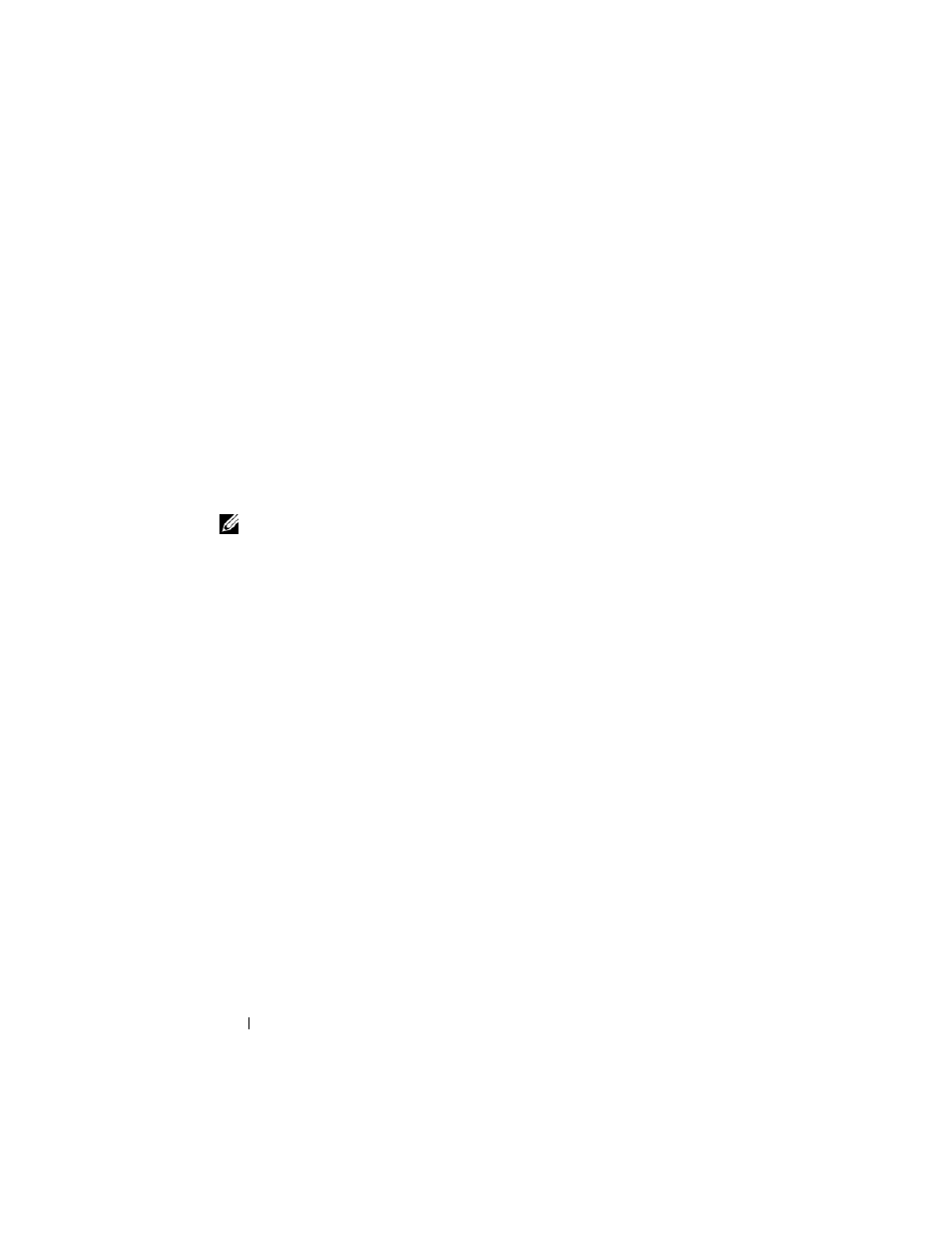
Replacing the System Board
Procedure
1 Replace the processor module.
See "Replacing the Processor Module" on page 95.
2 Replace the thermal cooling assembly.
See "Replacing the Thermal Cooling Assembly" on page 90.
3 Replace the thermal fan. See "Replacing the Thermal Fan" on page 88.
4 Turn the system board over.
5 Align the connectors on the system board with the slots on the computer
base and place it on the computer base.
NOTE:
Ensure that no cables lie between the system board and the computer base.
6 Replace the screws that secure the system board to the computer base.
7 Connect the display cable, logo-board cable, Bluetooth-card cable,
hard-drive cable, coin-cell battery cable, and subwoofer cable to the
connectors on the system-board.
Postrequisites
8 Replace the mini-card board.
See "Replacing the Mini-Card Board" on page 78.
9 Replace the palm-rest assembly.
See "Replacing the Palm-Rest Assembly" on page 44.
10 Replace the keyboard. See "Replacing the Keyboard" on page 39.
11 Replace the center-control cover.
See "Replacing the Center-Control Cover" on page 35.
12 Replace the memory module(s).
See "Replacing the Memory Module(s)" on page 31.
13 Follow the instructions from step 3 to step 5 in Replacing the Hard Drive.
14 Follow the instructions from step 6 to step 8 in "Replacing the Optical
15 Replace the mini-card(s). See "Replacing the Mini-Card(s)" on page 47.
16 Replace the battery. See "Replacing the Battery" on page 18.
System Board
84
